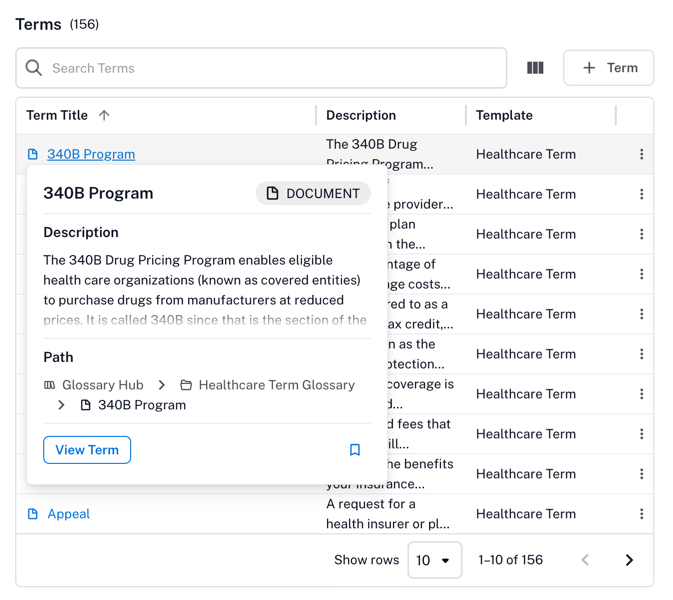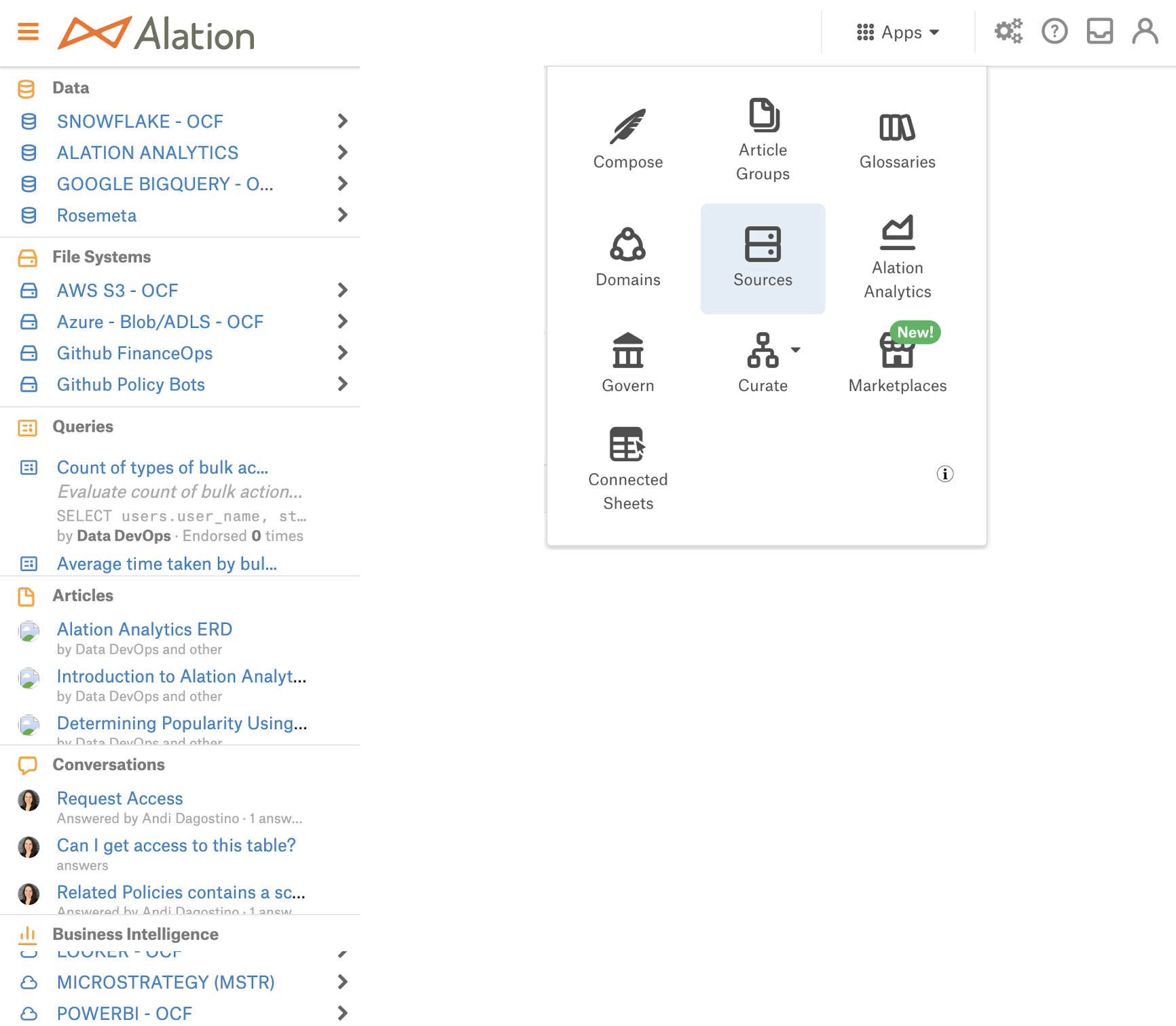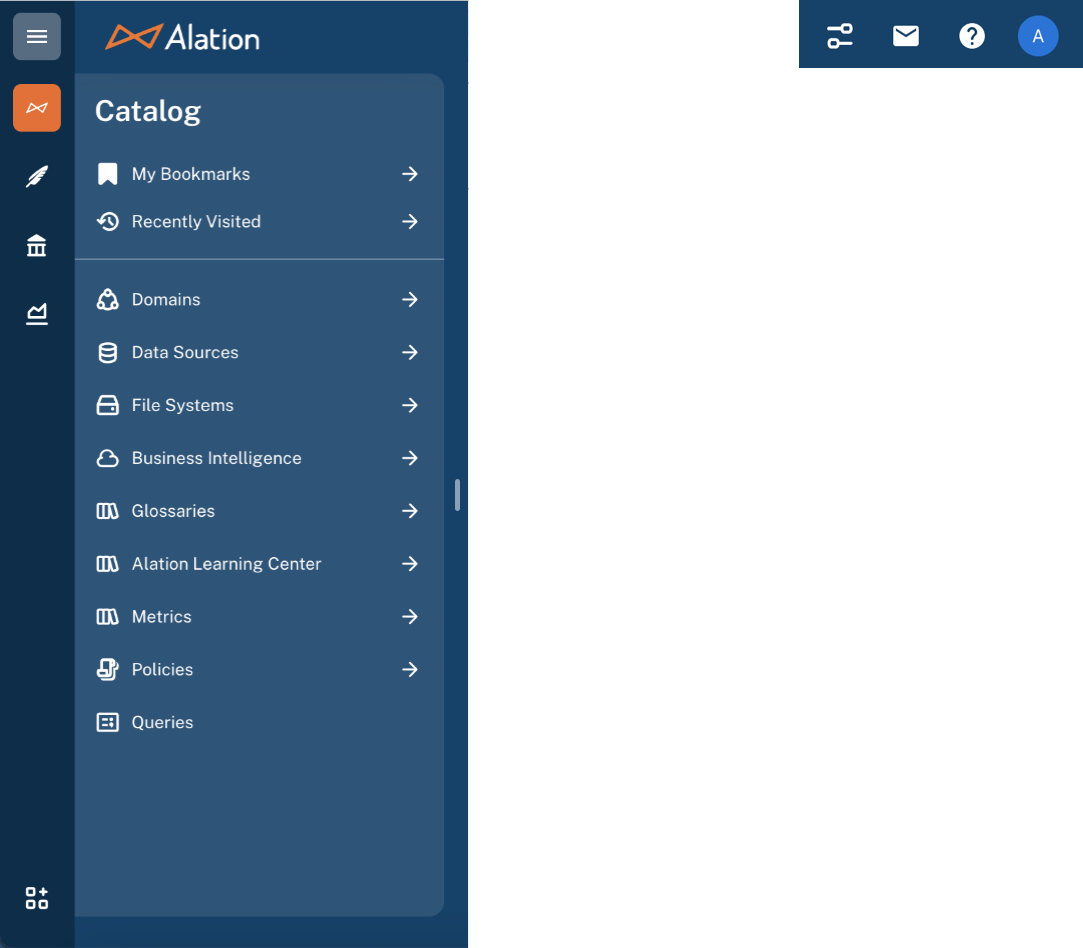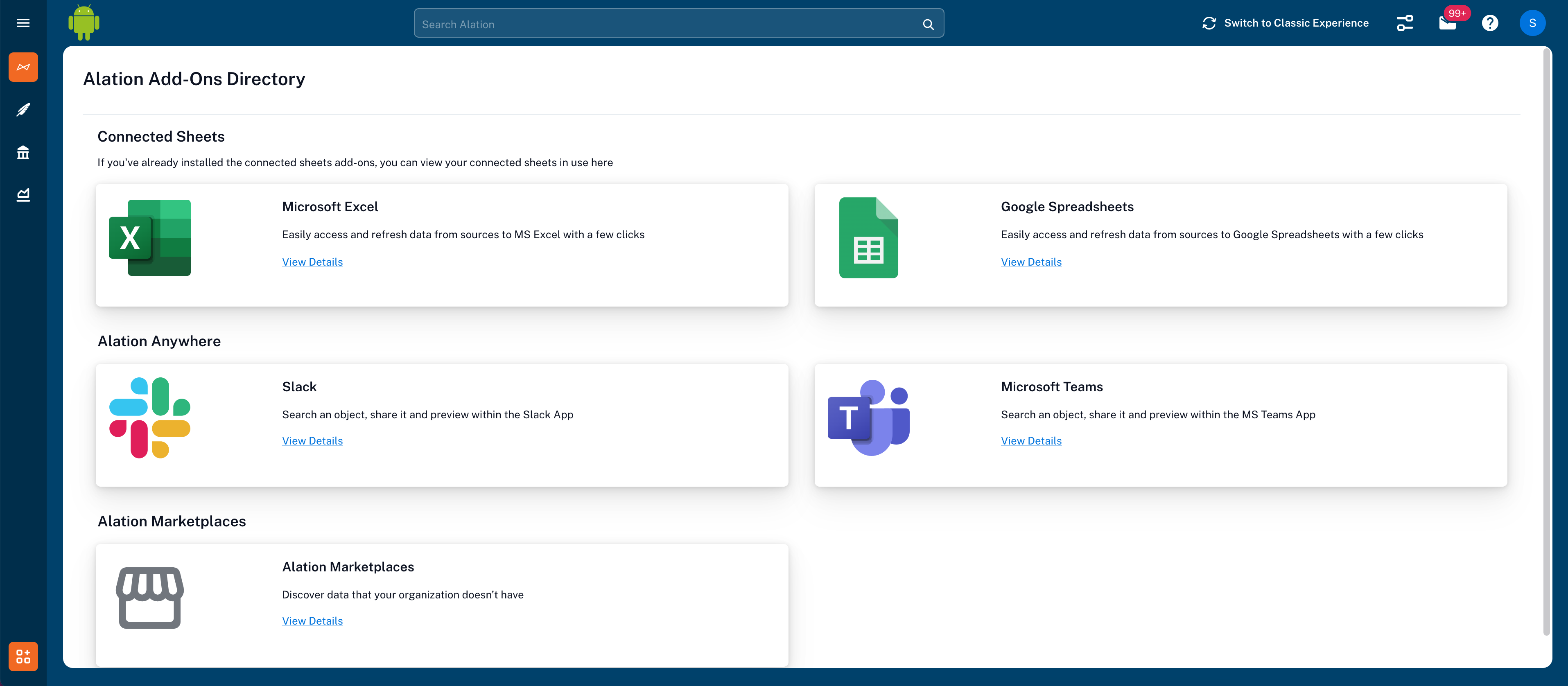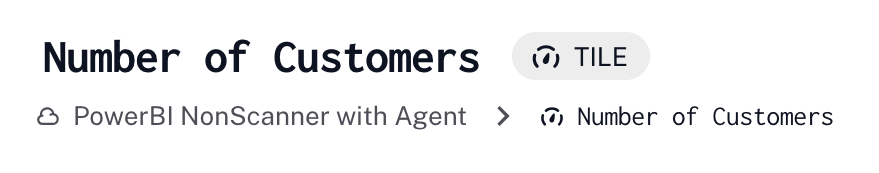New User Experience¶
Alation Cloud Service Applies to Alation Cloud Service instances of Alation
Updated 12/4/2024
Contents
What’s New¶
The New User Experience is currently in General Availability. The new user experience is only available to customers on the cloud-native architecture unless otherwise noted.
The following major features and pages were added in the latest release:
Help Center contextual in-app experience in General Availability
Object previews added to back references and mentioned-on fields
Function object page
Overview¶
The following experiences will be visible once you turn on the New User Experience:
Data source catalog details page
Schema catalog details page
Table catalog details page
Column catalog details page
Catalog navigation
Search—table view, list view, saved search, export results, more filters, and guided filtering
Data source hub
Domains hub and details pages
Homepage basic features + Admin Guided User Interface (GUI)
BI hub and all detail pages—layout templates (available for customer-managed instances) and “chip” updates
Enable Server Admins to make the new user experience the default if desired
Conversations
Tags object page
Backreference group moveability in templates (available for customer-managed instances)
Lineage (simple layout graph, compound lineage, manual lineage)
Dataflow object page
Document Hubs (available for customer-managed instances)
Policy object pages
Query page, including Run Query functionality
User page
Datasource-targeted table object templates (available for customer-managed instances)
My Inbox
Data Culture Maturity Assessment (DCMA) added to Alation Add-ons
Data Health
NoSQL pages
File system pages
Governance App landing page
Workflows configuration
Catalog Sets
Catalog Activity
Curation Progress
Bulk Actions
Admin Settings landing page (not including specific settings pages)
About This Instance page now shows which UI version you’re on
Compose defaults to the new Sapphire skin to match the new UI
Help Center contextual in-app experience in General Availability
Enable changing of primary and secondary app frame colors
Hide entry points to unconfigured objects in left navigation
Ability to hide Switch to Classic Experience button
NoSQL objects appear under the Data Sources hierarchy
Column profiling
Run Sampling feature on table object page
API object page
Object preview
Function object page
Configure Your Users’ Experience¶
You no longer need to have beta language within your contract to access the New User Experience!
By default, the New User Experience is available by adding /app after your Alation domain, for example https://yourcompany.alationcloud.com/app/. This behavior can be disabled if desired. All other aspects of the New User Experience are disabled by default and must be enabled by a Server Admin. The New User Experience can be configured as the default experience if desired.
Alation Cloud Service customers who are on the cloud-native architecture will see the following Feature Configuration options in the Admin settings:
Flag 1: Enable New UI - URL change access¶
Defaults to ON, meaning any user that adjusts the Alation URL to add /app after .com will be able to experience the New User Experience. You can easily switch this flag to OFF if you do not want your users to access this experience.
Note
To disable the New User Experience completely, you must disable all three flags.
Flag 2: Enable New UI - UI Promotion access¶
Defaults to OFF. If you would like your users to see the new UI and a promotional message to help them more easily access the New User Experience, change this flag to ON. No other flags are needed to enable this experience.
The “promotion” message will look like the screenshot below and be situated near the top right corner of the screen. Promotion will show up on any catalog page that is currently visible in the new user experience.

Users will always be able to revert back to the Alation Classic experience at any time via the Switch to Classic Experience link shown below, situated near the top right corner of the New Experience.

Flag 3: Enable New UI - Default and UI Promotion access¶
Defaults to OFF. If you would like your users to land in the New User Experience when they arrive in Alation, change this flag to ON. Note, even if you turn this flag on, your users will still see the Switch to Classic Experience link at all times. When users switch to Classic, they will automatically be switched back to the New User Experience after five days. No other flags are needed to enable this experience.
Providing Feedback¶
Please use the Alation Customer Ideas Portal to submit your feedback on the visible experiences.
Select New User Experience under Applications as your category when creating a new idea:

The Alation team will review and consider for future enhancements.
Issues Where Previous Settings and the New UX May Conflict¶
You may not see all new Rich Text Field features if you have adjusted your Rich Text Defaults in the past—if you are not seeing Rich Text Field features you expect to please update your allowed HTML styles.
Features and Functionality¶
The table below contains an aggregated view of features and functionality that were added, are coming soon or have been removed across two or more objects.
The table is followed by sections showing comparison screenshots of the Classic page versus the New User Experience page for each in-scope page and functionality, calling out new features, not yet complete features, and removed functionality that are specific only to one page or functionality.
Definitions¶
New features/functionality: Features and functionality that have been added as part of the New User Experience
Not yet complete features/functionality: Features and functionality we plan to build a direct path to within the New User Experience but have not yet
Removed features/functionality: Features and functionality that we have learned are not particularly valuable in their current state:
Utilize Classic app where these features are needed
Please provide feedback if we have omitted functionality that supports a critical customer use case
Common Features and Functionality¶
New features/functionality |
Data Source Hub |
Data Source |
Schema |
Table |
Column |
Domain Hub |
Domain |
Query |
BI Hub |
BI Servers |
BI Folders |
BI Data Sources |
BI Reports |
BI Report Columns |
BI Data Source Columns |
Dataflow |
Policy Hub |
Policy Group |
Policy |
File Systems Hub |
File System |
Directory |
File |
File Attribute |
API Resources |
|---|---|---|---|---|---|---|---|---|---|---|---|---|---|---|---|---|---|---|---|---|---|---|---|---|---|
New look and feel with clearer visual boundaries for scanning |
|
|
|
|
|
|
|
|
|
|
|
|
|
|
|
|
|
|
|
|
|
|
|
|
|
Adjustable table column width |
|
|
|
|
N/A |
|
|
N/A |
|
|
|
|
|
|
|
|
|
|
|
|
|
|
|
N/A |
|
Number of rows selected for table will become the user’s default state across all other objects of they same type |
|
|
|
|
N/A |
|
|
N/A |
N/A |
|
|
|
|
|
|
N/A |
Coming soon |
Coming soon |
Coming soon |
|
|
|
|
N/A |
|
If user paginates to page 3 of table results, clicks on an object and then clicks Back they will be returned to page 3 of table results |
|
|
|
|
N/A |
|
|
N/A |
|
|
|
|
|
|
|
N/A |
Coming soon |
Coming soon |
Coming soon |
|
|
|
N/A |
N/A |
|
If user clicks on an object in the table and then clicks Back the table will retain all sorting and filtering previously selected |
|
|
|
|
N/A |
N/A |
N/A |
N/A |
|
|
|
|
|
|
|
N/A |
Coming soon |
Coming soon |
Coming soon |
|
|
|
N/A |
N/A |
|
Star and Watch converted to Bookmark with or without email notifications enabled |
N/A |
|
|
|
|
N/A |
N/A |
N/A |
N/A |
|
|
|
|
|
|
|
|
|
|
N/A |
|
|
|
|
|
Open With expanded beyond Compose to include any Open with options available |
N/A |
|
|
|
|
N/A |
N/A |
N/A |
N/A |
|
|
|
|
|
|
N/A |
N/A |
N/A |
N/A |
N/A |
N/A |
N/A |
N/A |
N/A |
|
Main panel and right panel independent scroll |
N/A |
|
|
|
|
N/A |
|
|
N/A |
|
|
|
|
|
|
|
N/A |
|
|
N/A |
|
|
|
|
|
Collapsible right panel |
N/A |
|
|
|
|
N/A |
|
|
N/A |
|
|
|
|
|
|
|
|
|
|
N/A |
|
|
|
|
|
Clear labels aligned to object icon |
N/A |
|
|
|
|
N/A |
|
|
N/A |
|
|
|
|
|
|
|
N/A |
|
|
N/A |
|
|
|
|
|
Warning Trust Flag renamed to Important Info |
N/A |
|
|
|
|
N/A |
N/A |
|
N/A |
|
|
|
|
|
|
|
N/A |
N/A |
N/A |
N/A |
|
|
|
|
|
New rich text editing capabilities (text coloring, highlighting, paragraph and table formatting) * |
N/A |
|
|
|
|
N/A |
|
|
N/A |
|
|
|
|
|
|
|
N/A |
|
|
N/A |
|
|
|
|
|
Ability to hide Field History if desired |
N/A |
|
|
|
|
N/A |
|
|
N/A |
|
|
|
|
|
|
|
N/A |
|
|
N/A |
|
|
|
|
|
Catalog Customization enhancements |
N/A |
|
|
|
|
N/A |
|
|
N/A |
|
|
|
|
|
|
|
N/A |
|
|
N/A |
N/A |
N/A |
N/A |
N/A |
N/A |
Ability to group both default fields and custom fields together |
N/A |
|
|
|
|
N/A |
|
|
N/A |
|
|
|
|
|
|
|
N/A |
|
|
|
|
|
|
|
|
Ability to collapse or expand field groups by default |
N/A |
|
|
|
|
N/A |
|
|
N/A |
|
|
|
|
|
|
|
N/A |
|
|
|
|
|
|
|
|
Ability to move rich text default and custom fields to the right panel * |
N/A |
|
|
|
|
N/A |
|
|
N/A |
|
|
|
|
|
|
|
N/A |
|
|
|
|
|
|
|
|
Ability to remove default fields * |
N/A |
|
|
|
|
N/A |
|
|
N/A |
|
|
|
|
|
|
|
N/A |
|
|
|
|
|
|
|
|
Group backreferences and allow group to be collapsed or expanded and moved around on templates |
N/A |
|
|
|
|
N/A |
|
N/A |
N/A |
N/A |
|
|
|
|
|
|
N/A |
|
|
|
|
|
|
|
|
More scannable Query tab |
N/A |
|
|
|
|
N/A |
N/A |
N/A |
N/A |
N/A |
N/A |
N/A |
N/A |
N/A |
N/A |
N/A |
N/A |
N/A |
N/A |
N/A |
N/A |
N/A |
N/A |
N/A |
N/A |
Conversations |
N/A |
|
|
|
|
N/A |
|
|
N/A |
|
|
|
|
|
|
|
Coming soon |
Coming soon |
Coming soon |
N/A |
|
|
|
|
|
Lineage |
N/A |
N/A |
N/A |
|
|
N/A |
N/A |
N/A |
N/A |
N/A |
N/A |
|
|
N/A |
N/A |
|
N/A |
N/A |
N/A |
N/A |
N/A |
|
|
|
N/A |
Data Dictionary support |
N/A |
|
|
|
N/A |
N/A |
N/A |
N/A |
N/A |
N/A |
N/A |
N/A |
N/A |
N/A |
N/A |
N/A |
N/A |
N/A |
N/A |
|
|
|
|
|
|
Snowflake tags visibility in the New UX |
N/A |
|
|
|
|
N/A |
N/A |
N/A |
N/A |
N/A |
N/A |
N/A |
N/A |
N/A |
N/A |
N/A |
N/A |
N/A |
N/A |
N/A |
N/A |
N/A |
N/A |
N/A |
N/A |
NoSQL Support |
|
|
|
|
|
N/A |
N/A |
N/A |
N/A |
N/A |
N/A |
N/A |
N/A |
N/A |
N/A |
N/A |
N/A |
N/A |
N/A |
|
|
|
|
|
N/A |
@-mentions functionality that expands mentioned object in rich text fields |
N/A |
|
|
|
|
N/A |
|
|
N/A |
|
|
|
|
|
|
|
|
|
|
N/A |
|
|
|
|
|
Star functionality in table |
Removed |
Removed |
Removed |
Removed |
N/A |
N/A |
N/A |
N/A |
Removed |
Removed |
Removed |
Removed |
Removed |
Removed |
Removed |
N/A |
N/A |
N/A |
N/A |
|
|
|
|
|
|
Trust Flag aggregation in table |
Removed |
Removed |
Removed |
Removed |
N/A |
N/A |
N/A |
N/A |
Removed |
Removed |
Removed |
Removed |
Removed |
Removed |
Removed |
N/A |
N/A |
N/A |
N/A |
|
|
|
|
|
|
Queries tab History sub-tab |
N/A |
Removed |
Removed |
Removed |
N/A |
N/A |
N/A |
N/A |
N/A |
N/A |
N/A |
N/A |
N/A |
N/A |
N/A |
N/A |
N/A |
N/A |
N/A |
N/A |
N/A |
N/A |
N/A |
N/A |
N/A |
Ask to Title |
N/A |
Removed |
Removed |
Removed |
Removed |
N/A |
N/A |
N/A |
N/A |
N/A |
N/A |
N/A |
N/A |
N/A |
N/A |
N/A |
N/A |
N/A |
N/A |
N/A |
N/A |
N/A |
N/A |
N/A |
N/A |
* Available for both cloud and customer managed instances. See Configure Your Users’ Experience.
Homepage¶
Example homepage¶
Classic:
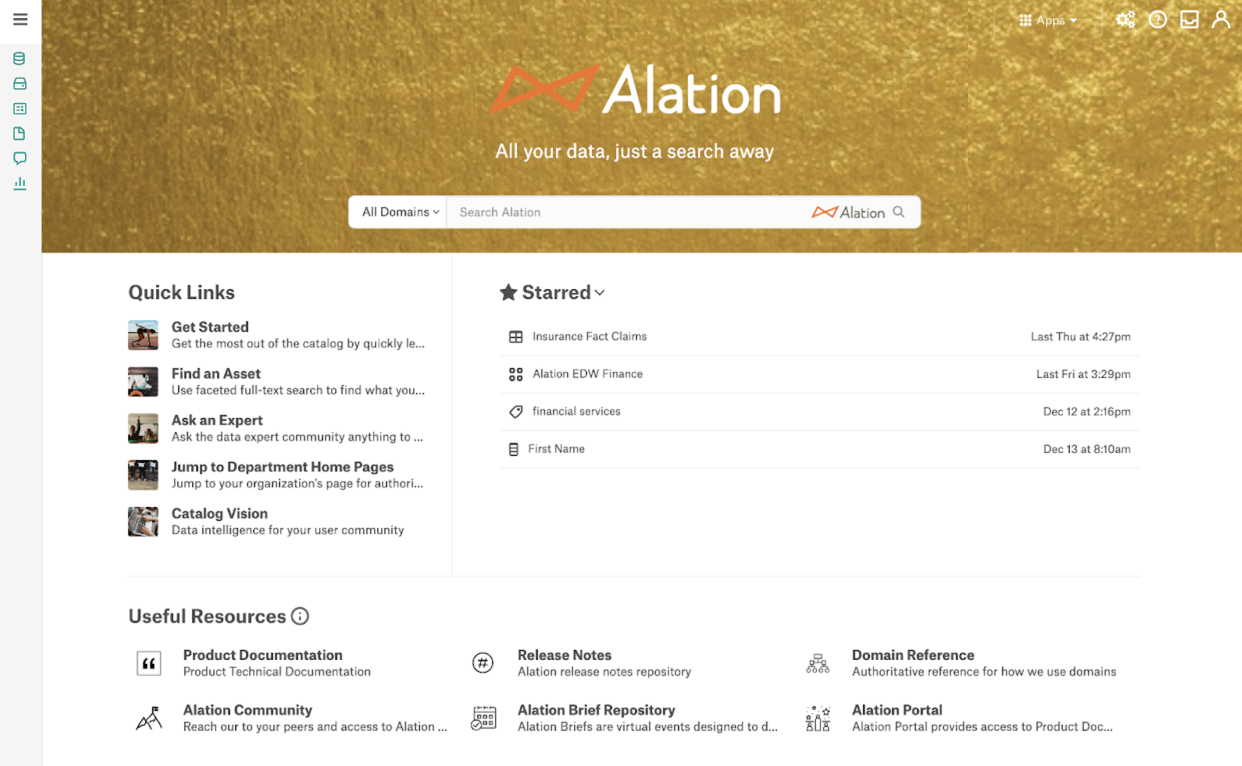
New:
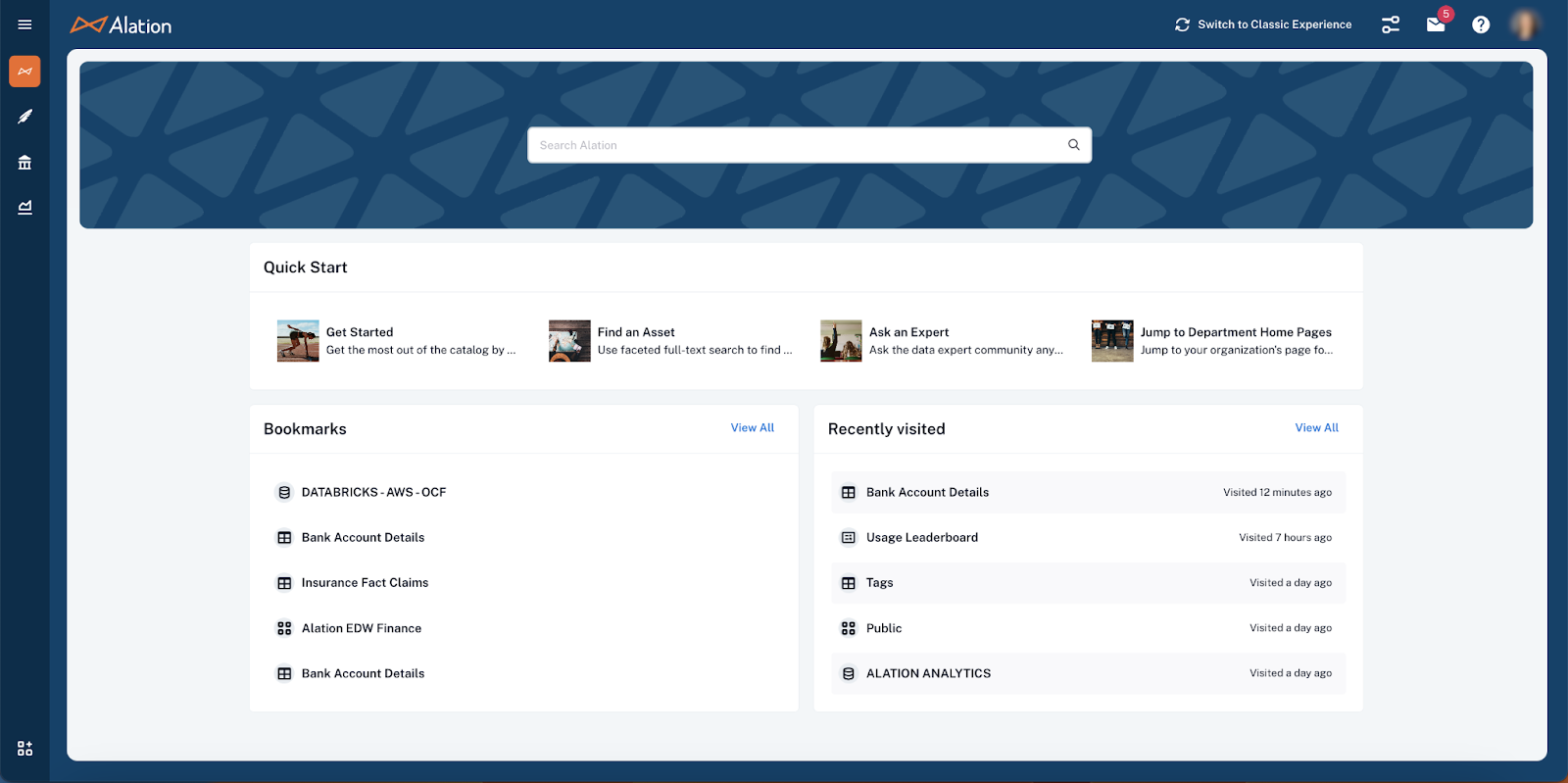
Homepage editor¶
Classic:
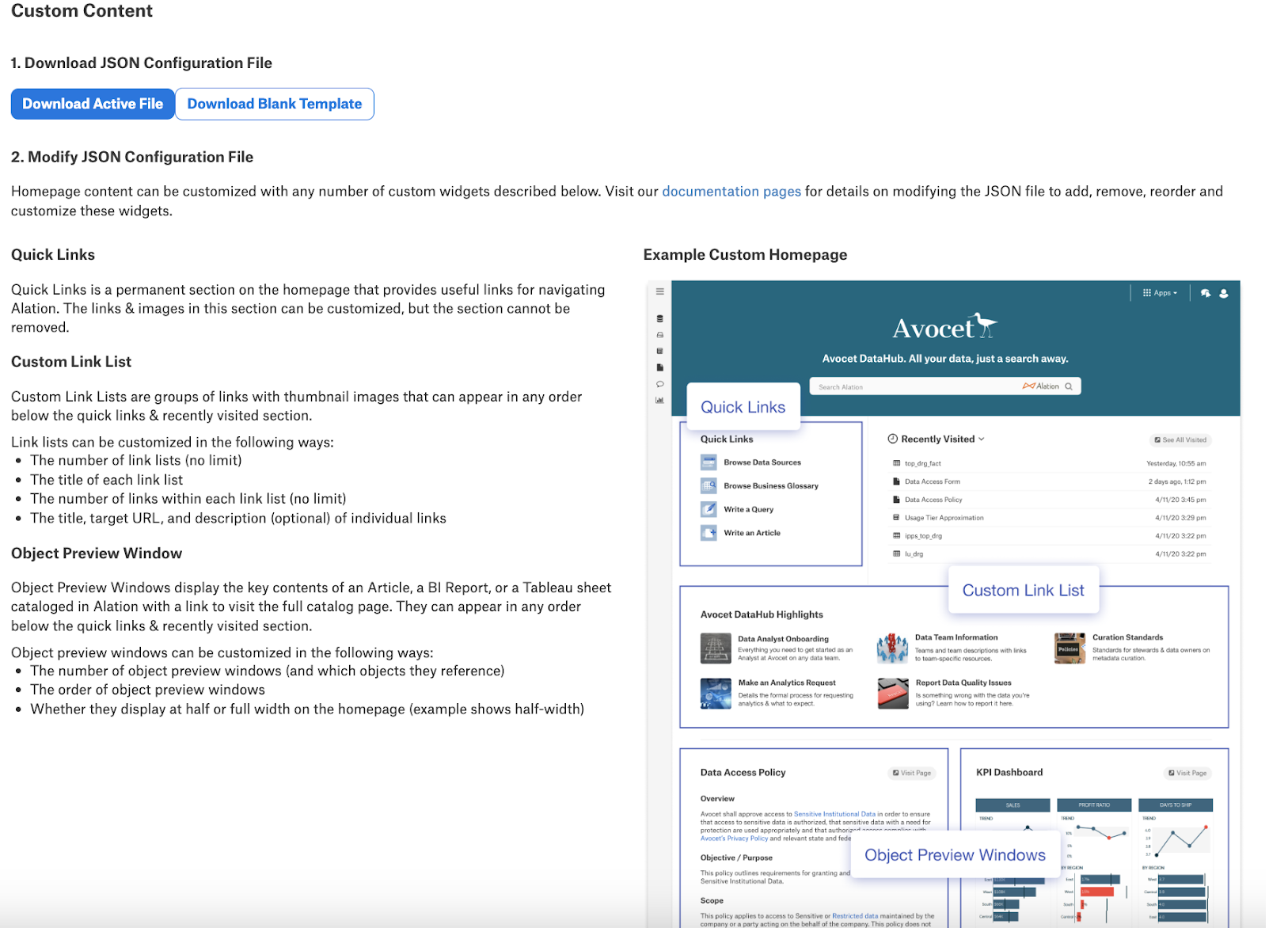
New:
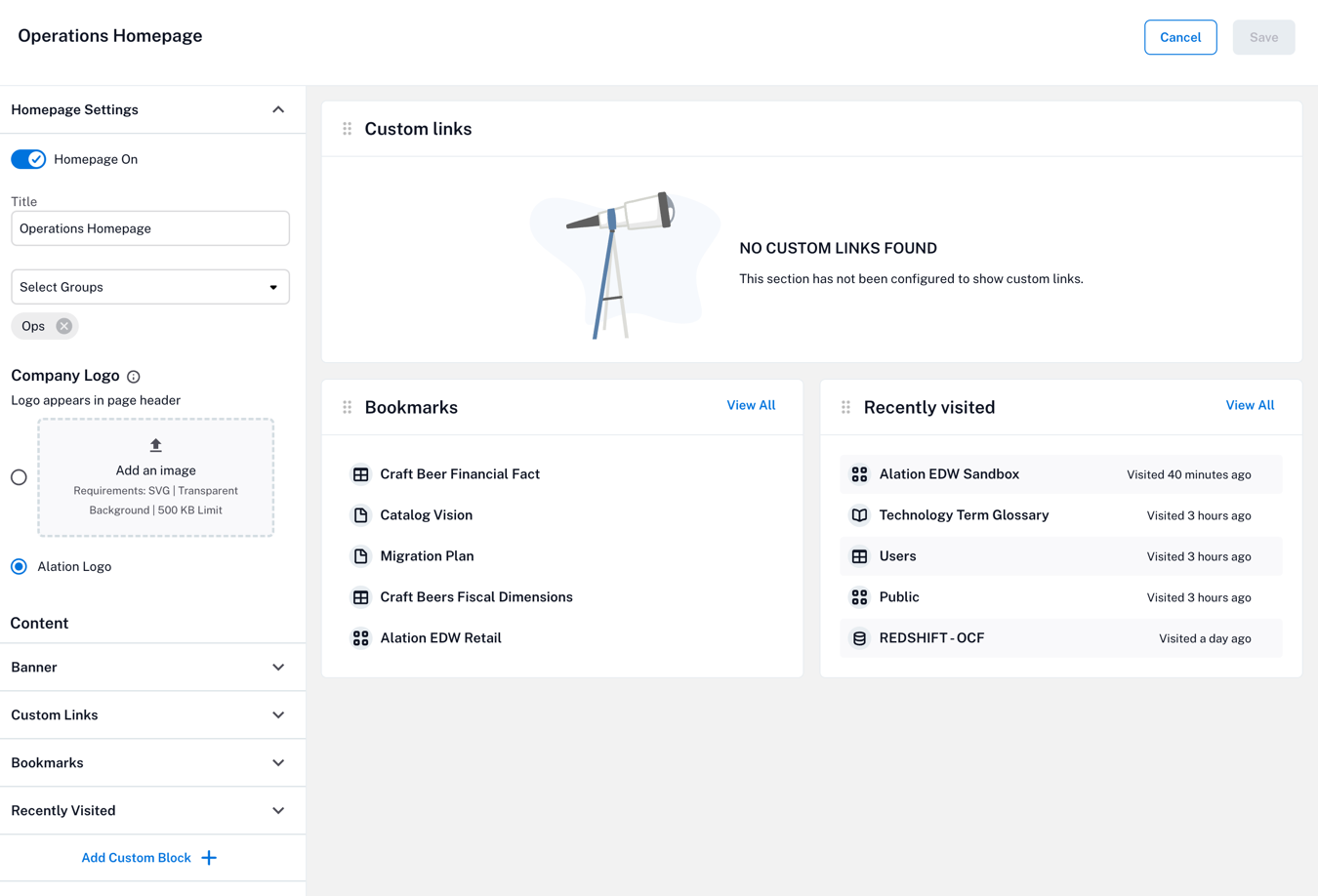
New Features/Functionality:¶
Increased customization options
Ability to optionally remove all fields including the Search banner (which leaves the Search bar still available via the app frame)
Ability to add Custom Link fields and Object Previews (including Document Hub previews)
Ability to add a customer logo in the top left corner of app frame
Can add a unique logo per user group if desired (just as you can have unique homepages per user group)
Ability to remove the Visit page call-to-action from an embedded page
Ability to make any feature besides the search banner full or half width
Ability to embed Documents or Folder pages from a Document Hub in Homepage
Easy-to-use Guided User Interface (GUI) available for Homepage configuration (JSON is no longer the only configuration option, but it is still an available option)
Note
Homepages NOT configured in the New User Experience will be denoted as Legacy and you will still be able to edit and use them in the New User Experience as desired
Easily and dynamically change the layout of Homepage with an intuitive drag and drop experience. Items can be added in the page preview mode and moved around the screen. Elements can be reorganized within a block.
Add rich text fields to the Homepage
Not yet complete features/functionality:¶
Other new features such as Collections, which would enable users to create lists of objects within Alation and pin those lists to their homepage. They can keep these lists private or share with others, helping all Alation users to jump back into their work quickly.
Removed features/functionality:¶
Leaderboard
<iframe>tags on the Homepage
Search Page¶
Classic:
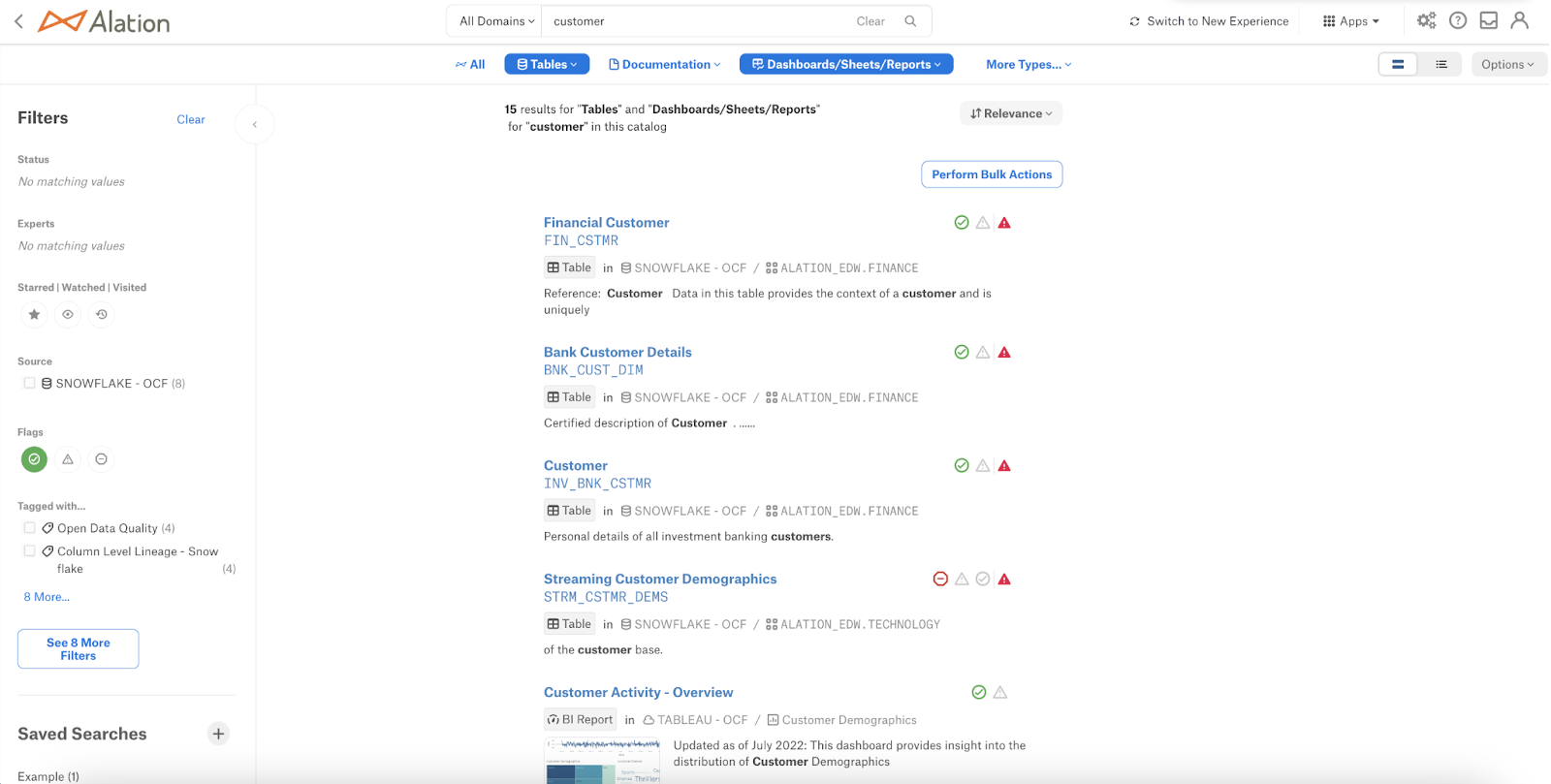
New:
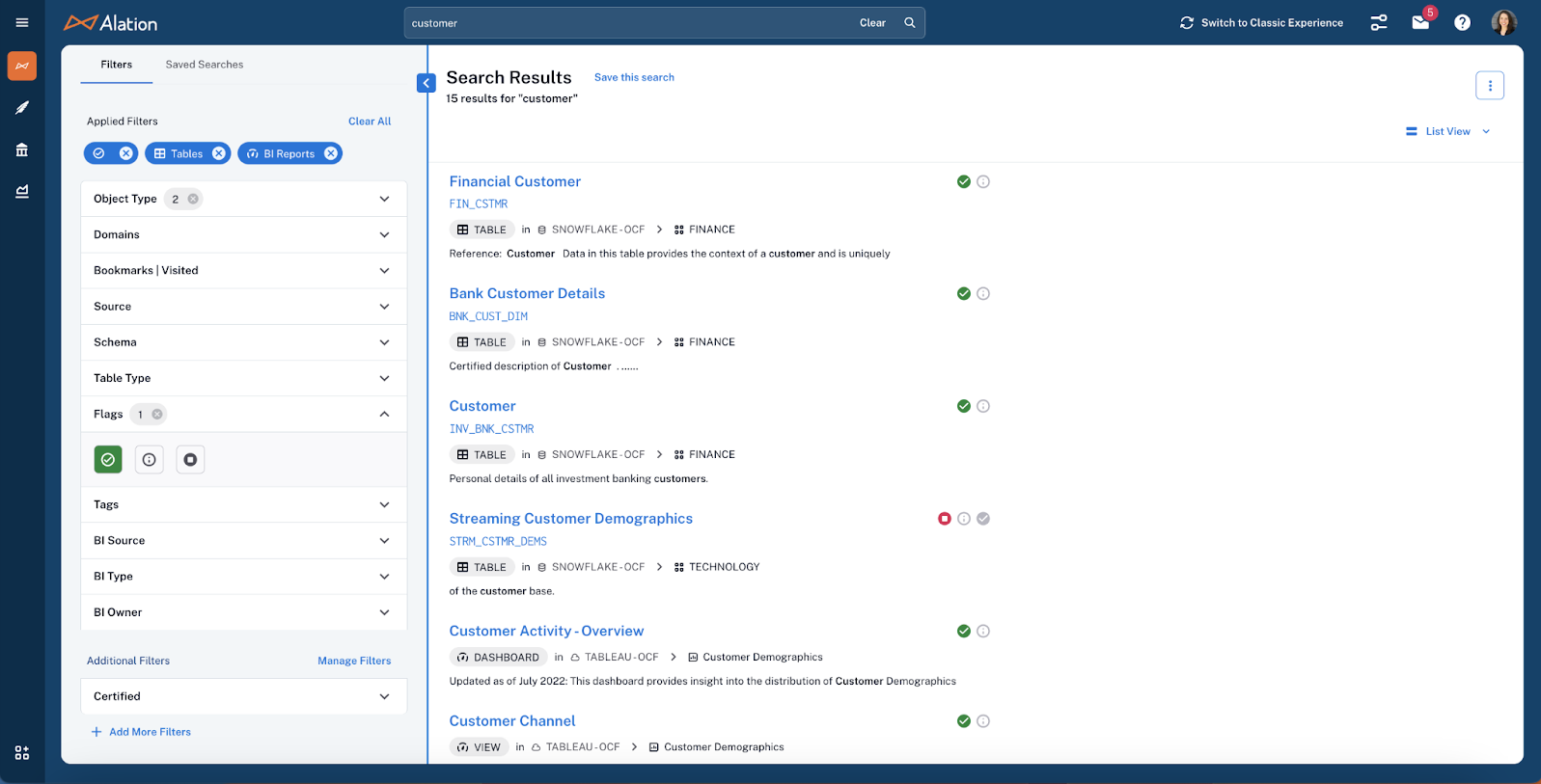
New features/functionality specific to Search:¶
New look and feel with clearer visual boundaries for scanning
Consolidated filters on left-side filter menu
Object Type filter, previously across the top of the page, and the Domain filter, previously attached to the search bar, have been relocated
Applied Filters section added at the top of the filters panel with Show All button to ensure filters don’t get pushed too far down the left side filter menu
Applied Filters section added at the top of the filters panel
Clear All option for easy removal of all applied filters
Additional Filters menu will now enable individual users to select additional search filters to add to their left side filter panel and those filters will remain sticky across sessions for that user
Guided filtering feature, which ensures that the search query is used to hide irrelevant filters that would cause zero results. This new behavior reduces the Alation-specific knowledge users must have to navigate search results.
Bulk Actions (expected 5/23/2024)
Can now select multiple objects within object filters and see ALL relevant default filters for the selected objects
Classic behavior:
If a user selects Object Type A, default + additional filters x, y, z show up
If a user selects Object Type B, default + additional filters q, r, s show up
If a user selects Object Type A and then selects Object Type B, Object Type A default filters AND Object Type A selection are cleared, so that only Object Type B is selected and additional filters q, r, s show up.
New behavior
If a user selects Object Type A, default + additional filters x, y, z show up
If a user selects Object Type B, default + additional filters q, r, s show up
If a user selects Object Type A and B, both objects remain selected and ALL default filters show up (that is, additional filters x, y, z, q, r, s show up)
Saved Search relocated to the top of the left-side panel (note feature not complete)
Not yet complete features/functionality specific to Search:¶
Object Preview for search results
Removed features/functionality specific to Search:¶
Sort by:
Last Updated
Last Created
Object Type Filter settings will be IGNORED by the New User Experience (Note: Left side filters and Hidden Filters settings will be respected by the New User Experience)
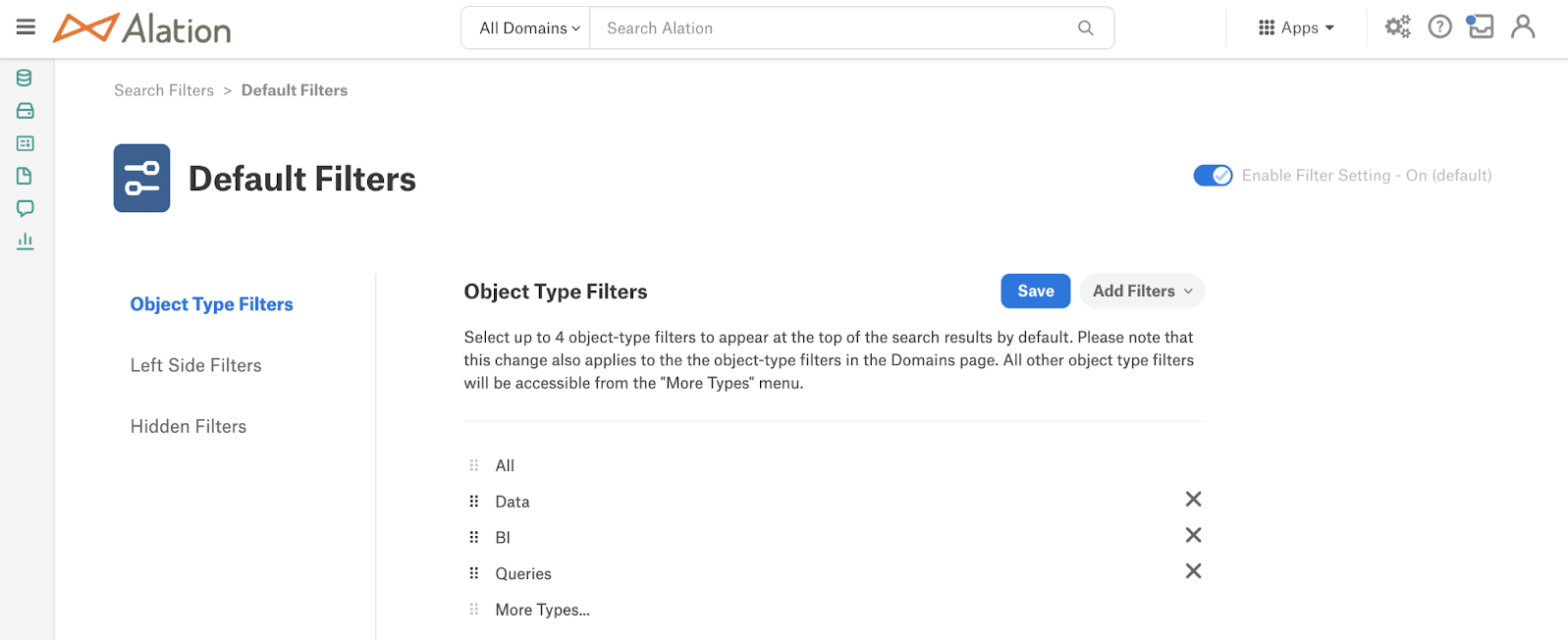
Data Source Hub Page¶
Classic:
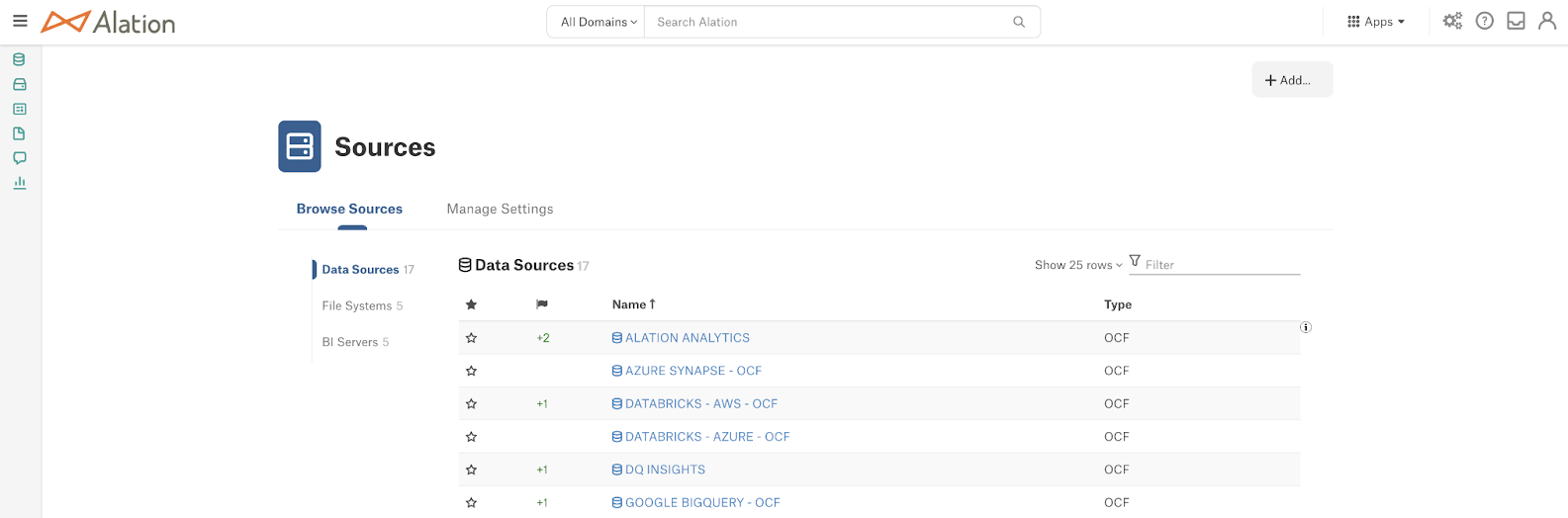
New:
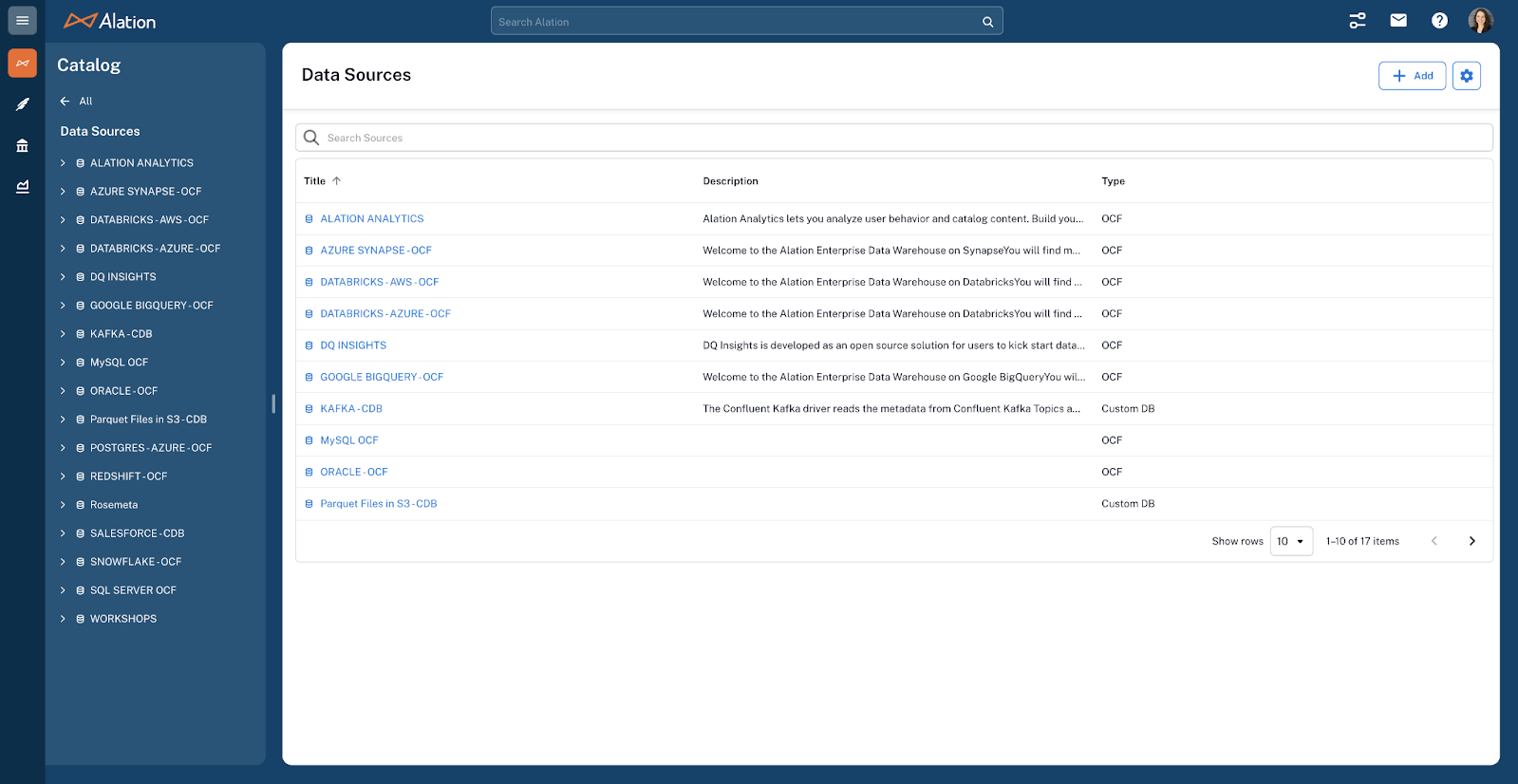
New features/functionality specific to Data Source Hub:¶
Data Source, BI Server, and File System setup will be triggered from their own specific hub pages (not nested in 1 page as they are today). This will improve clarity and simplicity of the experience.
Manage Settings will take the user back to the Classic experience as settings are not part of the New User Experience scope.
Hub pages will be accessible by clicking on the specific hub name in the left-side navigation (not the upper right corner App menu, as that does not exist in the New User Experience).
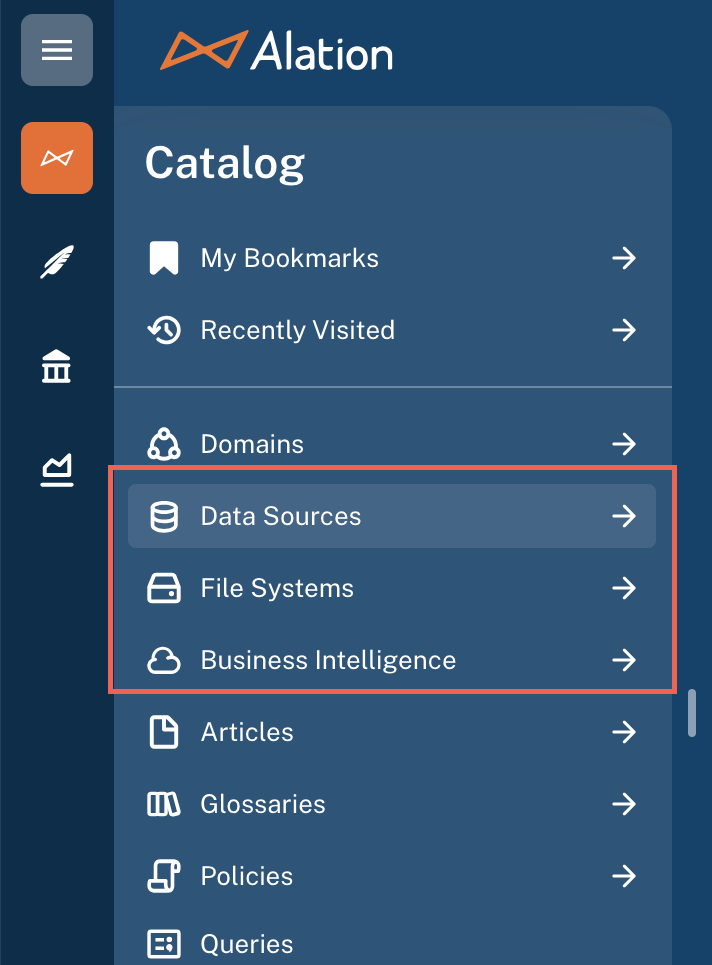
Not yet complete features/functionality specific to Data Source Hub:¶
None
Removed features/functionality specific to Data Source Hub:¶
None
Data Source Catalog Details Page¶
Classic:
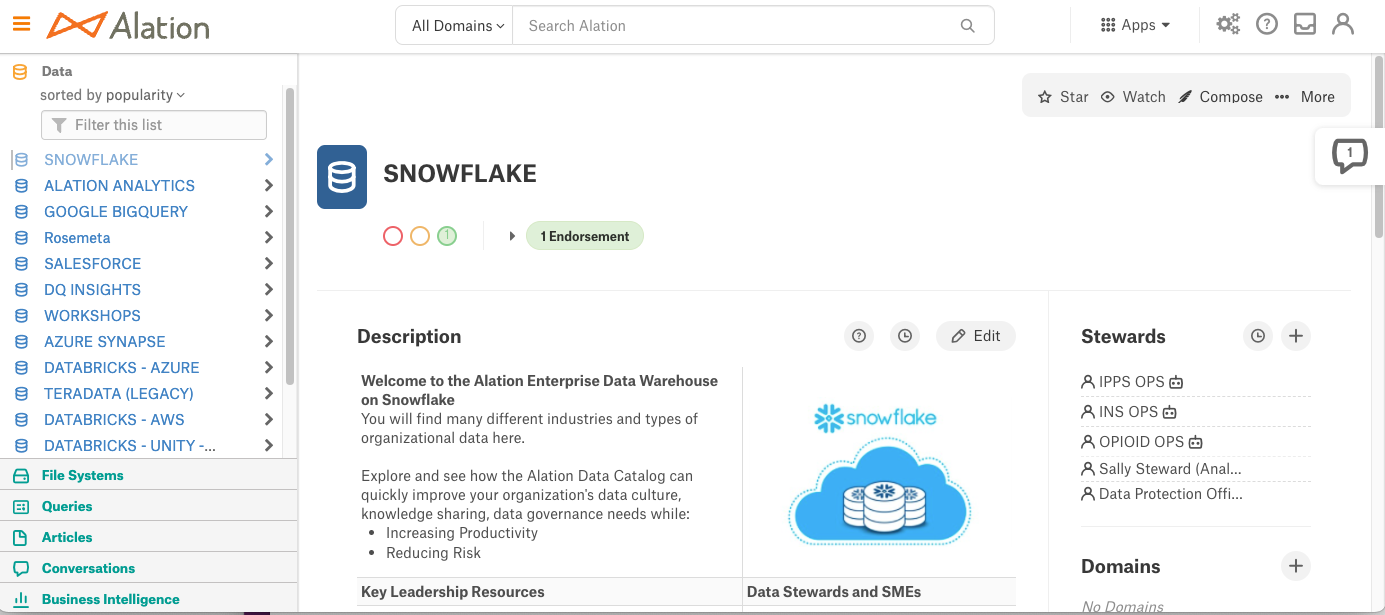
New:
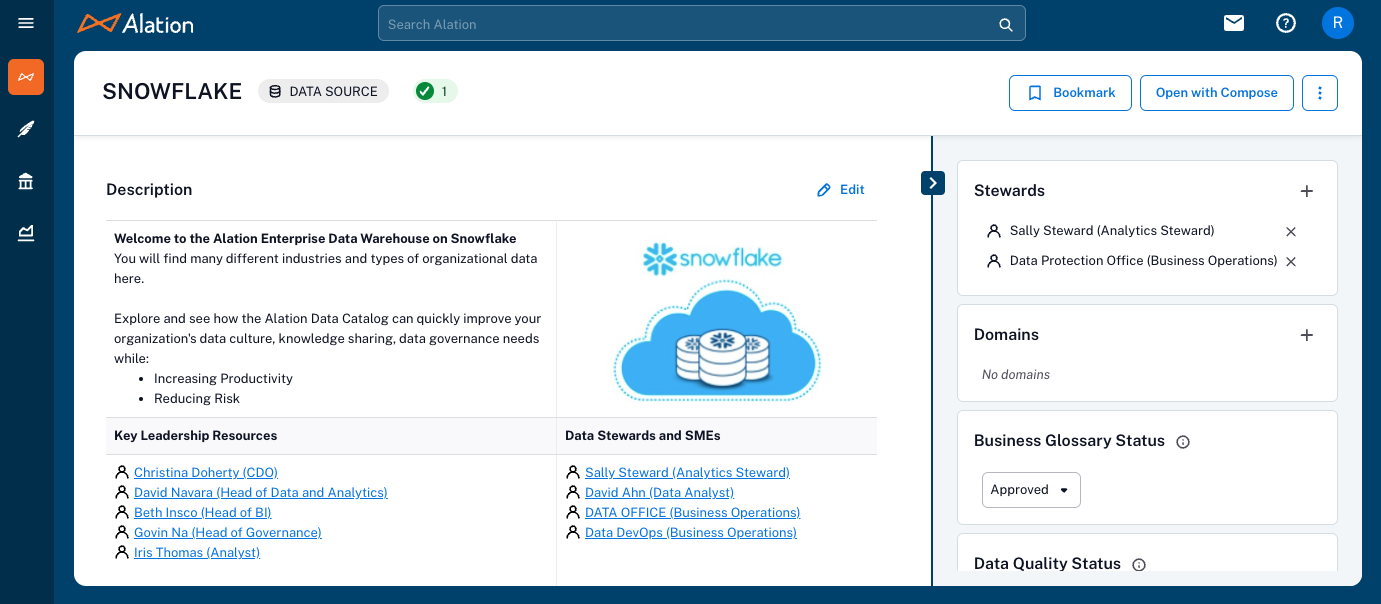
New features/functionality specific to Data Source:¶
None
Not yet complete features/functionality specific to Data Source:¶
Not removable: Description, Stewards, Backreferences
Not moveable (left or right): Properties, Tags, Domains, Backreferences
Removed features/functionality specific to Data Source:¶
Upload Queries
Schema Catalog Details Page¶
Classic:
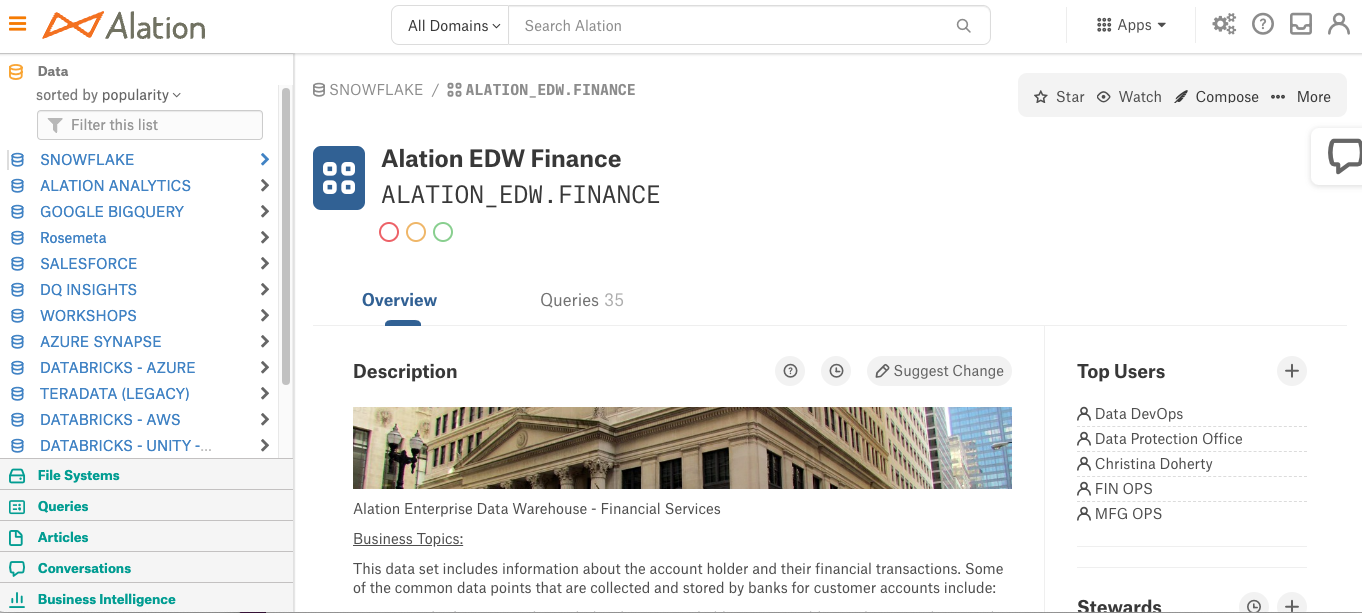
New:
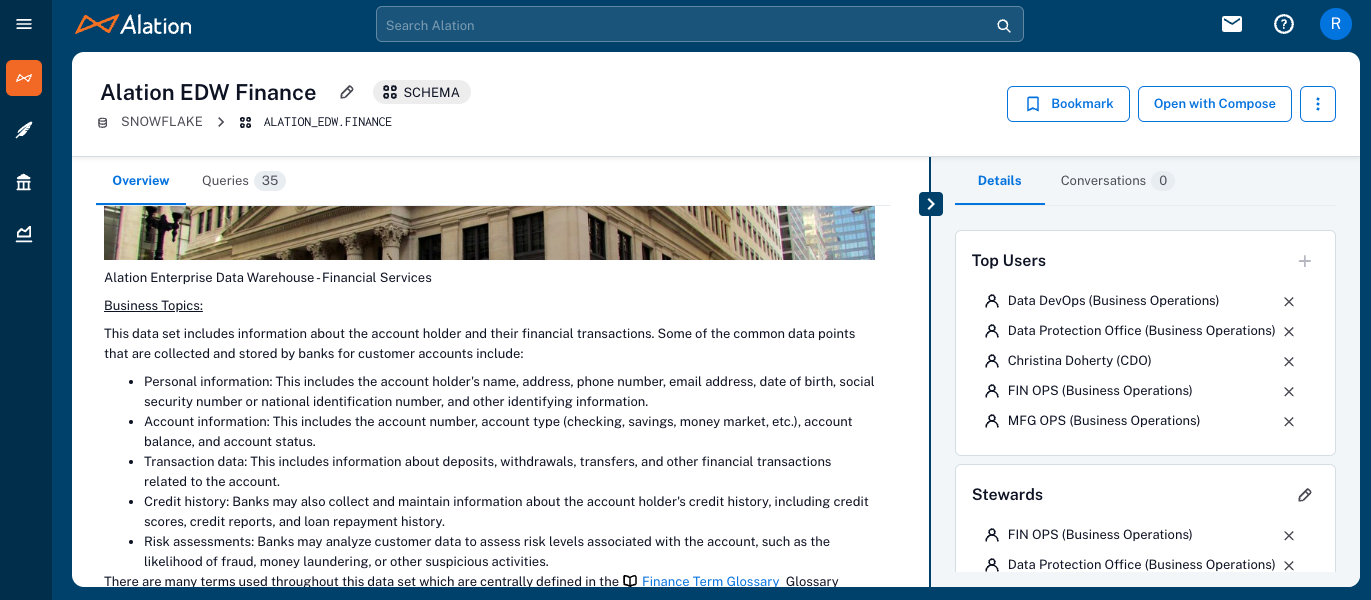
New features/functionality specific to Schema:¶
None
Not yet complete features/functionality specific to Schema:¶
Not removable: Description, Stewards, Backreferences
Not moveable (left or right): Properties, Tags, Domains, Backreferences, Top Users, Source Comments
Removed features/functionality specific to Schema:¶
None
Table Catalog Details Page¶
Classic:
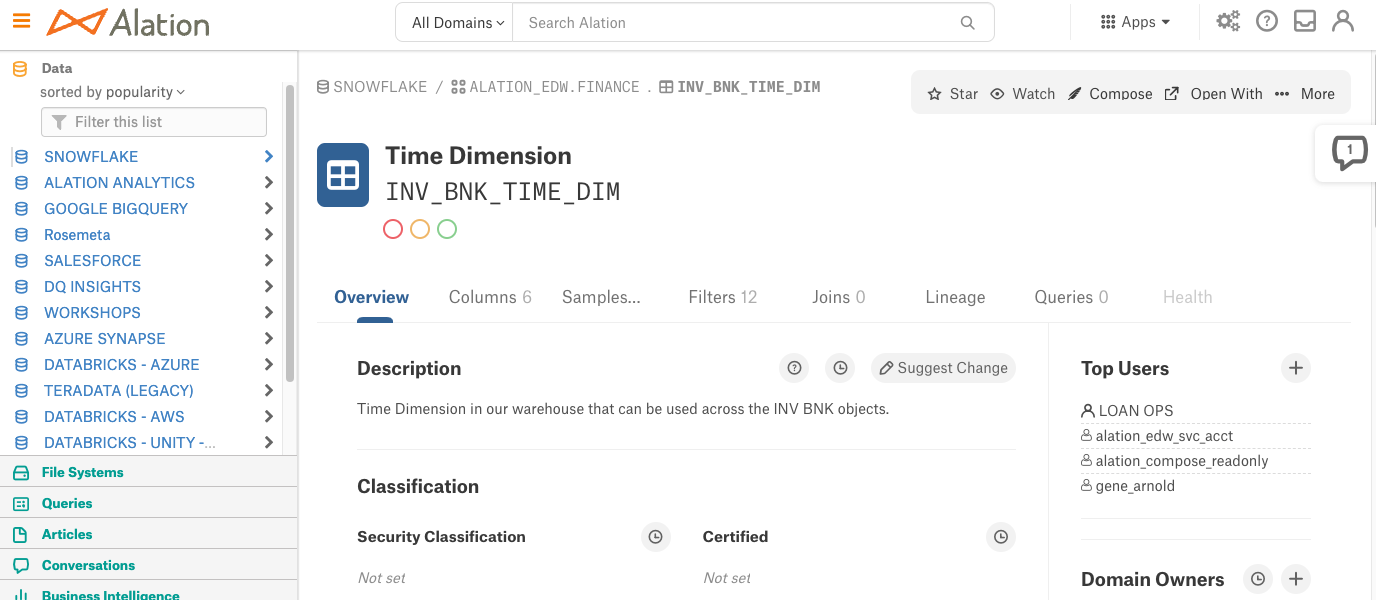
New:
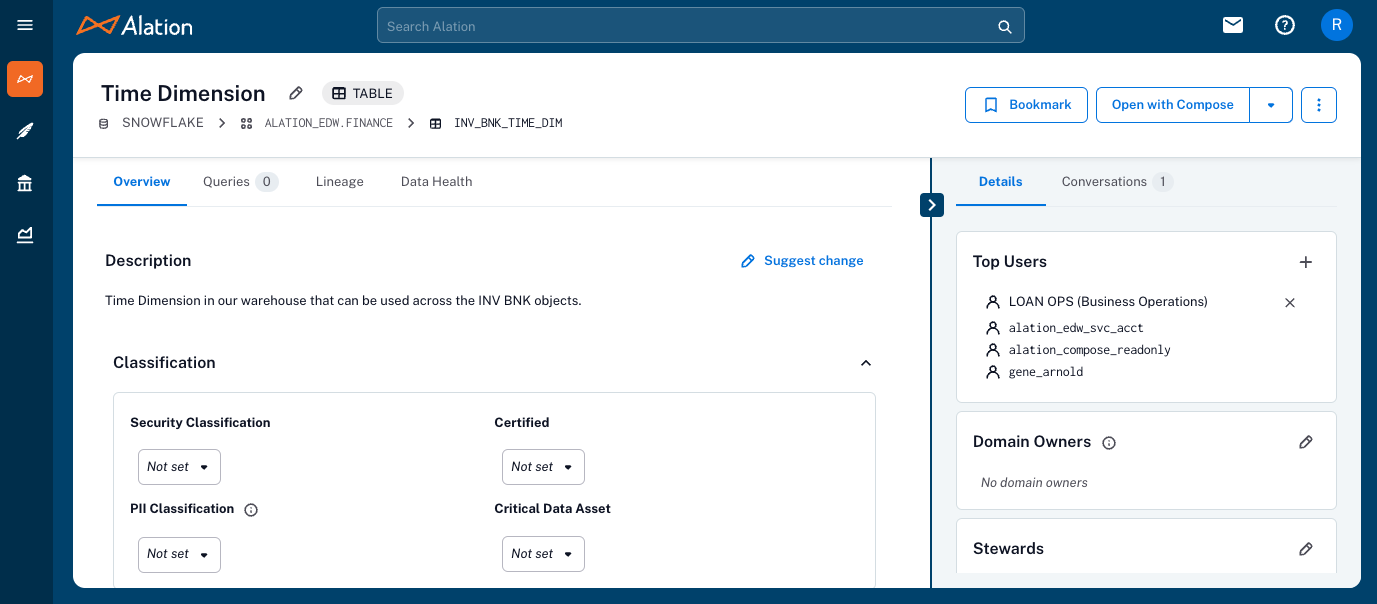
New features/functionality specific to Table:¶
Table object templates that are specific to a data source (available for customer-managed instances)
Warning
Catalog sets are not fully compatible with table templates that are specific to a data source. Only the custom fields on the default template will show up in catalog set configuration.
Removed Sample Content tab and embedded on the Overview tab with Columns
Sample Content can be removed just like any other field from the Table page template by Admins
Consolidated tabs Queries, Filters, and Joins to a single tab
Not yet complete features/functionality specific to Table:¶
Not removable: Description, Stewards, Backreferences
Not moveable (left or right): Properties, Tags, Domains, Backreferences, Top Users, Source Comments
Removed features/functionality specific to Table:¶
None
Column Catalog Details Page¶
Classic:
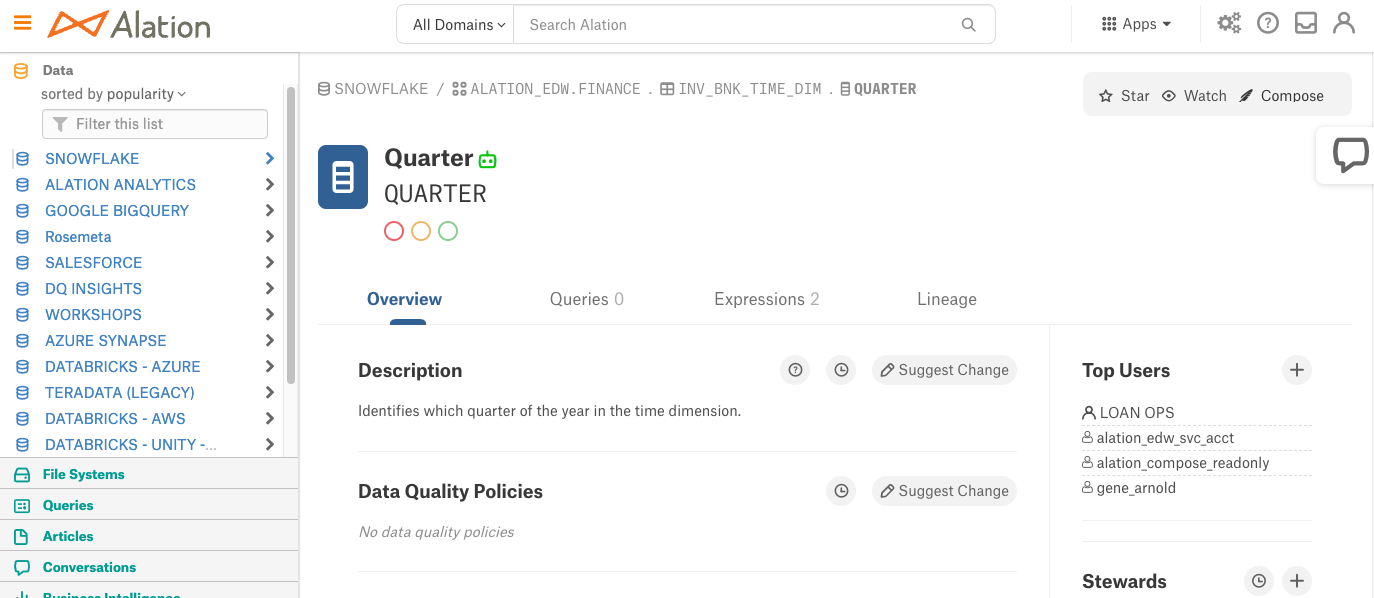
New:
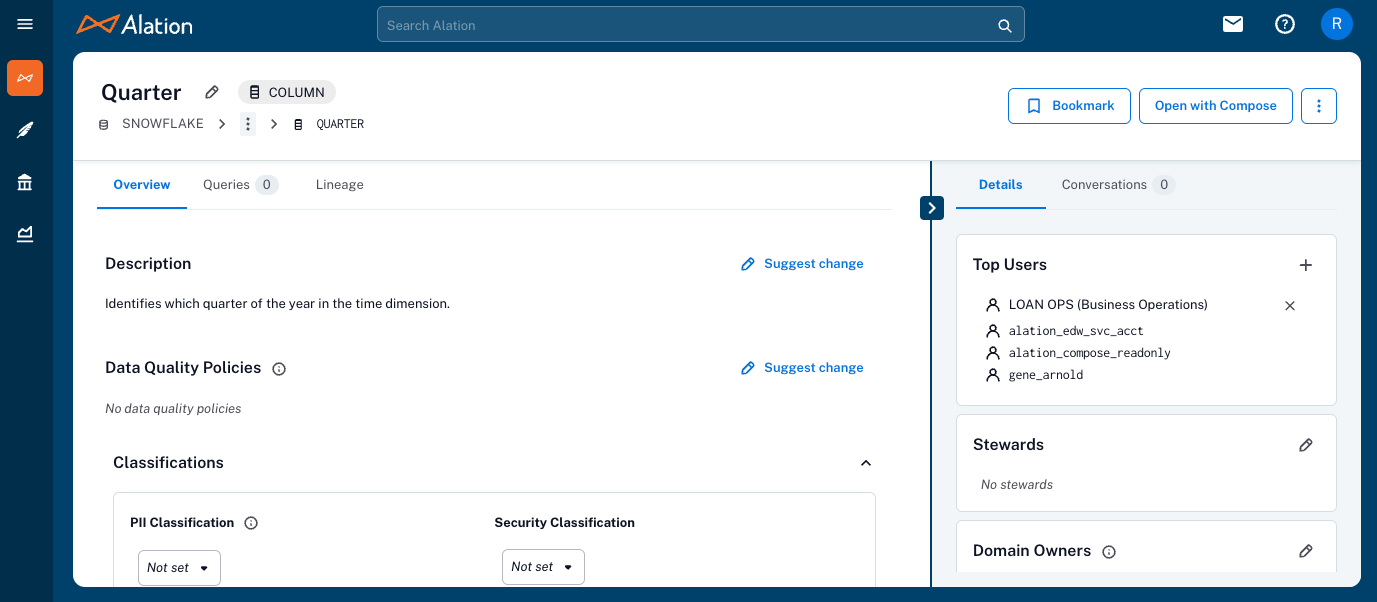
New features/functionality specific to Column:¶
None
Not yet complete features/functionality specific to Column:¶
Not removable: Description, Stewards, Backreferences
Not moveable (left or right): Properties, Tags, Domains, Backreferences, Top Users, Source Comments, Data Type
Sample feature
Profiling feature
Removed features/functionality specific to Column:¶
Expressions tab
Query Object Page¶
Classic:
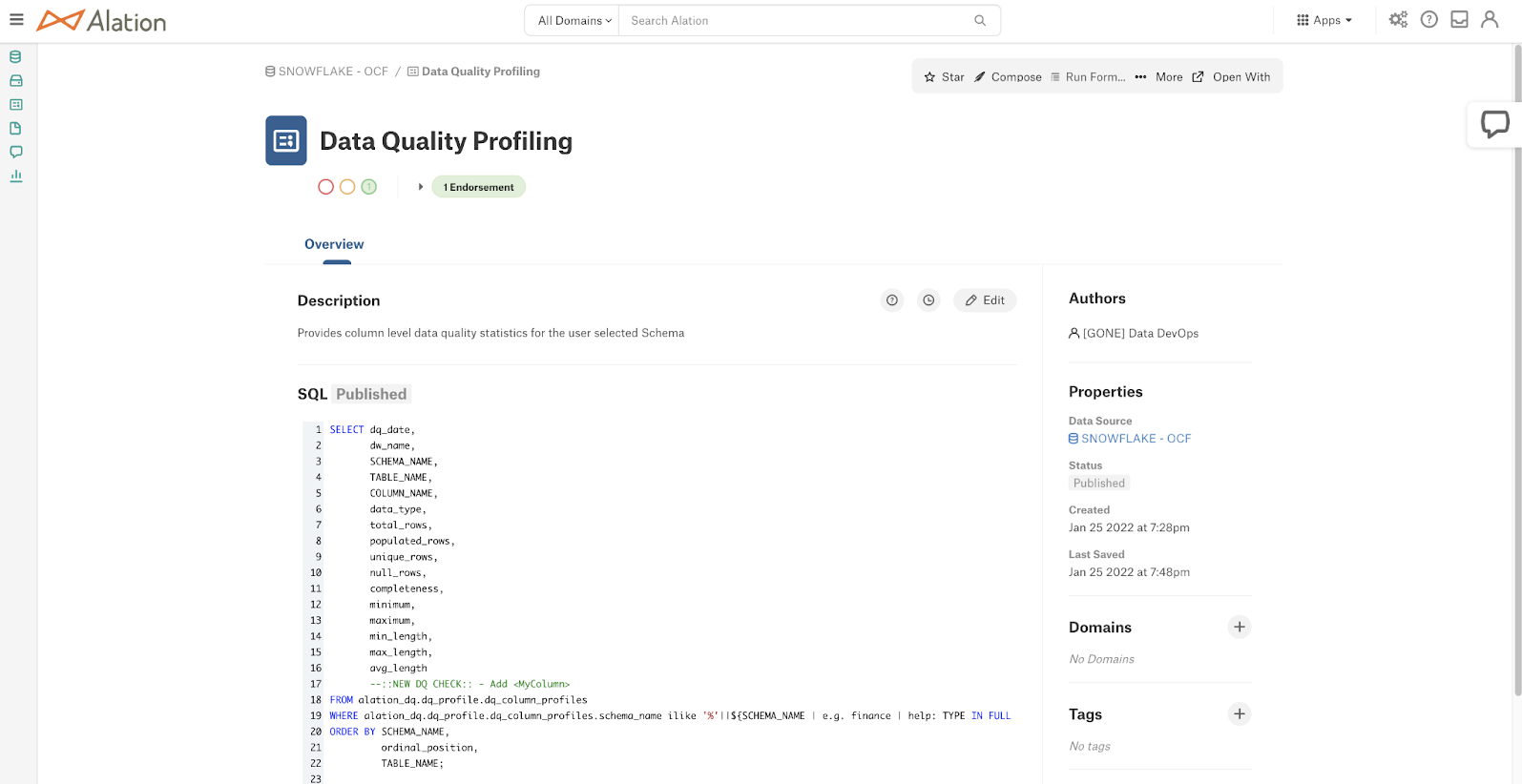
New:
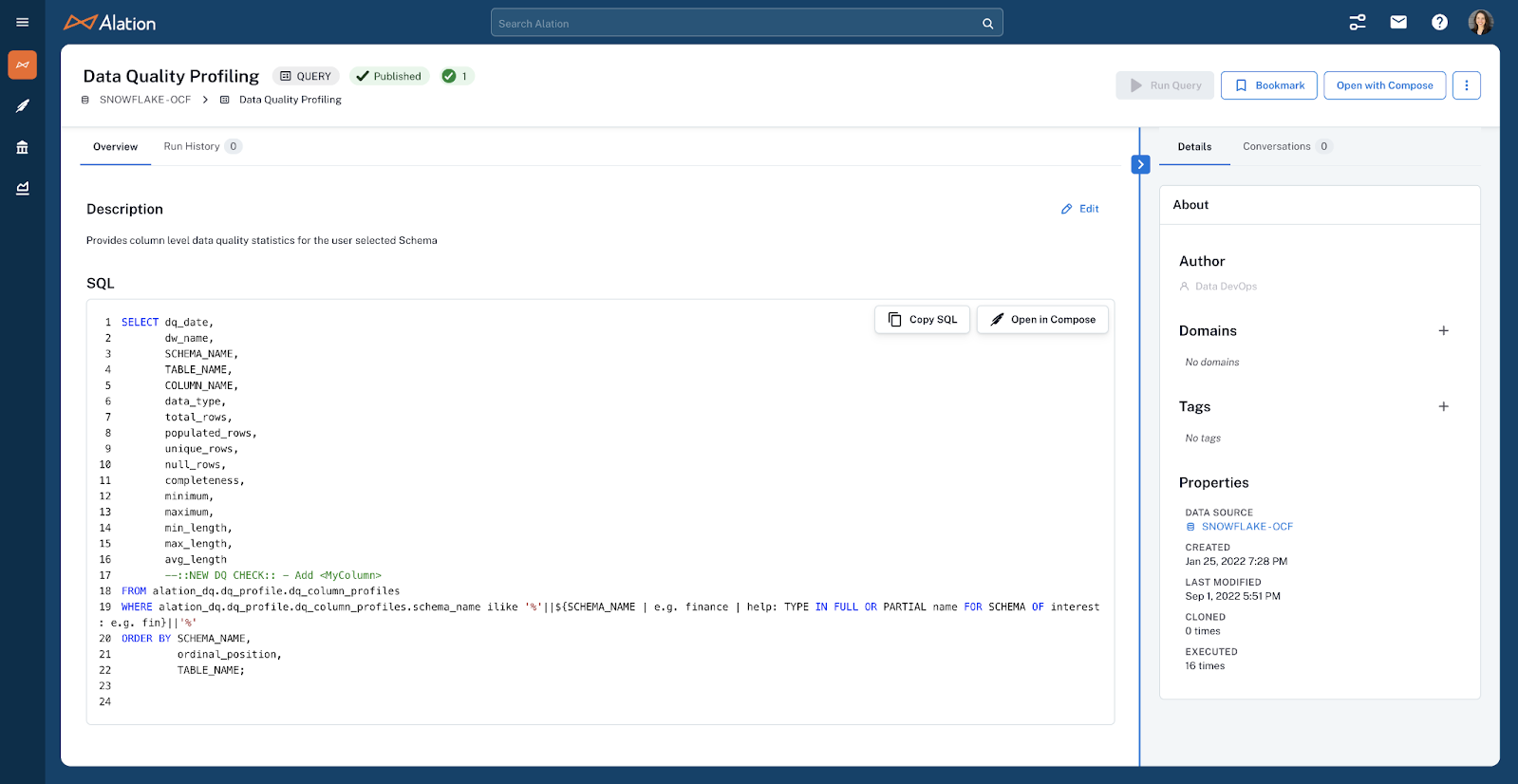
New features/functionality specific to the Query object page:¶
Copy SQL in SQL section
Open in Compose in SQL section
Ability to be notified of updates in email via Bookmark functionality
More data added to Properties field:
LAST MODIFIED
CLONED
EXECUTED
Consolidation of key functionality with the addition of Run History tab
Sharing and Access
Connection Settings
Run Query feature (formerly Run Form)
Not yet complete features/functionality specific to the Query object page:¶
Query page layout template functionality added to the Customize Catalog Admin Settings
Removed features/functionality specific to the Query object page:¶
None
BI Hub and Detail Pages¶
BI Hub¶
Classic:
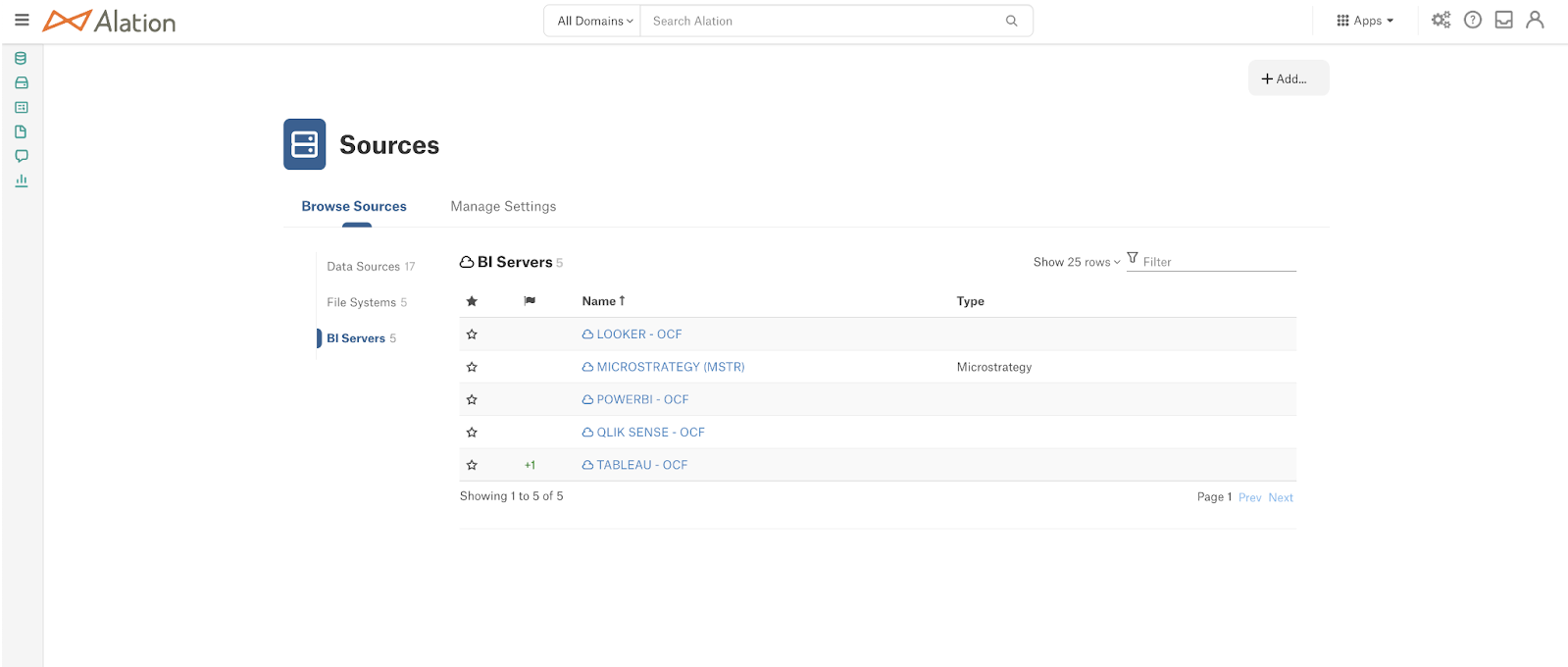
New:
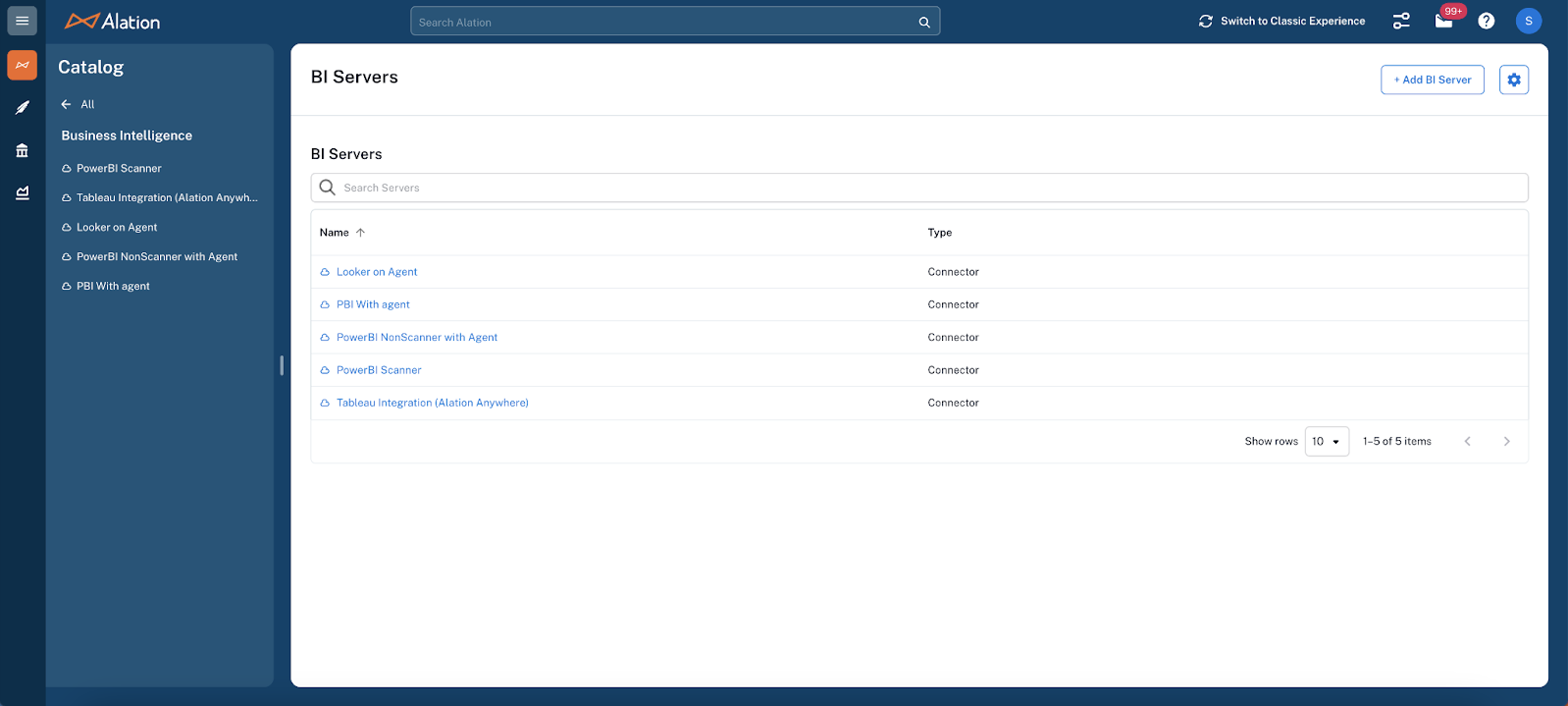
BI Server¶
Classic:
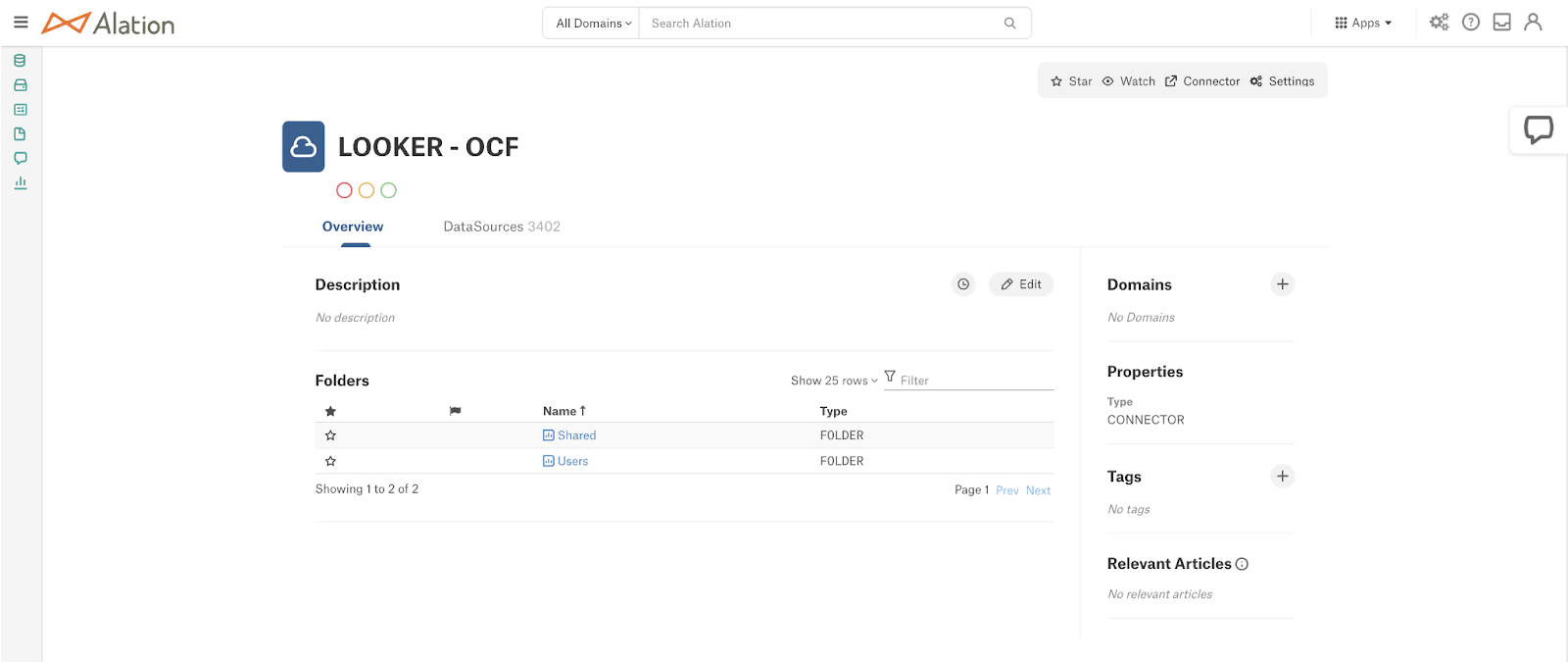
New:

BI Folder¶
Classic:
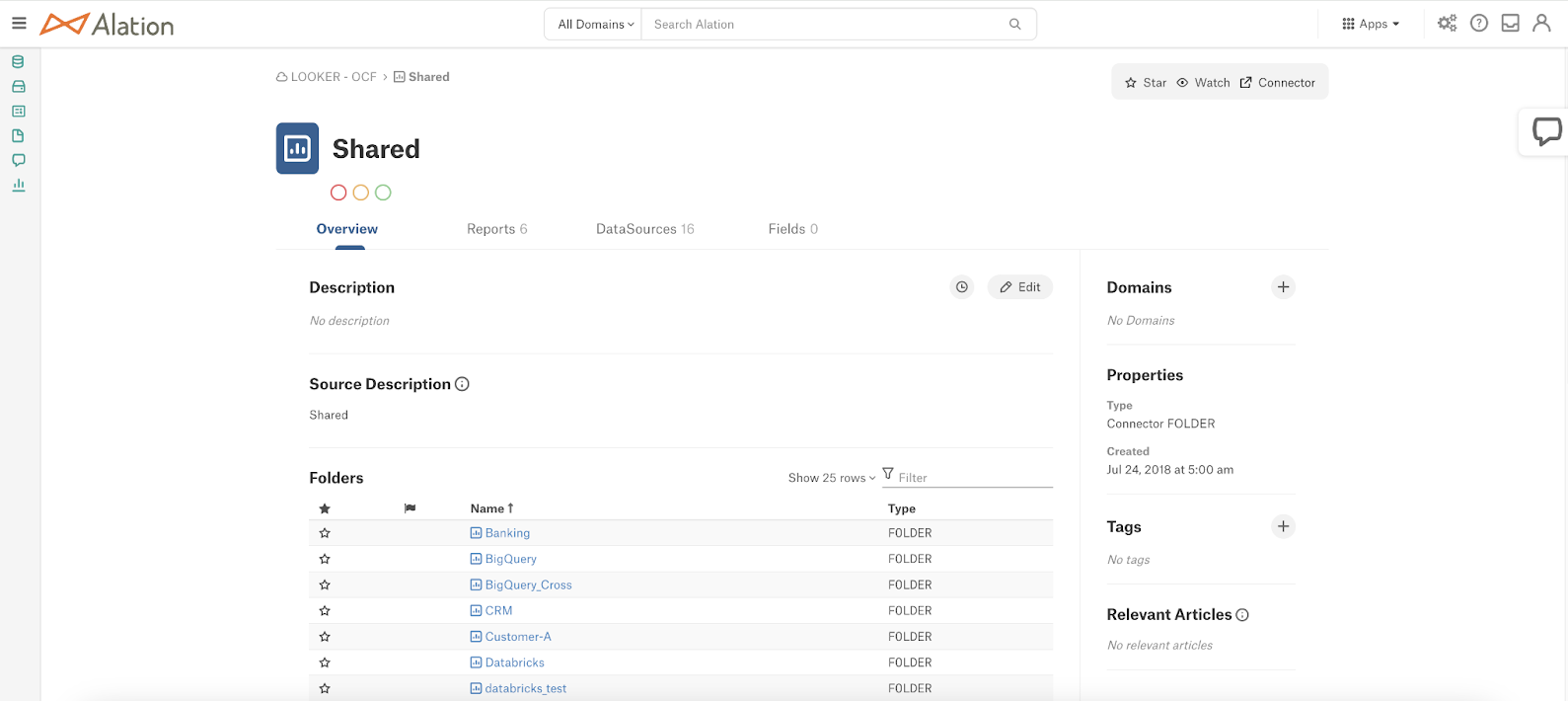
New:
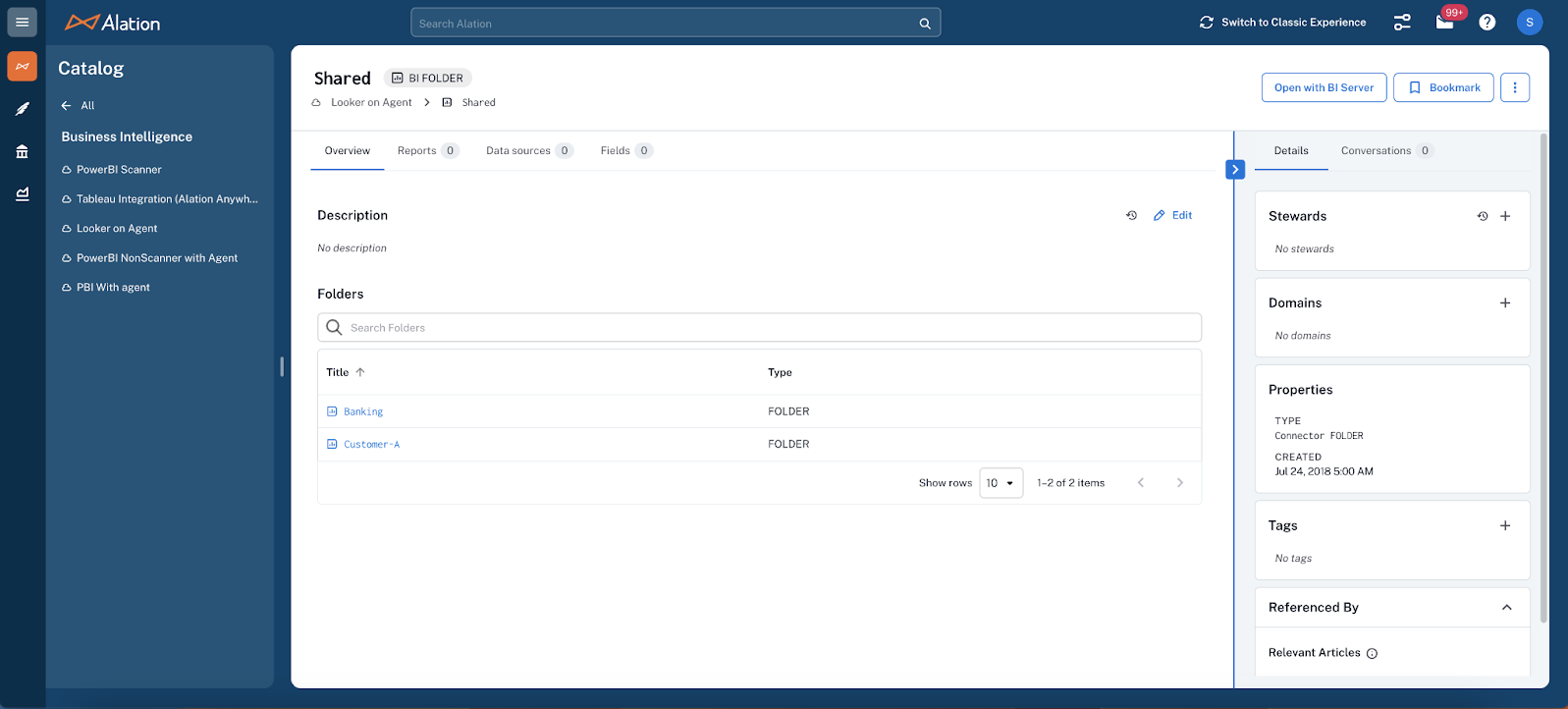
BI Report¶
Classic:
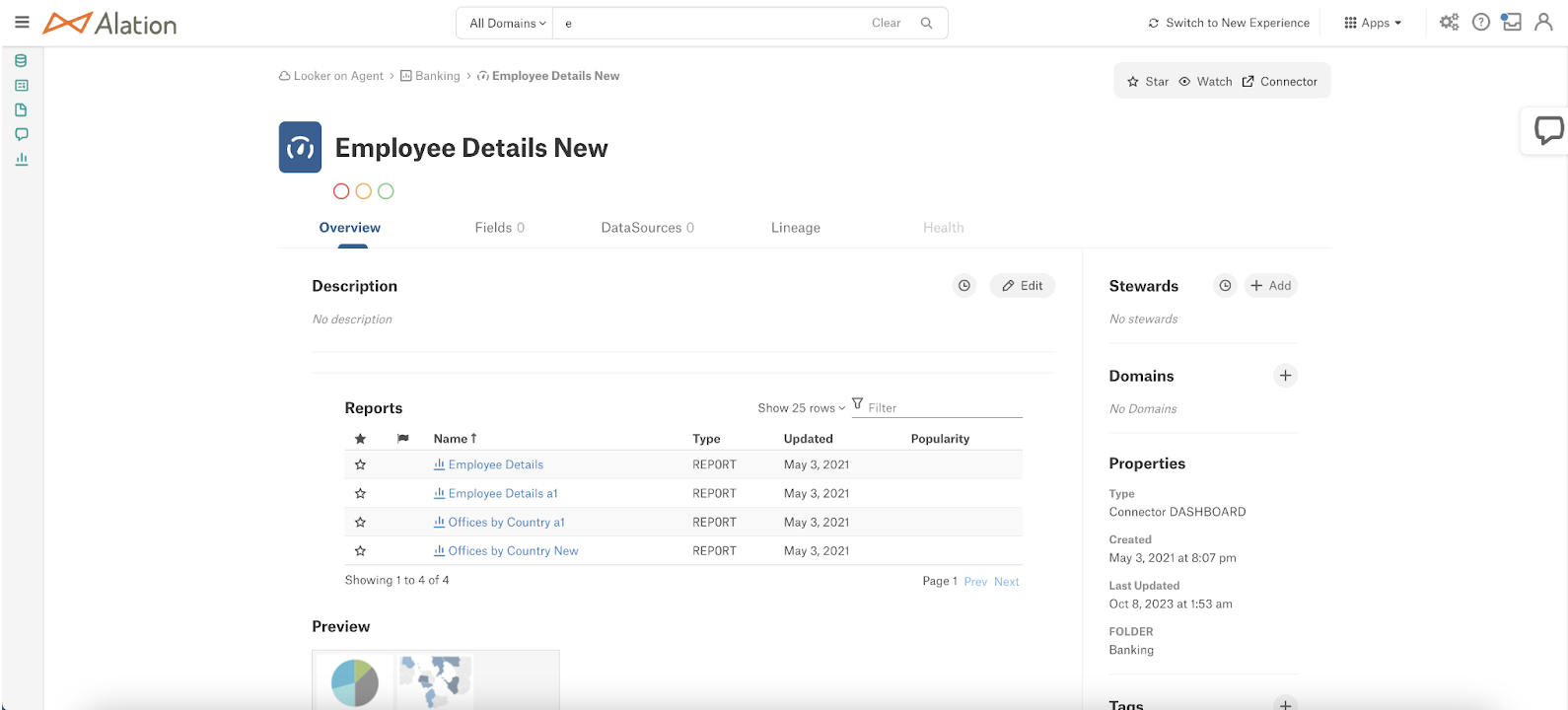
New:
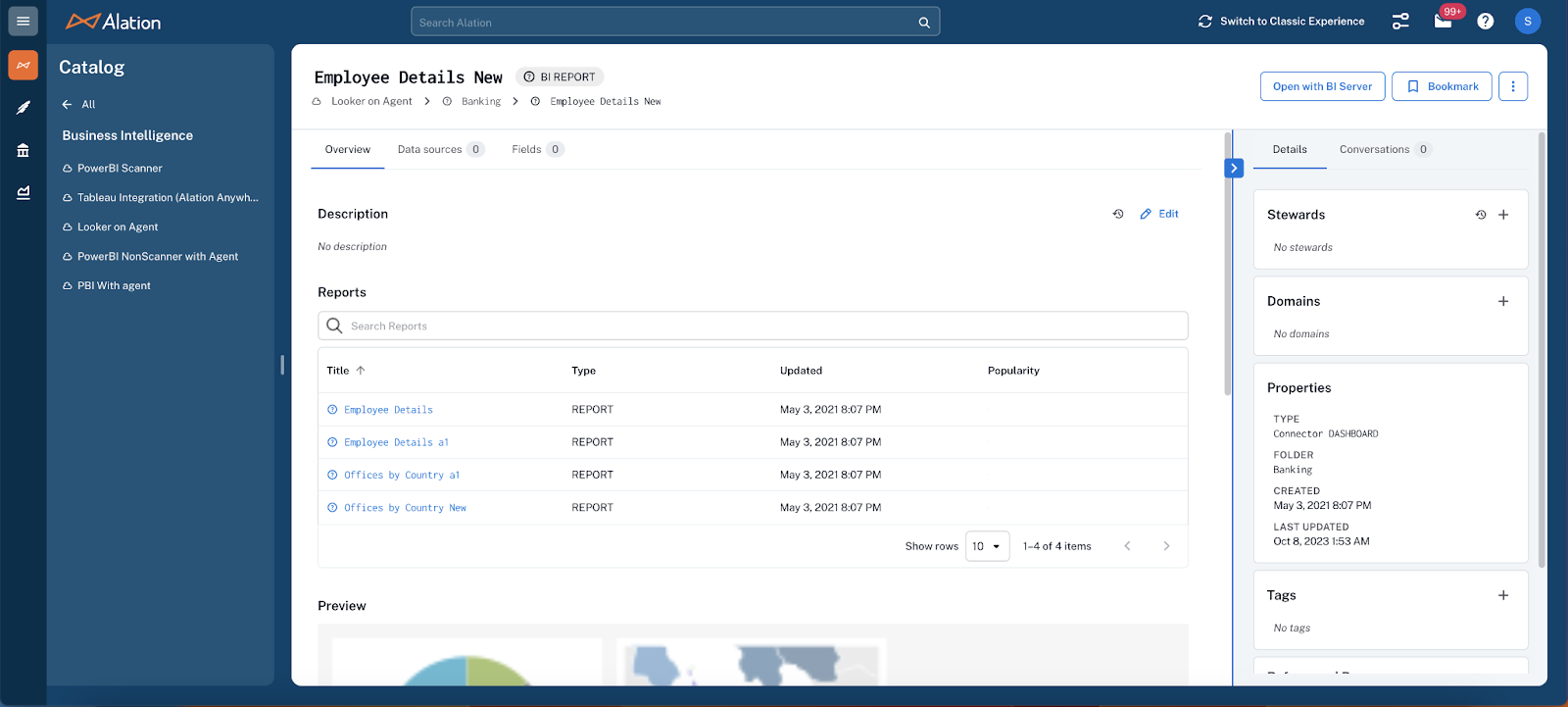
BI Report Column¶
Classic:
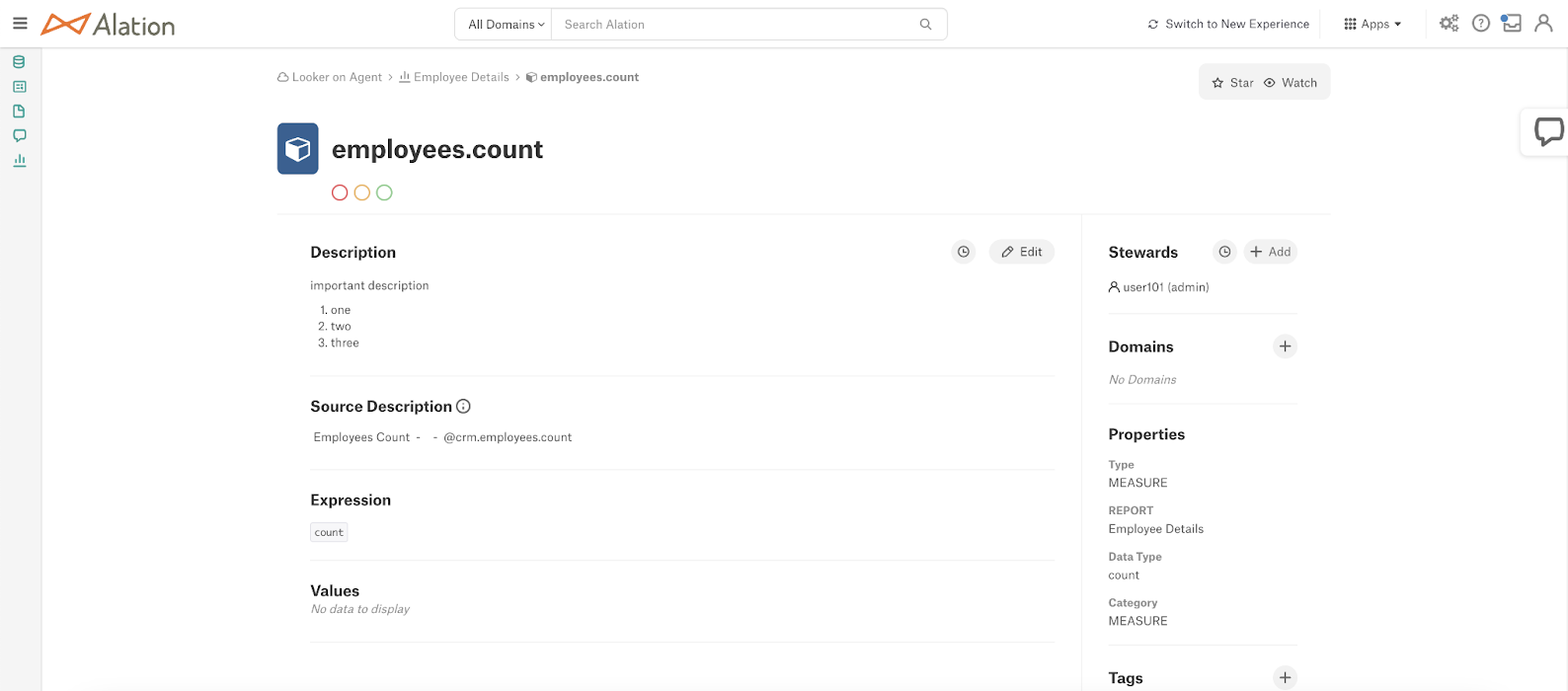
New:
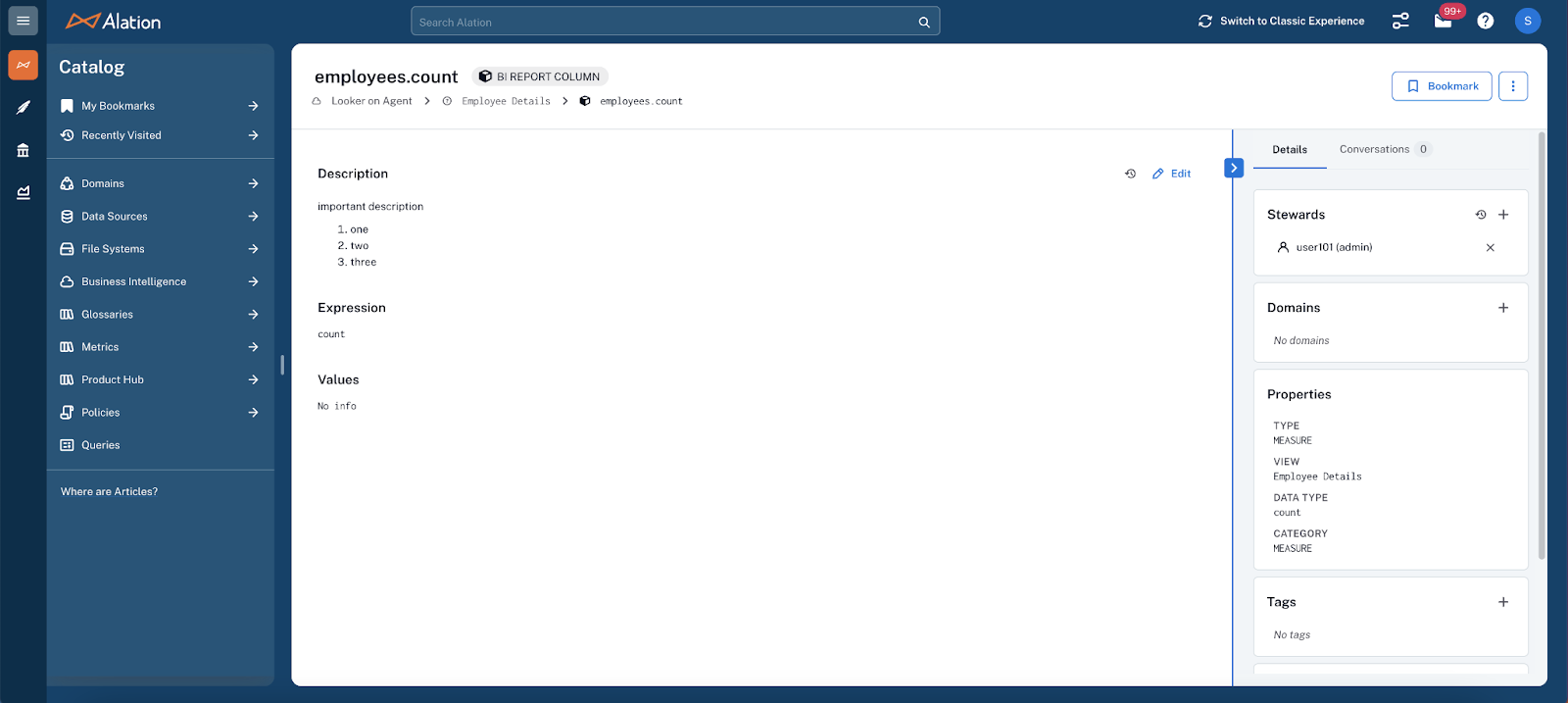
BI Data Source¶
Classic:
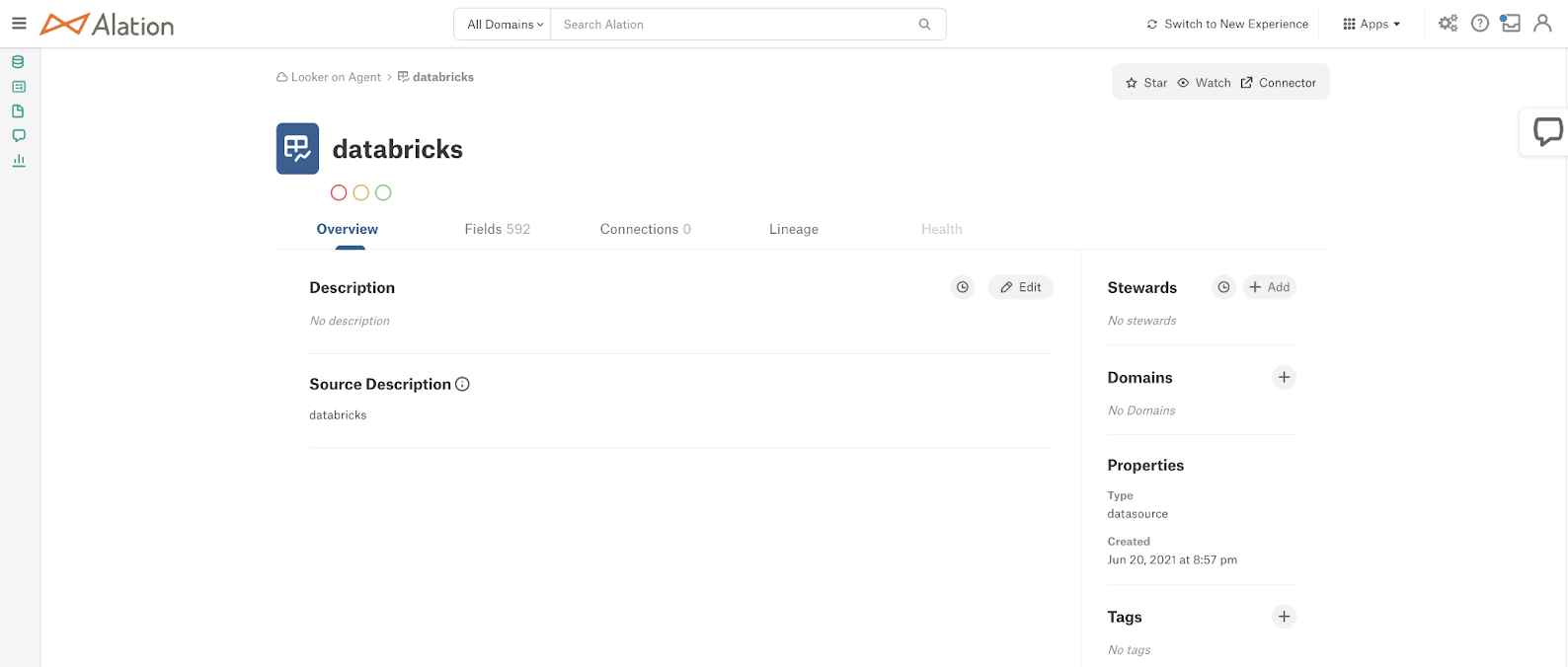
New:
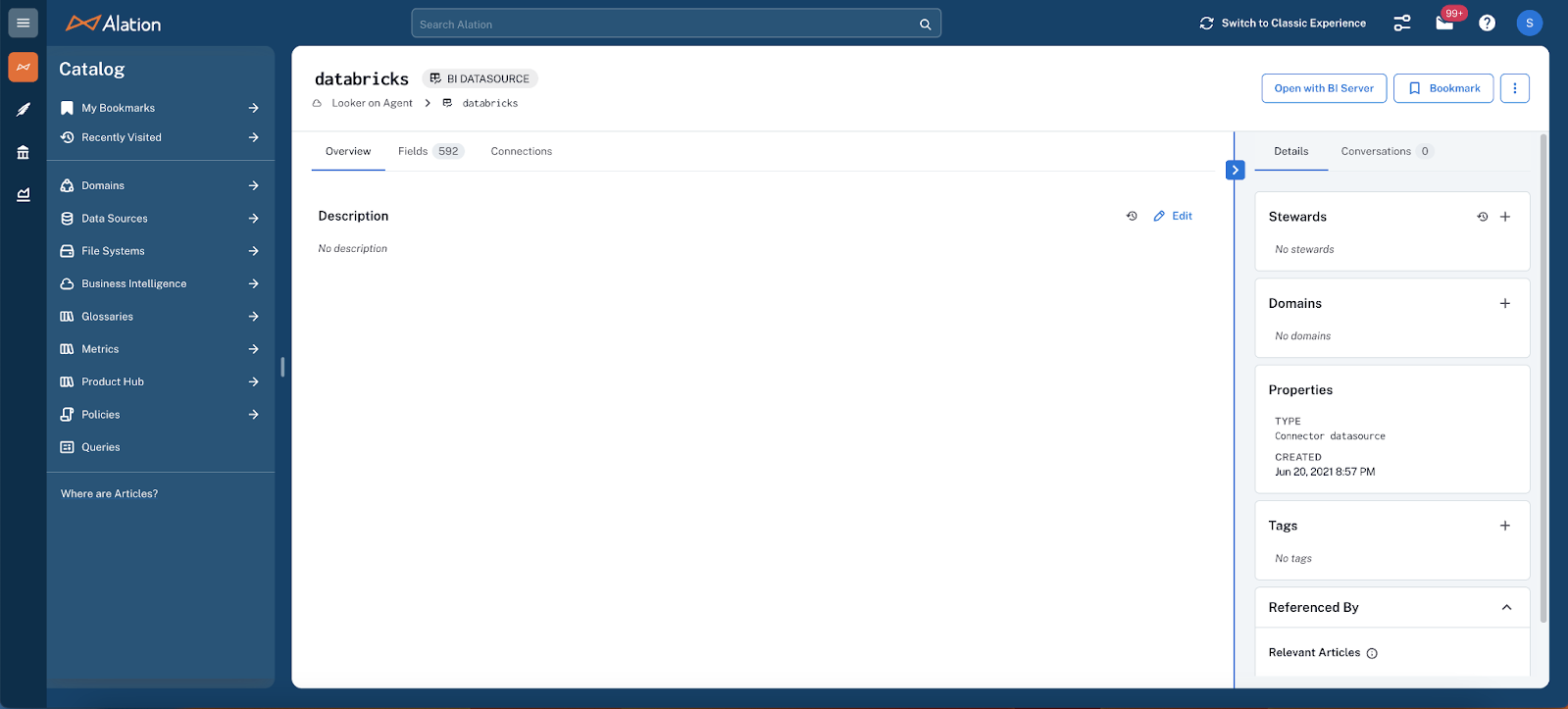
New features/functionality specific to BI Hub and details pages:¶
Not yet complete features/functionality specific to BI Hub and details pages:¶
Search filters and Catalog Customization names to be updated to match
BI Servers
BI Folders
BI Data Sources
BI Reports
BI Report Columns
BI Data Source Columns
Source Description field on BI Data Sources will be available in the 1.0 release
Removed features/functionality specific to BI Hub and details pages:¶
None
Document Hubs¶
Classic:
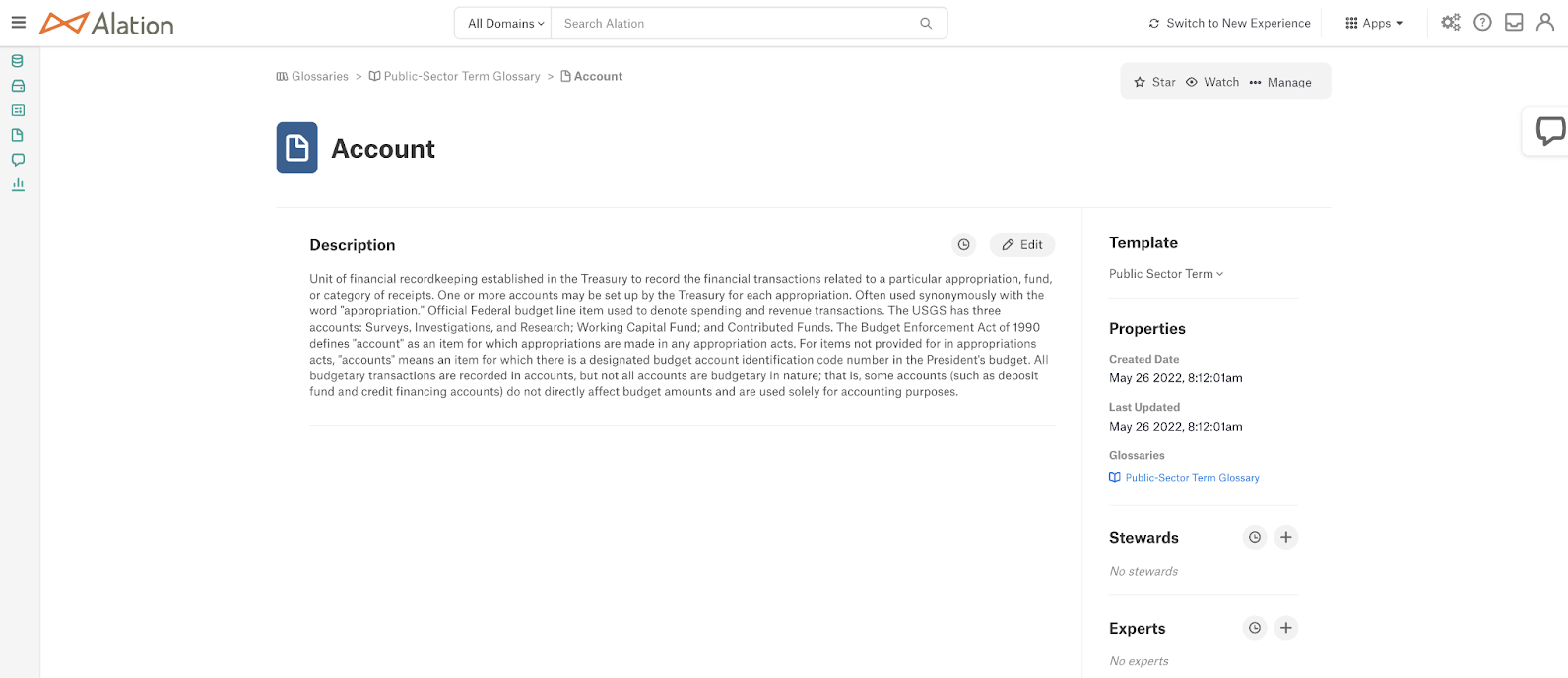
New:

See Document Hub Basics for more information!
Policy Hub Page¶
Classic:
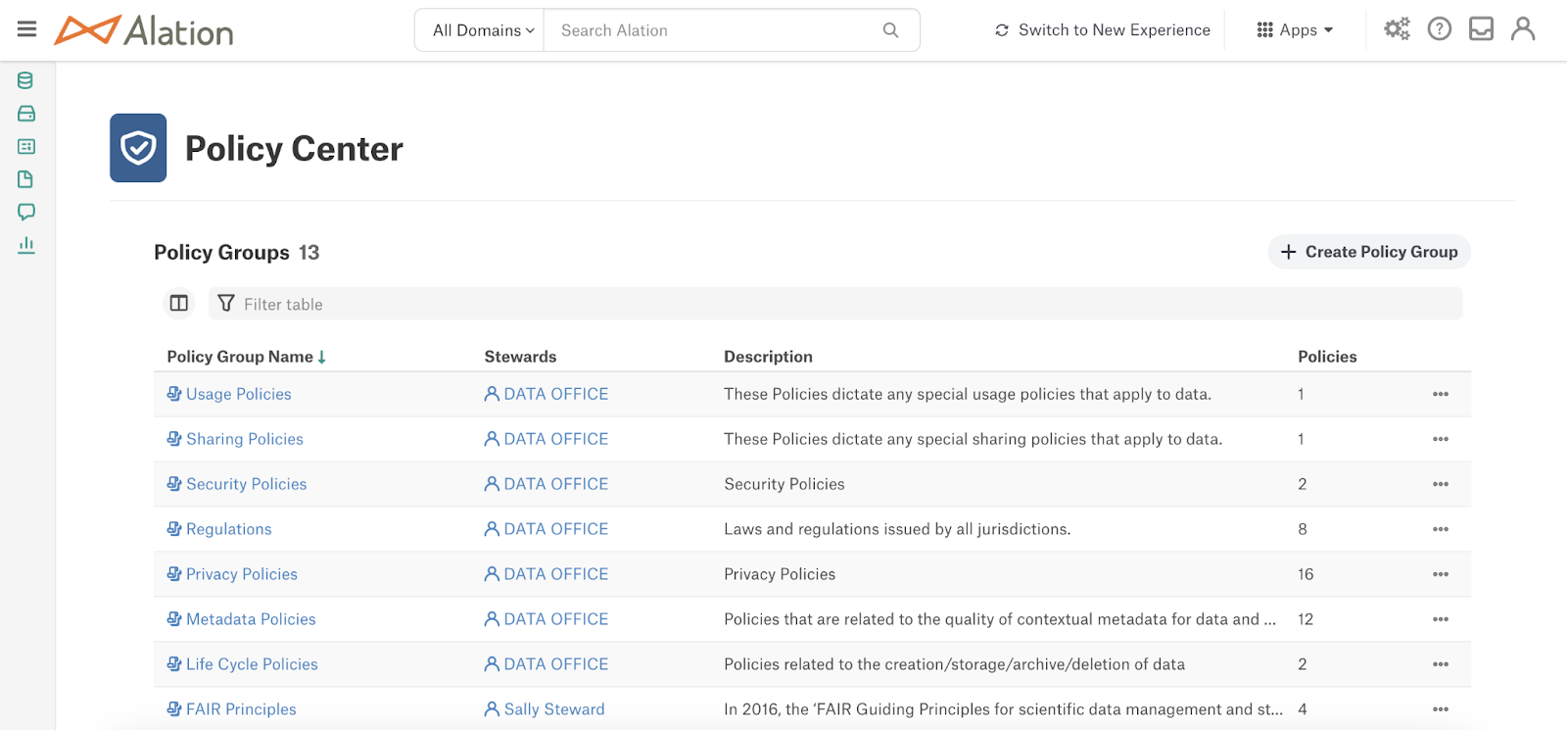
New:
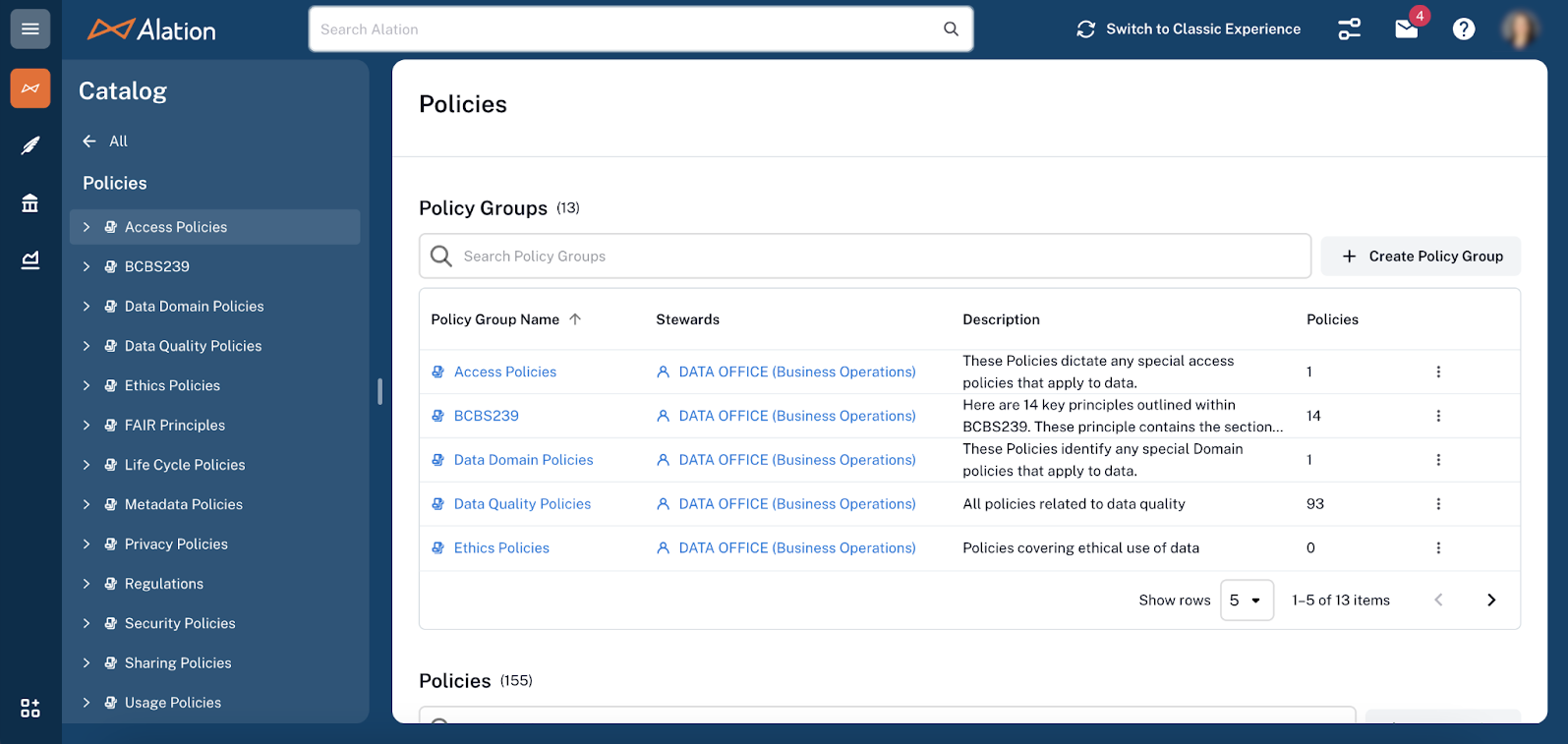
Policy Group Page¶
Classic:
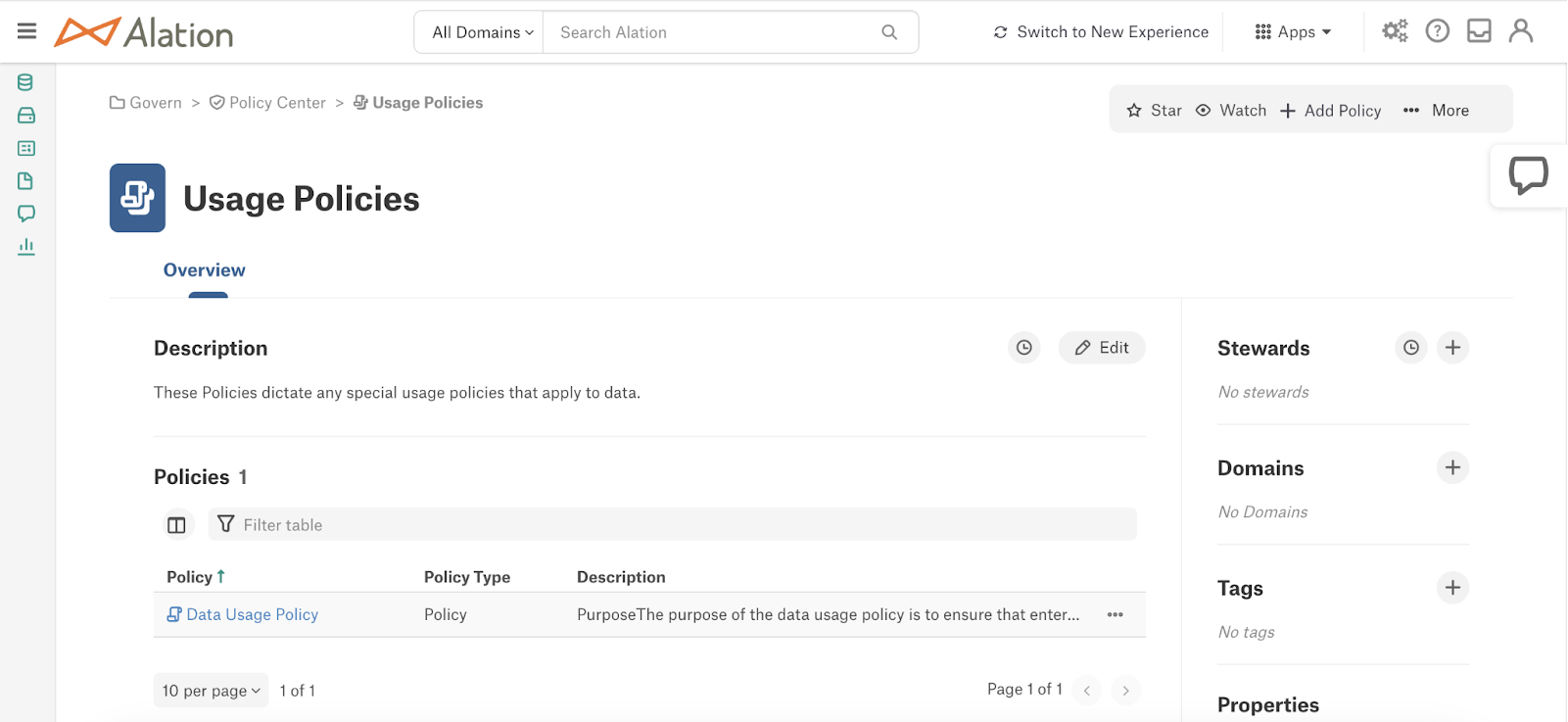
New:
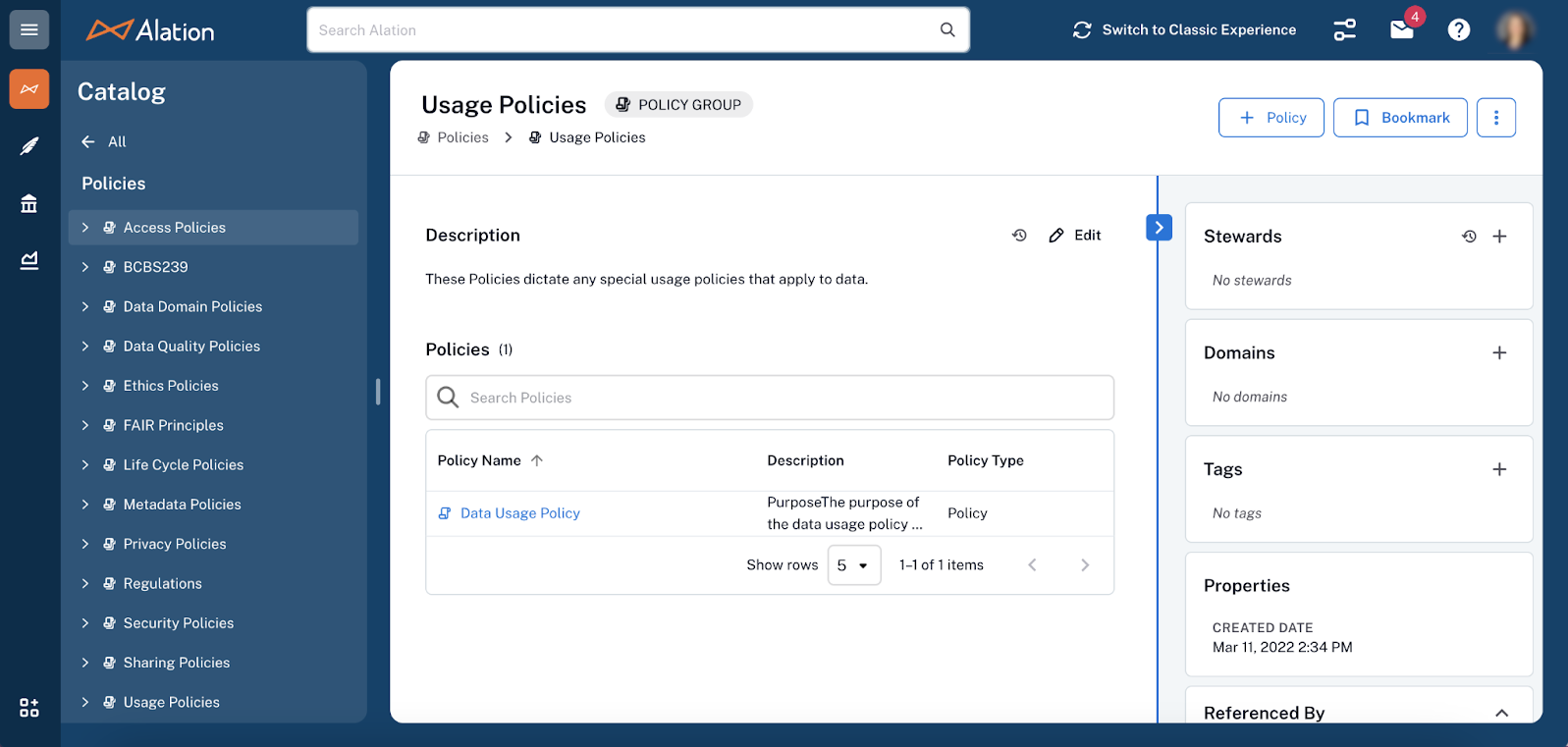
Policy Page¶
Classic:
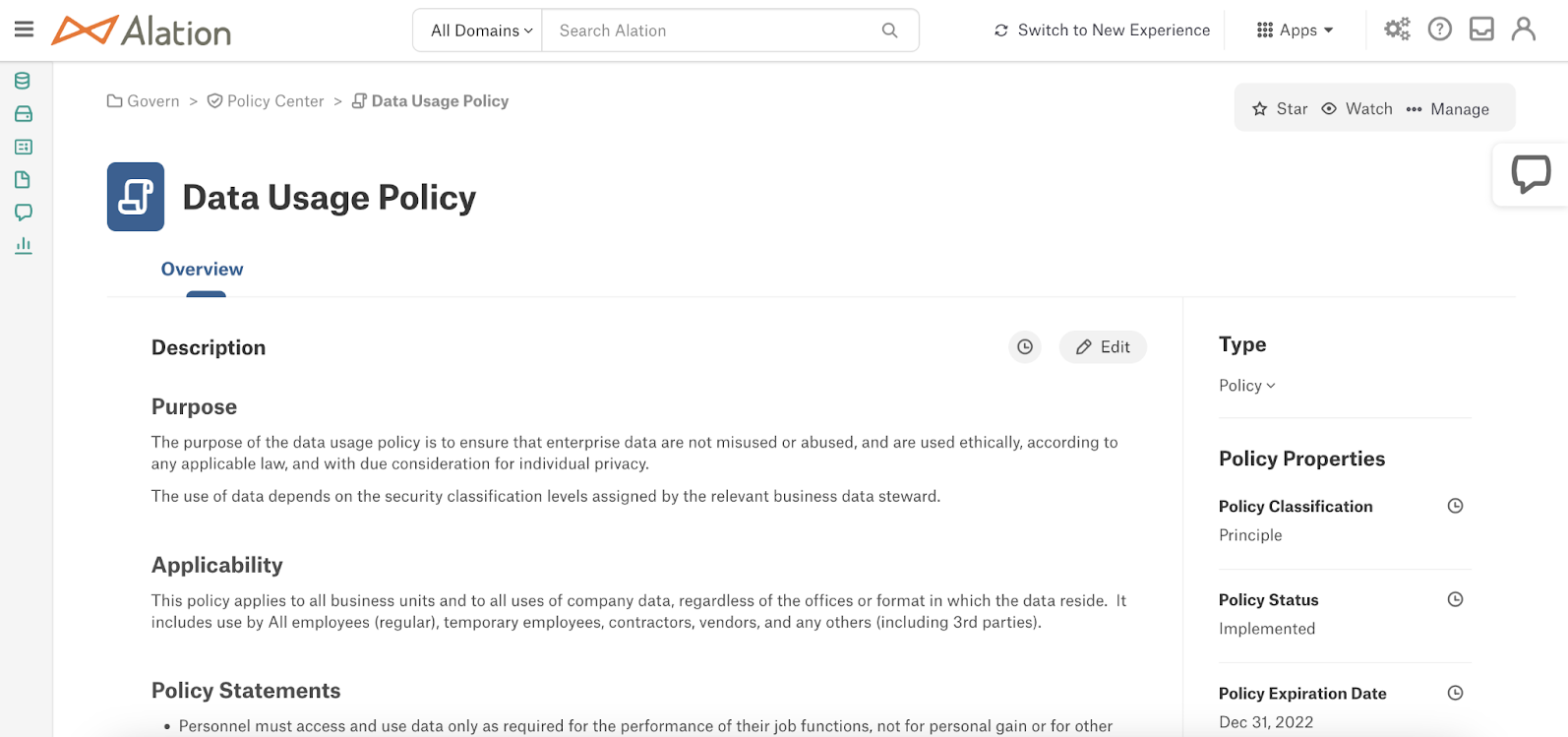
New:
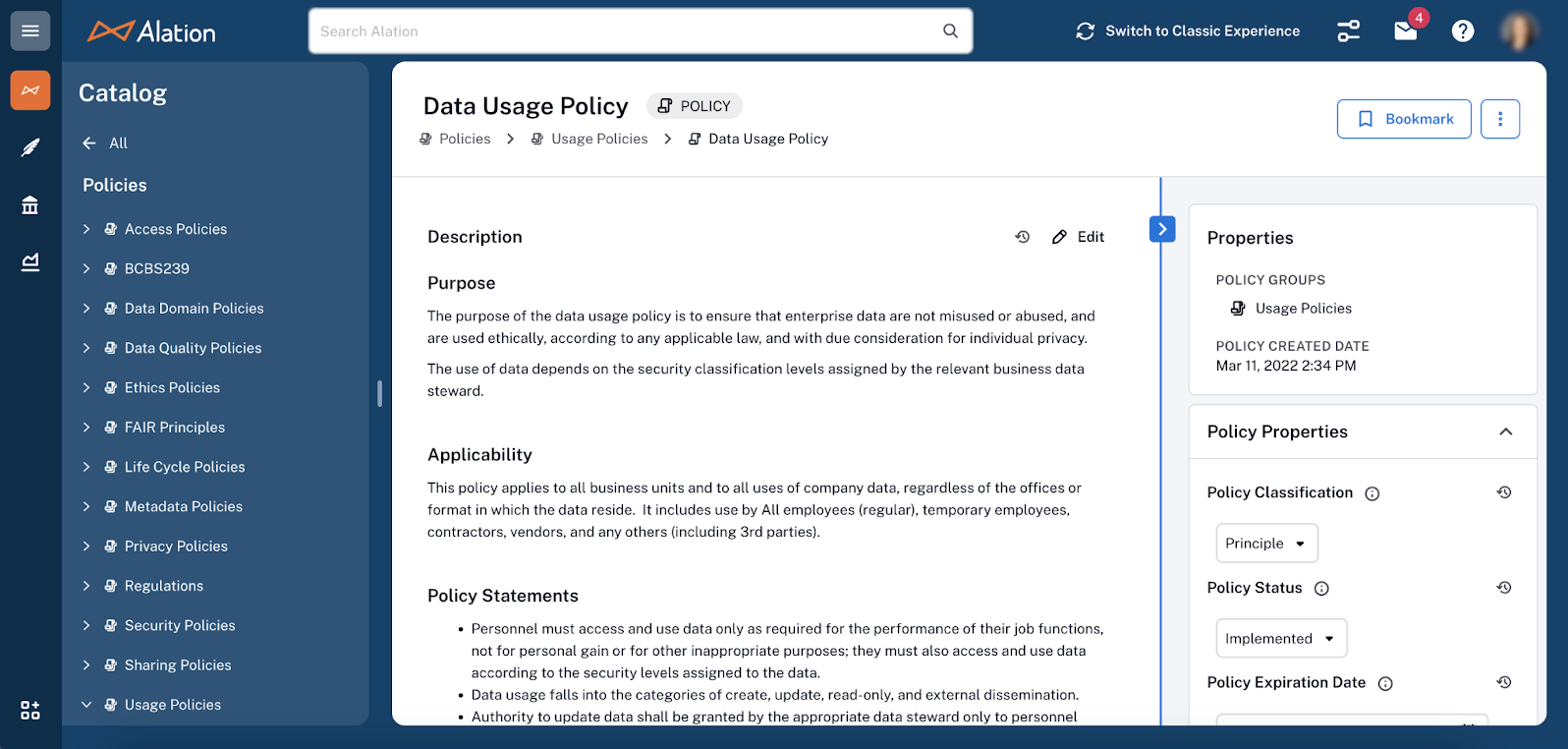
User Profile Page¶
Classic:
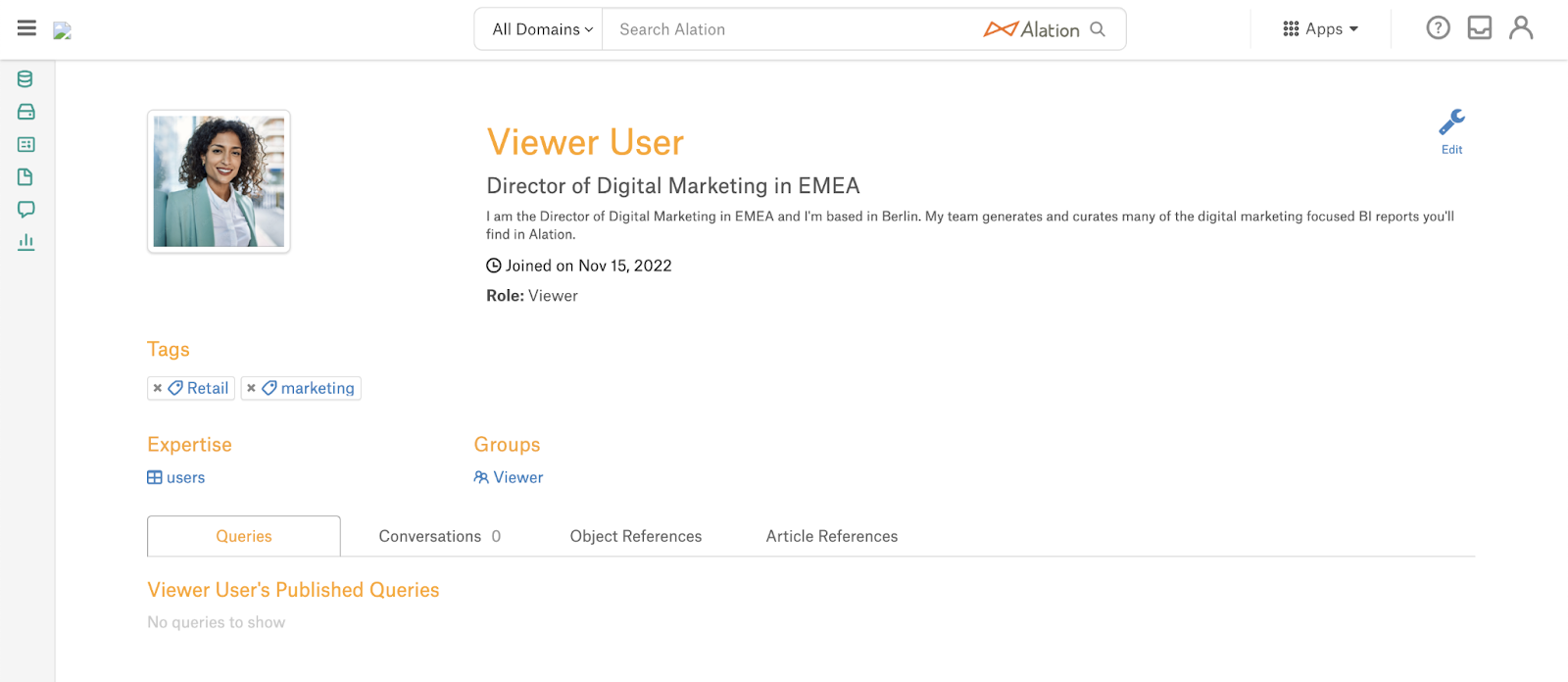
New:
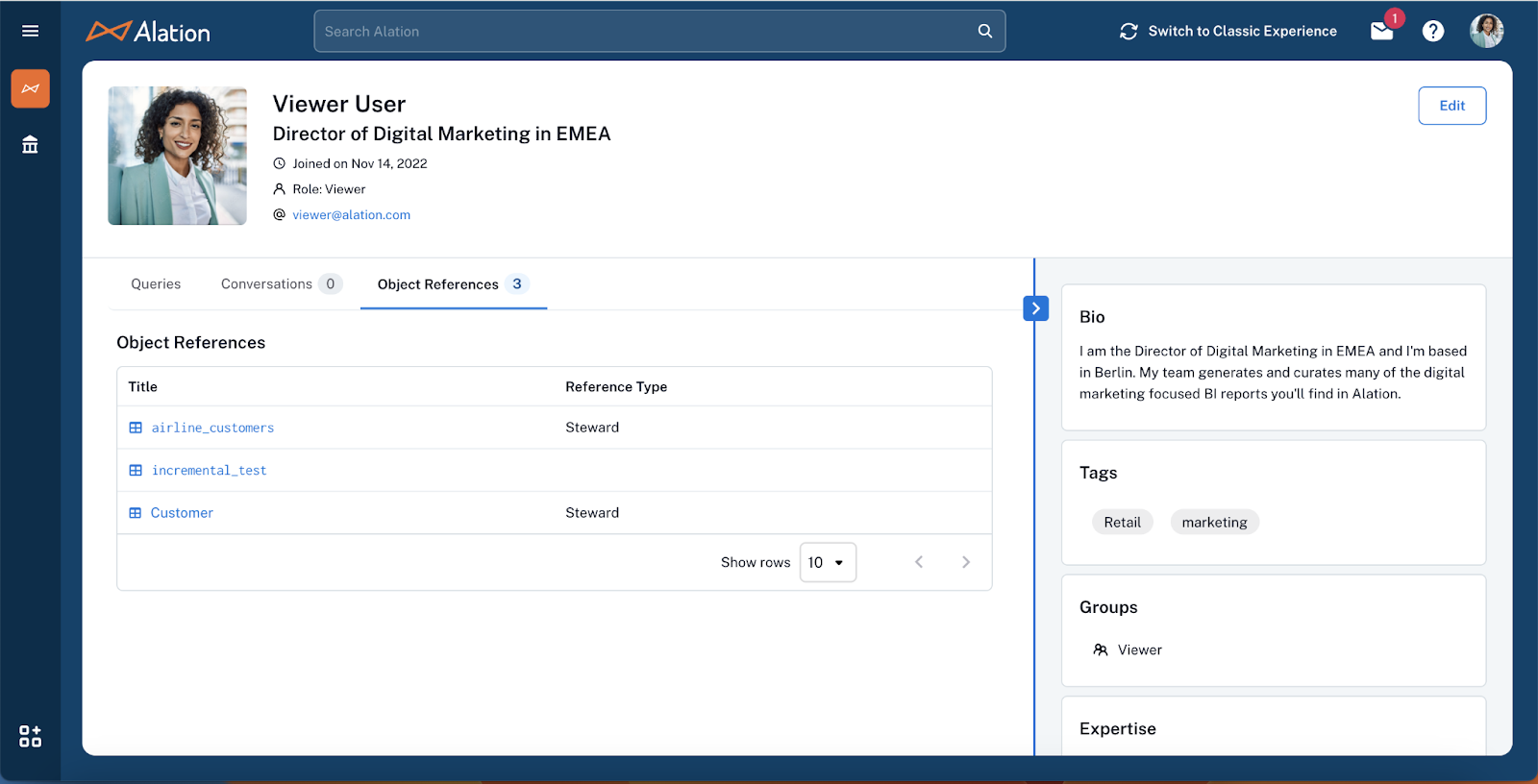
New features/functionality specific to the User Profile feature:¶
Added email contact information to the user profile
Arranged supplemental information about the user in the right panel to ensure reference content remains easily in view
Not yet complete features/functionality specific to the User Profile feature:¶
None
Removed features/functionality specific to the User Profile feature:¶
Article References tab
Document Hubs will be the primary documentation solution in the New User Experience and Object References will capture Document Hub references
User Group Page¶
Classic:
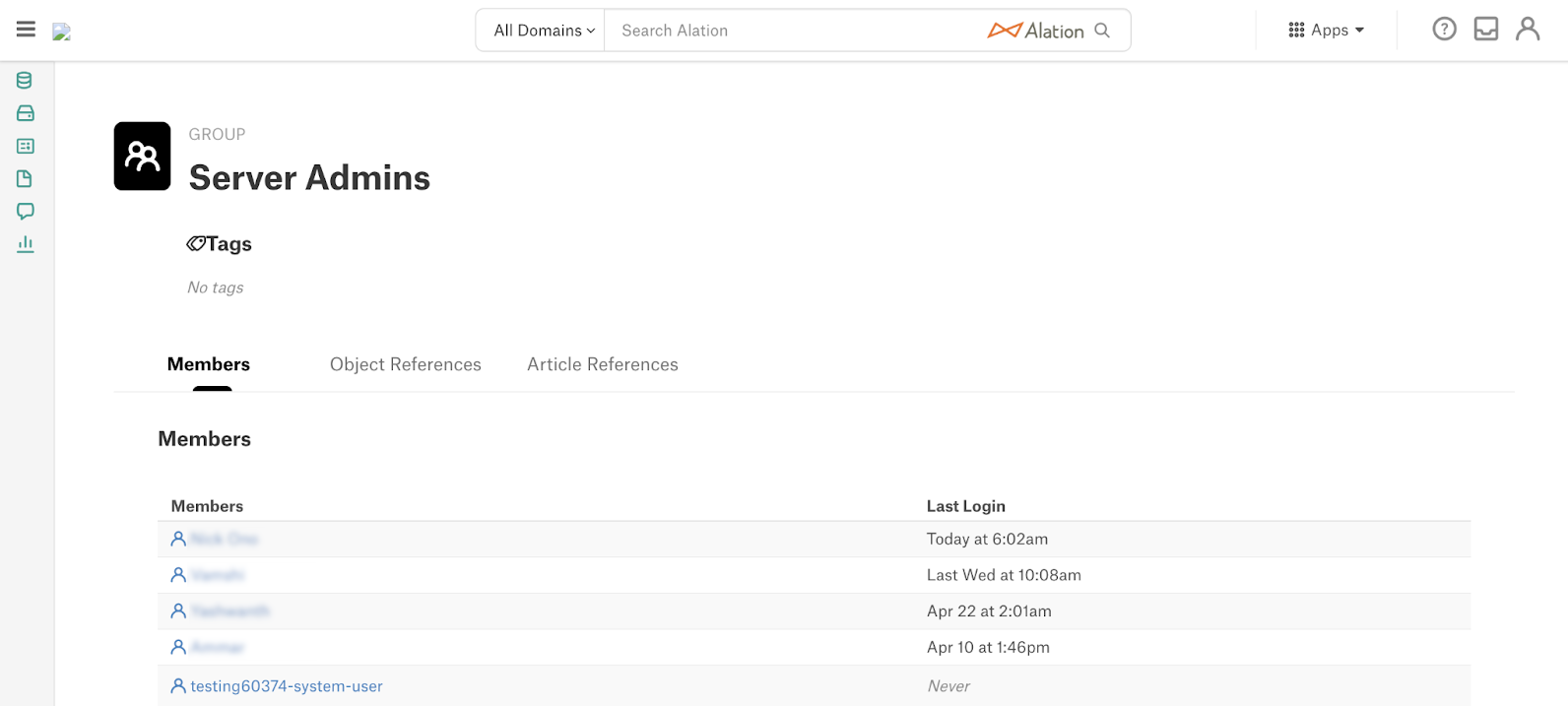
New:
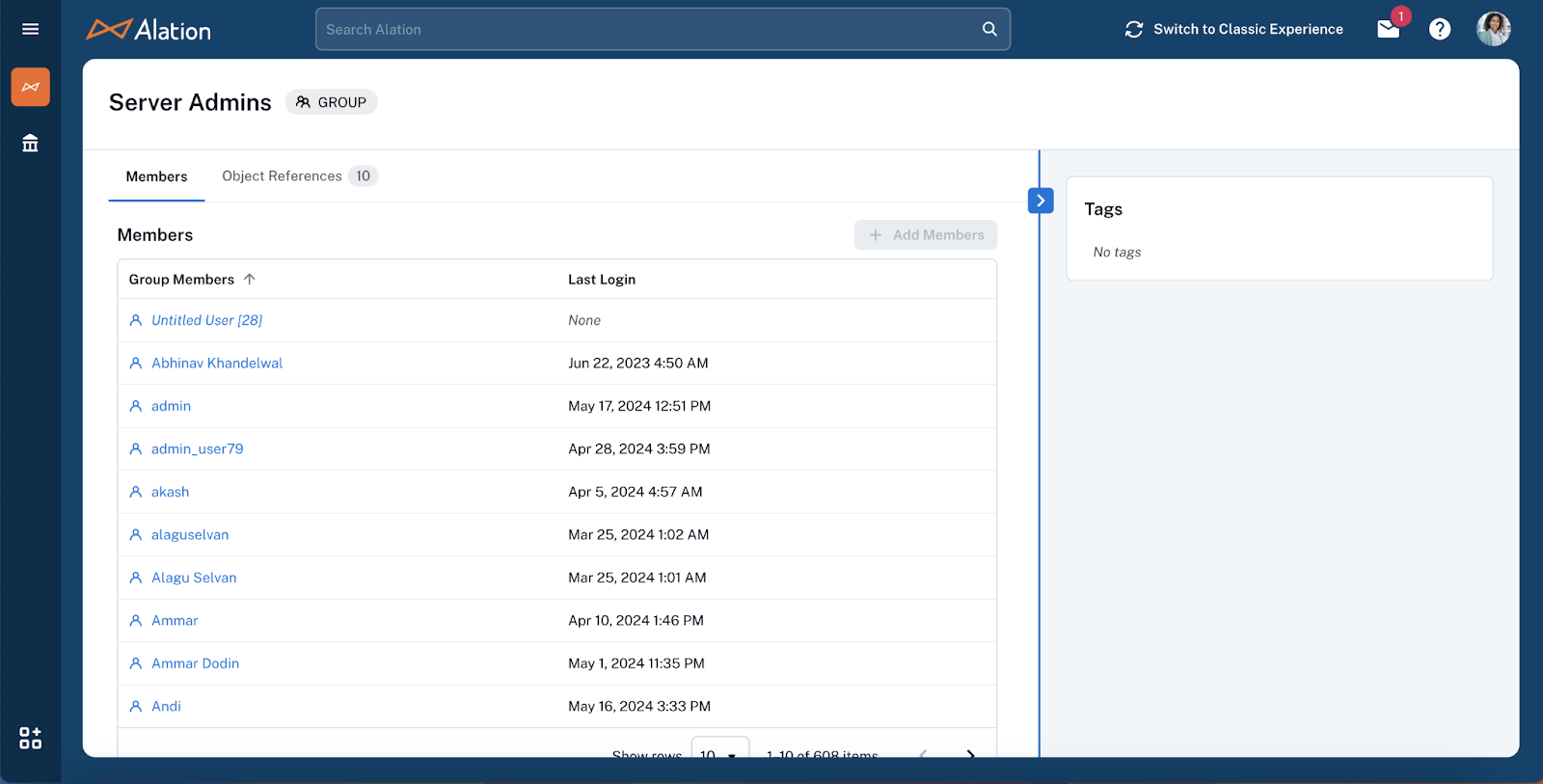
New features/functionality specific to the User Group feature:¶
Arranged supplemental information about the user group in the right panel to ensure reference content remains easily in view
Not yet complete features/functionality specific to the User Group feature:¶
None
Removed features/functionality specific to the User Group feature:¶
Article References tab
Document Hubs will be the primary documentation solution in the New User Experience and Object References will capture Document Hub references
Domain Hub Page¶
Classic:
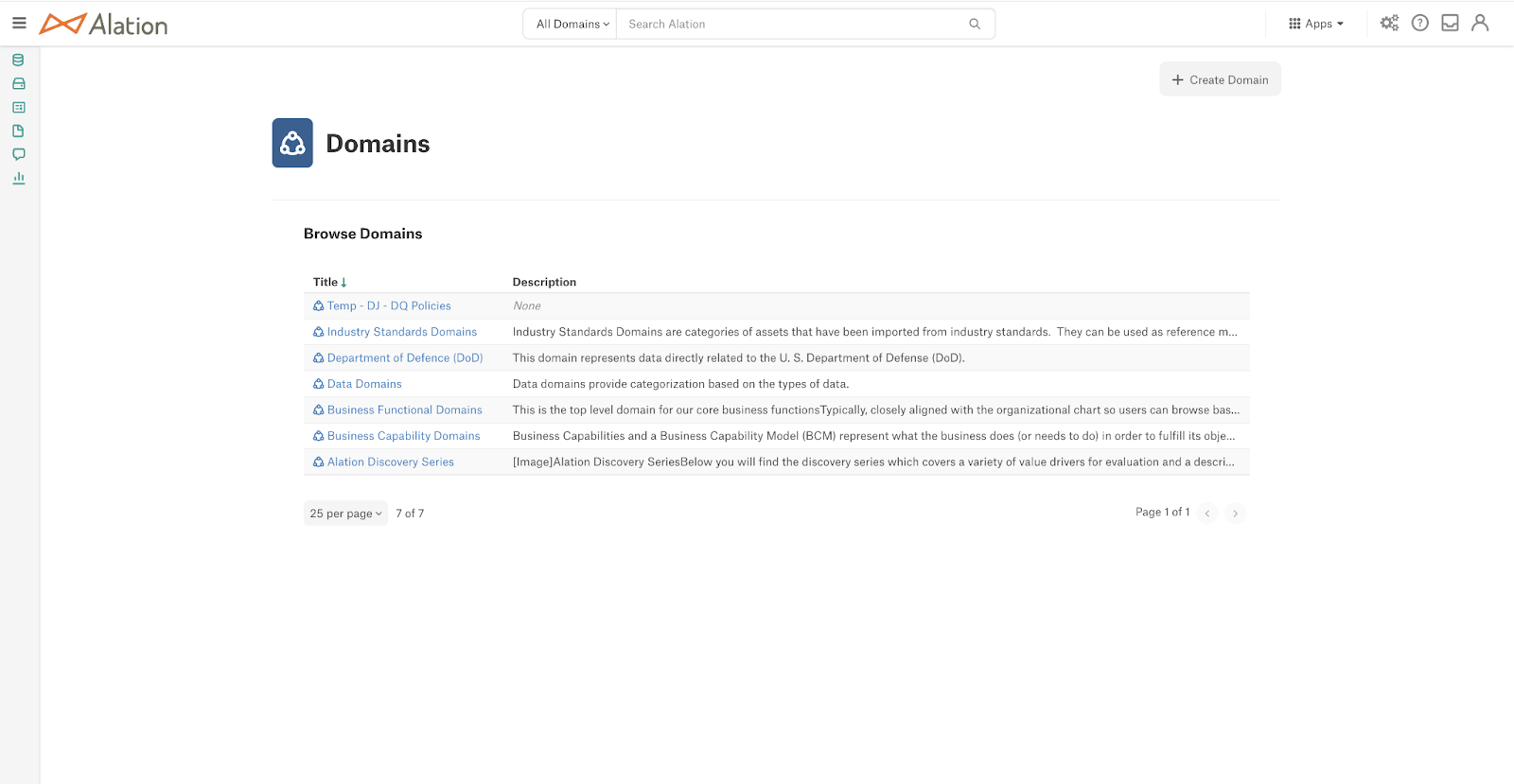
New:
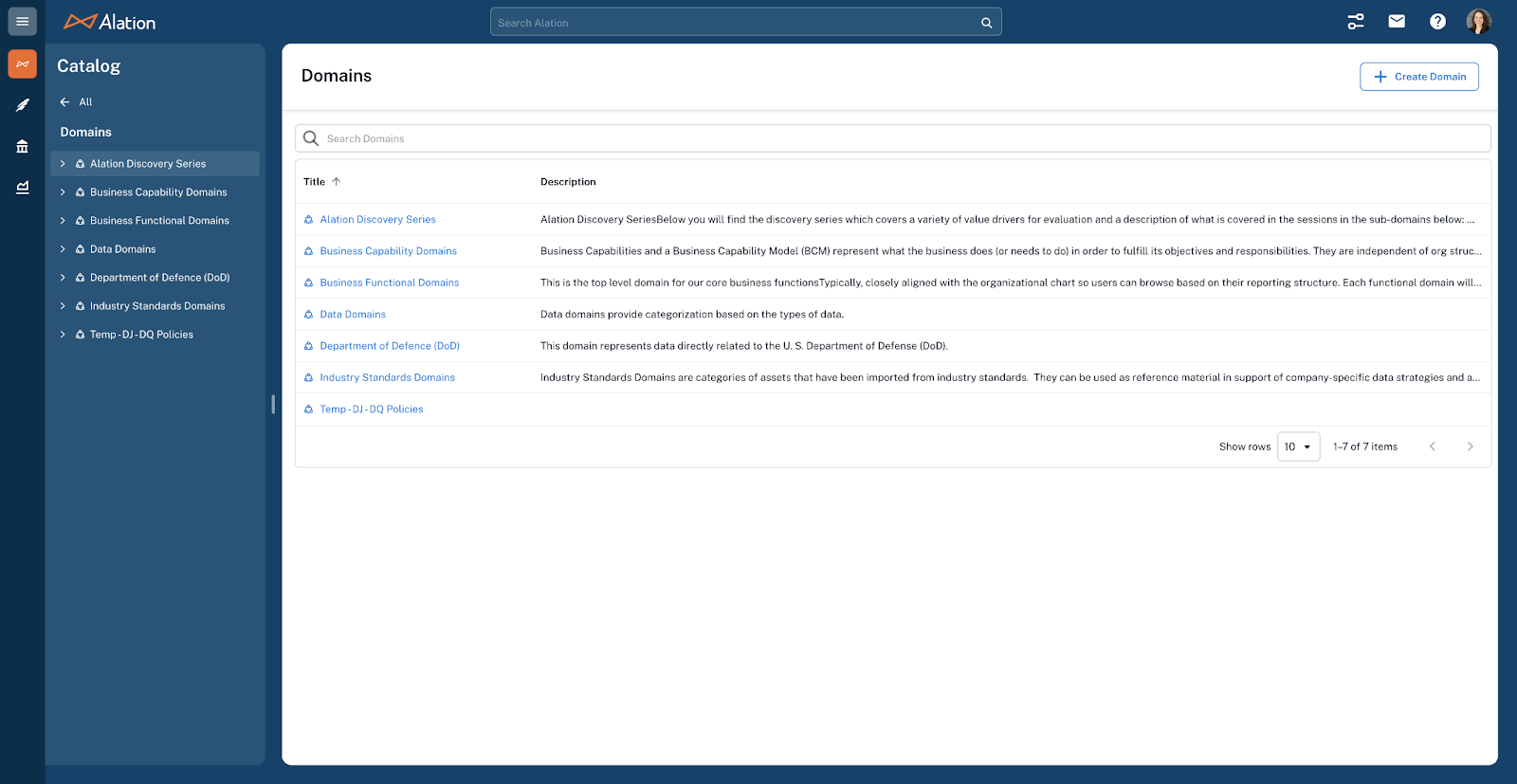
New Features/Functionality:¶
Search Domains
Not yet complete features/functionality:¶
None
Removed features/functionality:¶
None
Domain Details Page¶
Classic:
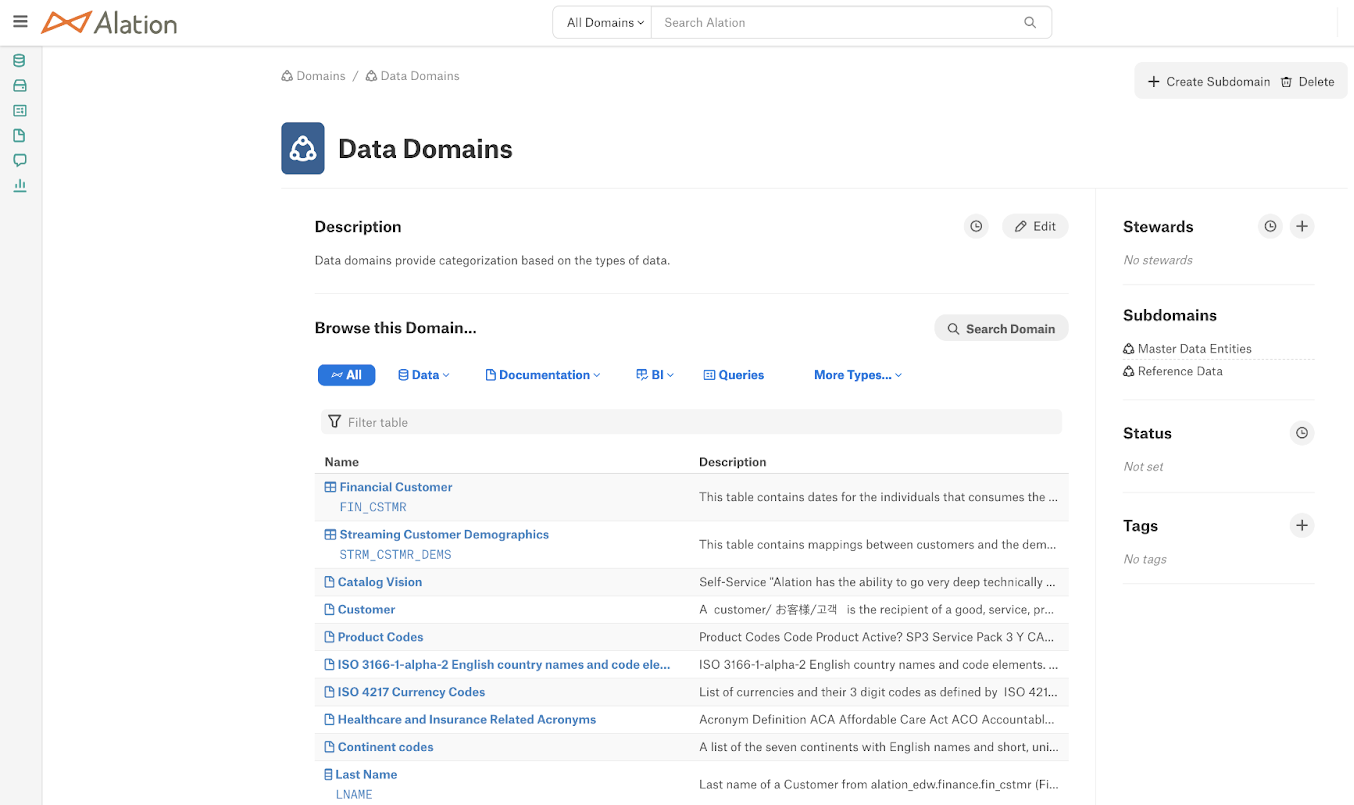
New:
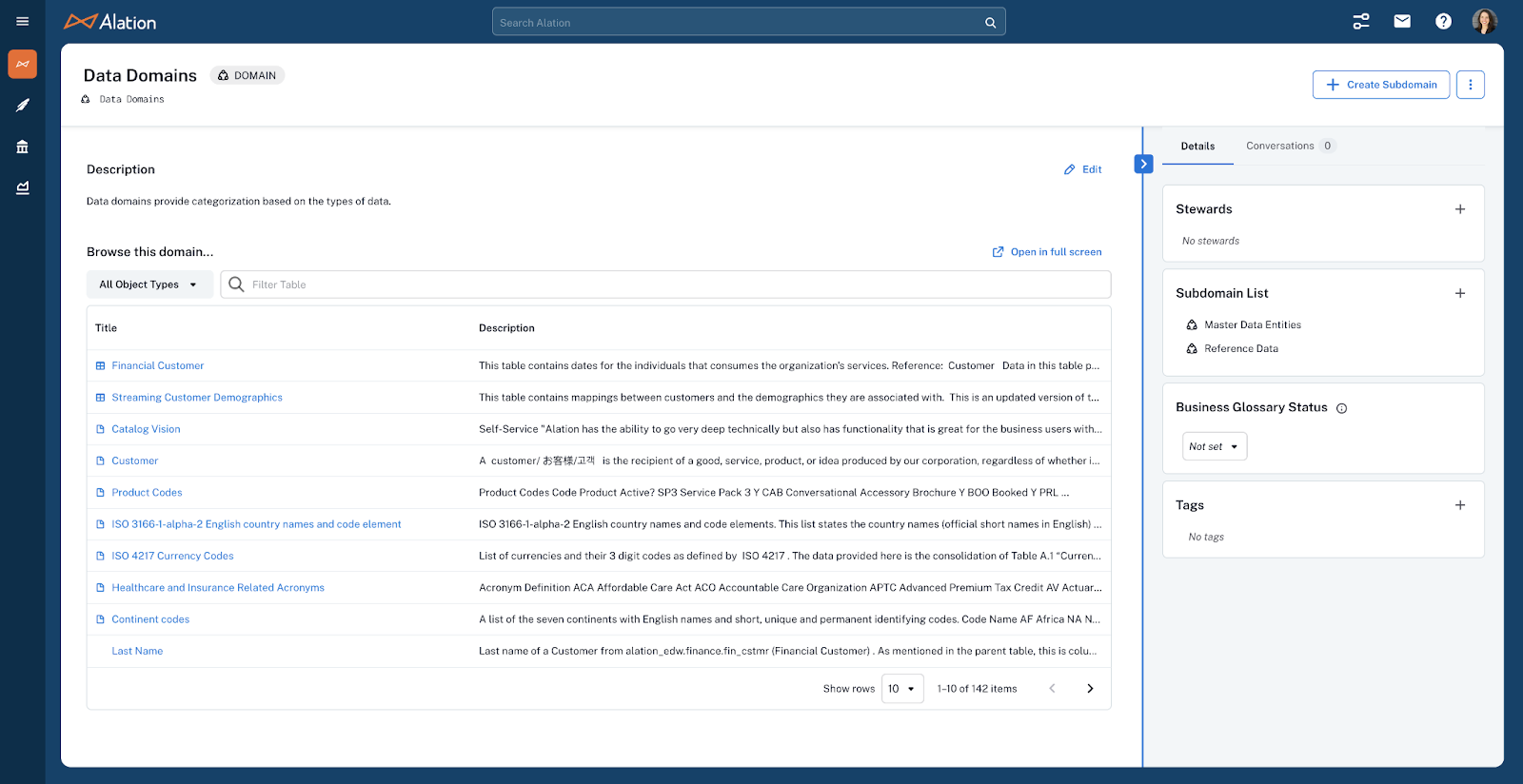
New Features/Functionality:¶
None
Not yet complete features/functionality:¶
Browse this Domain table will become part of the layout template so Admins can decide where on the Domain page this table shows up.
Not removable: Description, Subdomains, Domain Users, and Backreferences.
Not moveable (left or right): Subdomains, Domain Users, Backreferences, and Tags.
Removed features/functionality:¶
None
Tag Page¶
Classic:
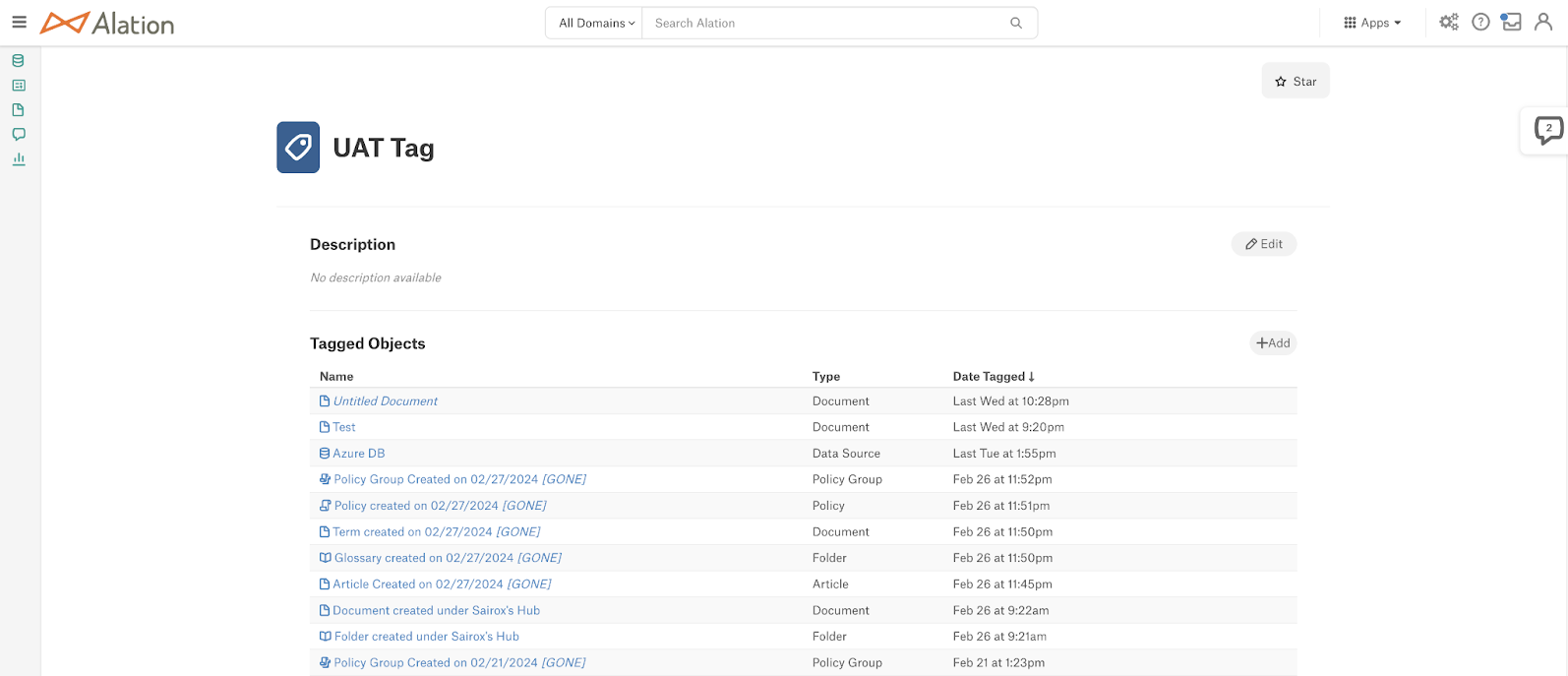
New:
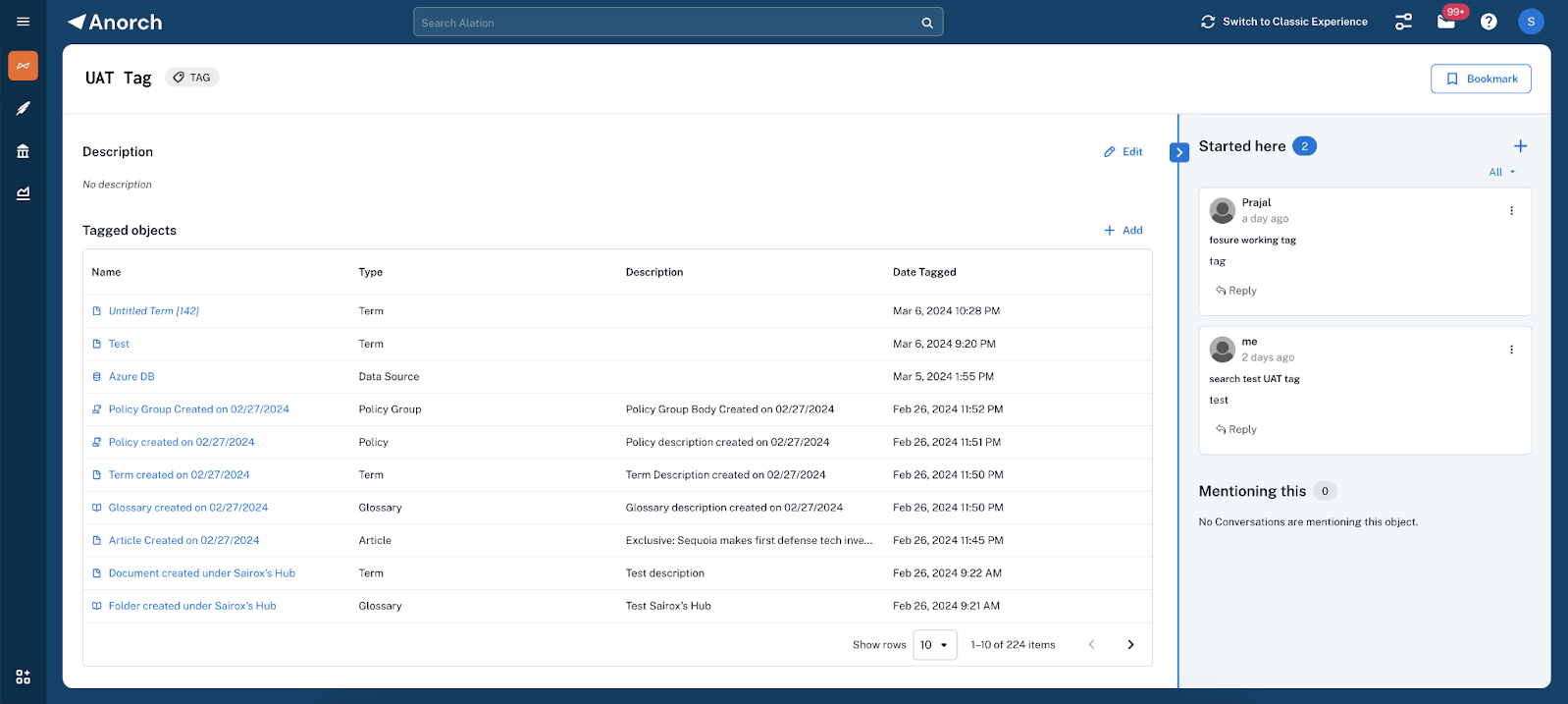
New features/functionality specific to Tag pages:¶
Description added as a column in the Tagged Objects table
Added Notification option within the bookmark
Not yet complete features/functionality specific to Tag pages:¶
None
Removed features/functionality specific to Tag pages:¶
None
Dataflow Object Page¶
Classic:
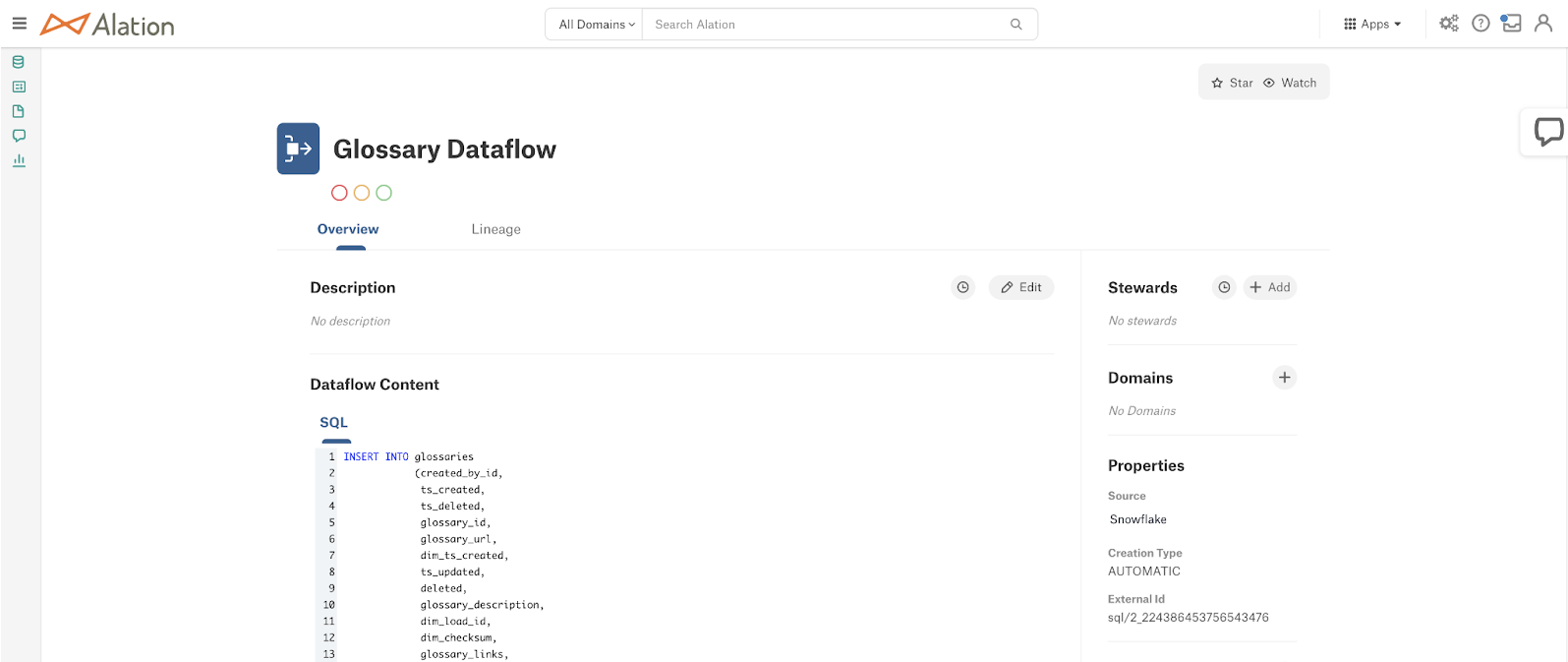
New:
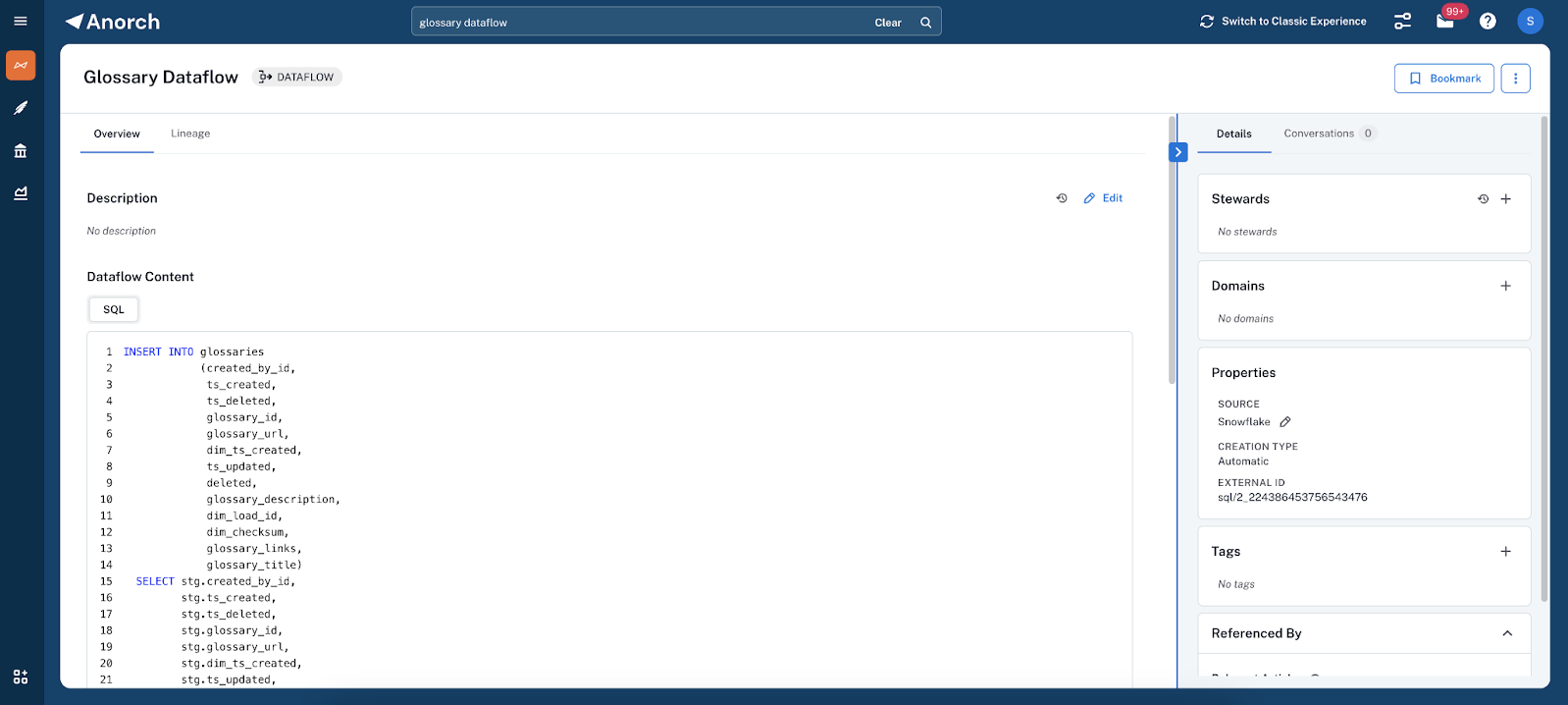
New features/functionality specific to Dataflow pages:¶
None
Not yet complete features/functionality specific to Dataflow pages:¶
None
Removed features/functionality specific to Dataflow pages:¶
None
Lineage Feature¶
Classic:
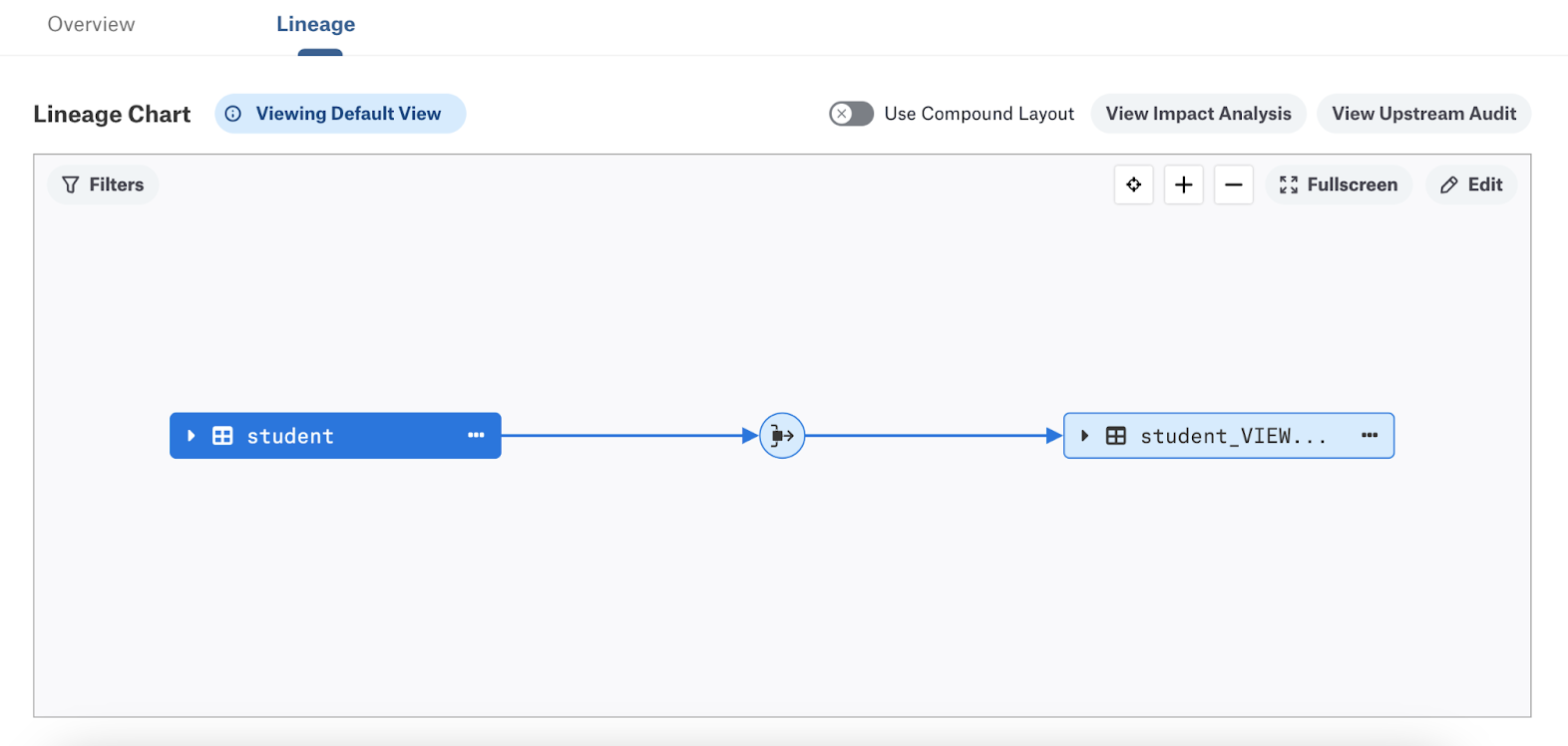
New:
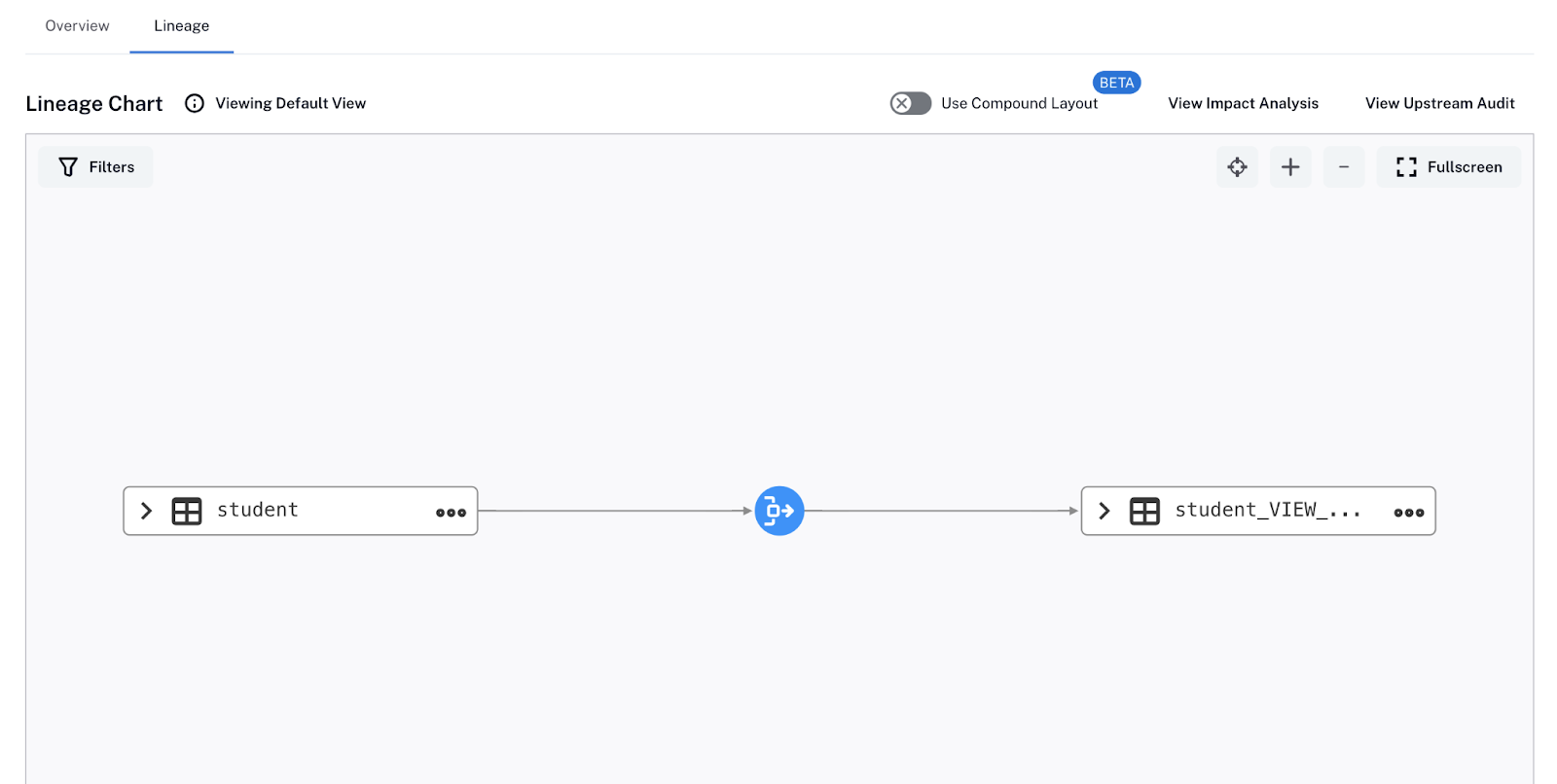
New features/functionality specific to Dataflow pages:¶
None
Not yet complete features/functionality specific to Dataflow pages:¶
None
Removed features/functionality specific to Dataflow pages:¶
None
Conversations¶
Classic:
All Conversations on a given object page
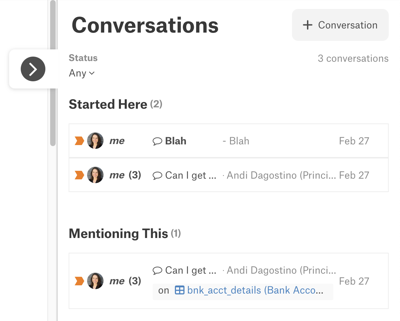
Specific Conversation in the slideout
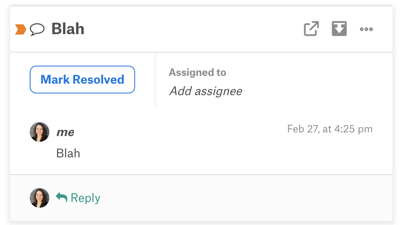
Conversation menu
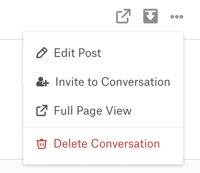
New:
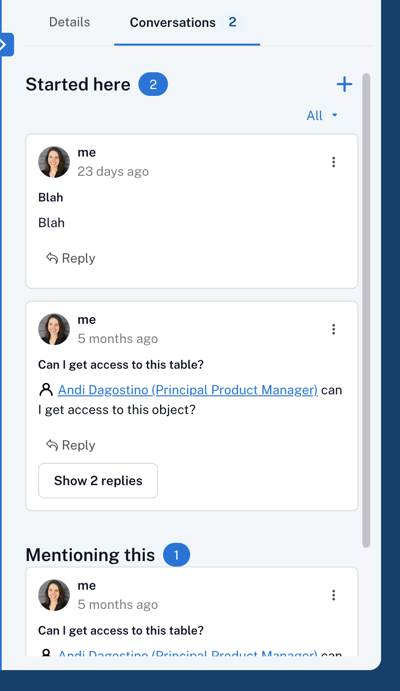
New features/functionality specific to the Conversations feature:¶
Simplified, easy to consume design
More discoverable tab on the right panel
Not yet complete features/functionality specific to the Conversations feature:¶
None
Removed features/functionality specific to the Conversations feature:¶
A few features were removed from the Conversations feature to clarify its intent to provide a means to comment on objects. Additional, distinct features should be created if there are separate customer needs.
Ability to create Conversations not tied to an object
Why? The aim of eliminating free floating conversations is clarifying the use case of Conversations. Conversations should be used to discuss a catalog object. We would like to uncover and build additional features for other use cases where warranted.
Add assignees
Why? You can alert a user to your question or comment by @-mentioning them in your conversation, so the Assignees feature adds complexity without clear value for the commentary use case.
Invite to conversation
Why? There is not clear customer value provided by this feature. Rather, this seems like a feature that would be more meaningful if rebuilt as part of Alation’s Slack or Teams add-on.
Full page view
Why? Remaining consistent with the use case of asking questions or commenting on a given object, showing the conversation without the context of the object does not provide value.
Archive
Why? Unclear use case and adds clutter.
My Inbox¶
Classic:
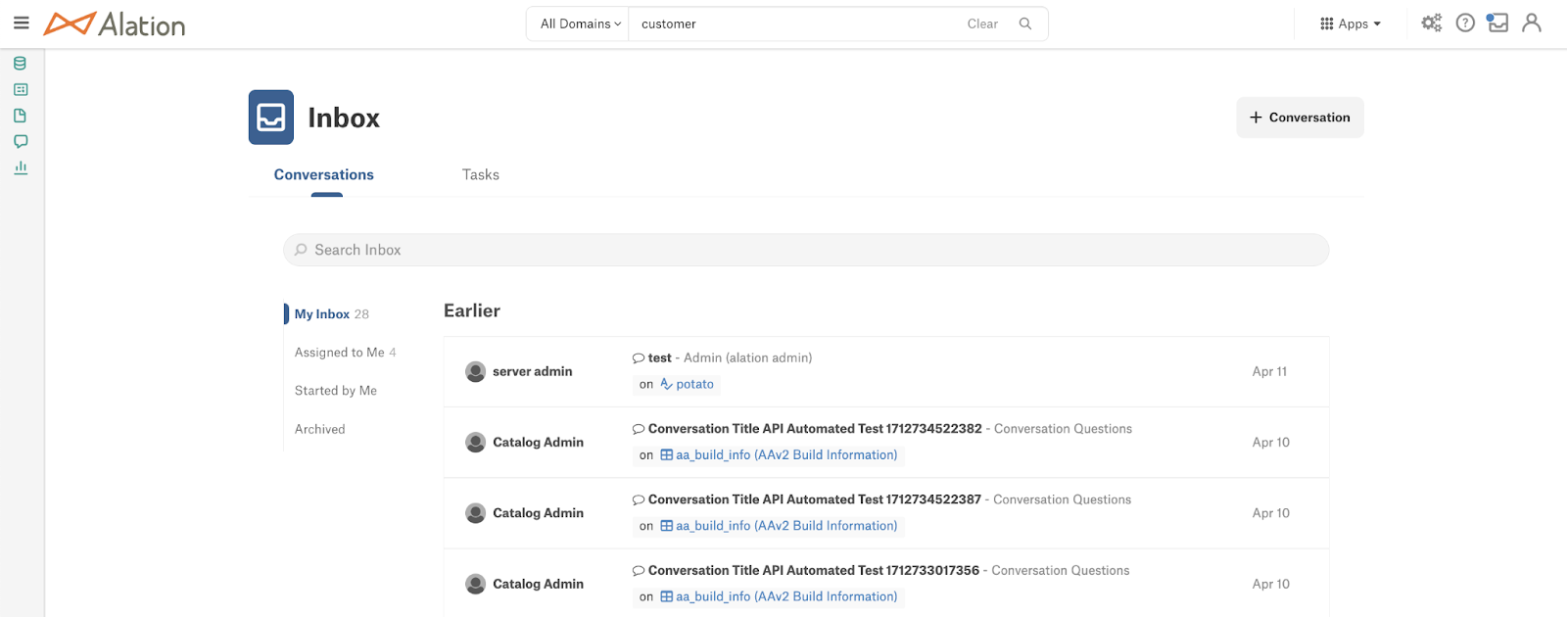
New:
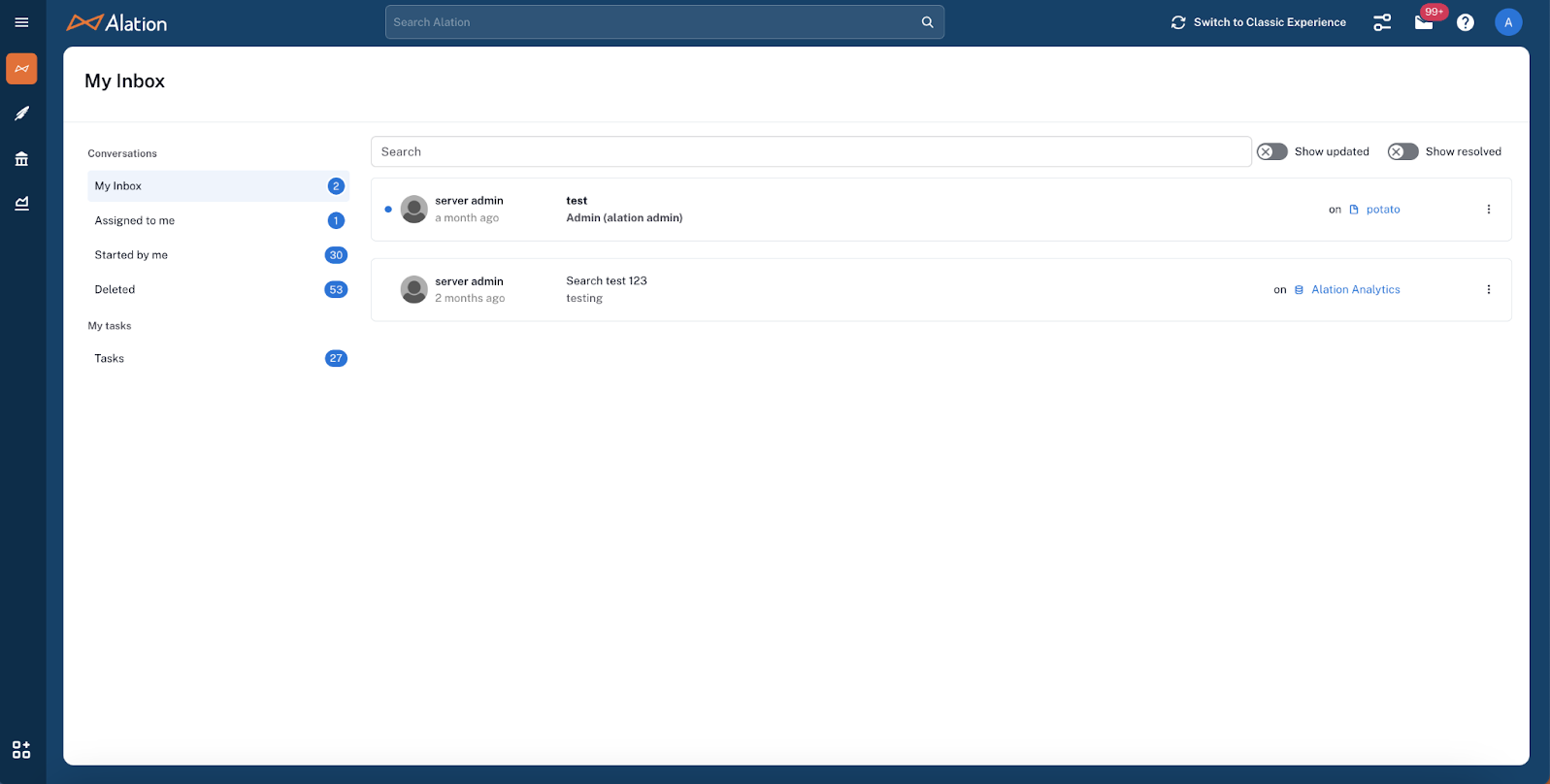
New features/functionality specific to the My Inbox feature:¶
Show resolved
Show updated
Deleted
Not yet complete features/functionality specific to the My Inbox feature:¶
None
Removed features/functionality specific to the My Inbox feature:¶
+ Conversation
Why? The aim of eliminating free floating conversations is clarifying the use case of Conversations. Conversations should be used to discuss a catalog object. We would like to uncover and build additional features for other use cases where warranted.
Data Health¶
Classic:
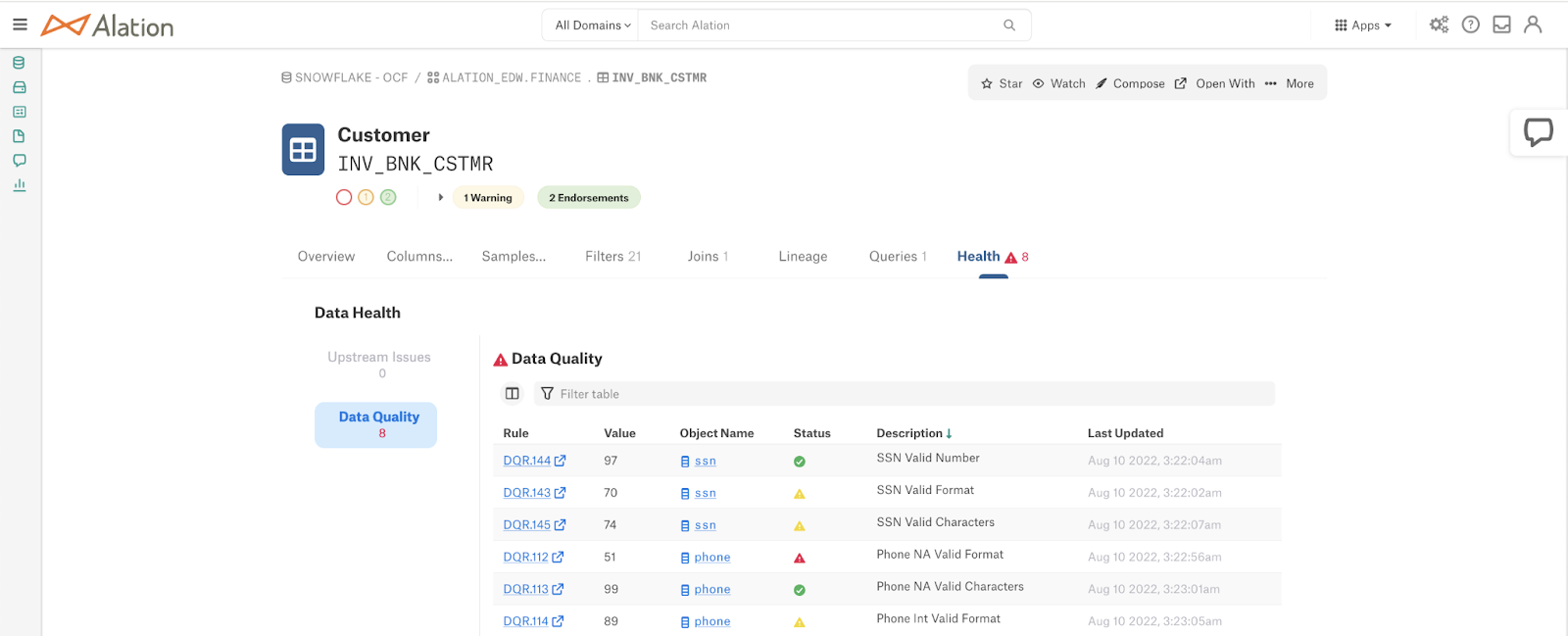
New:
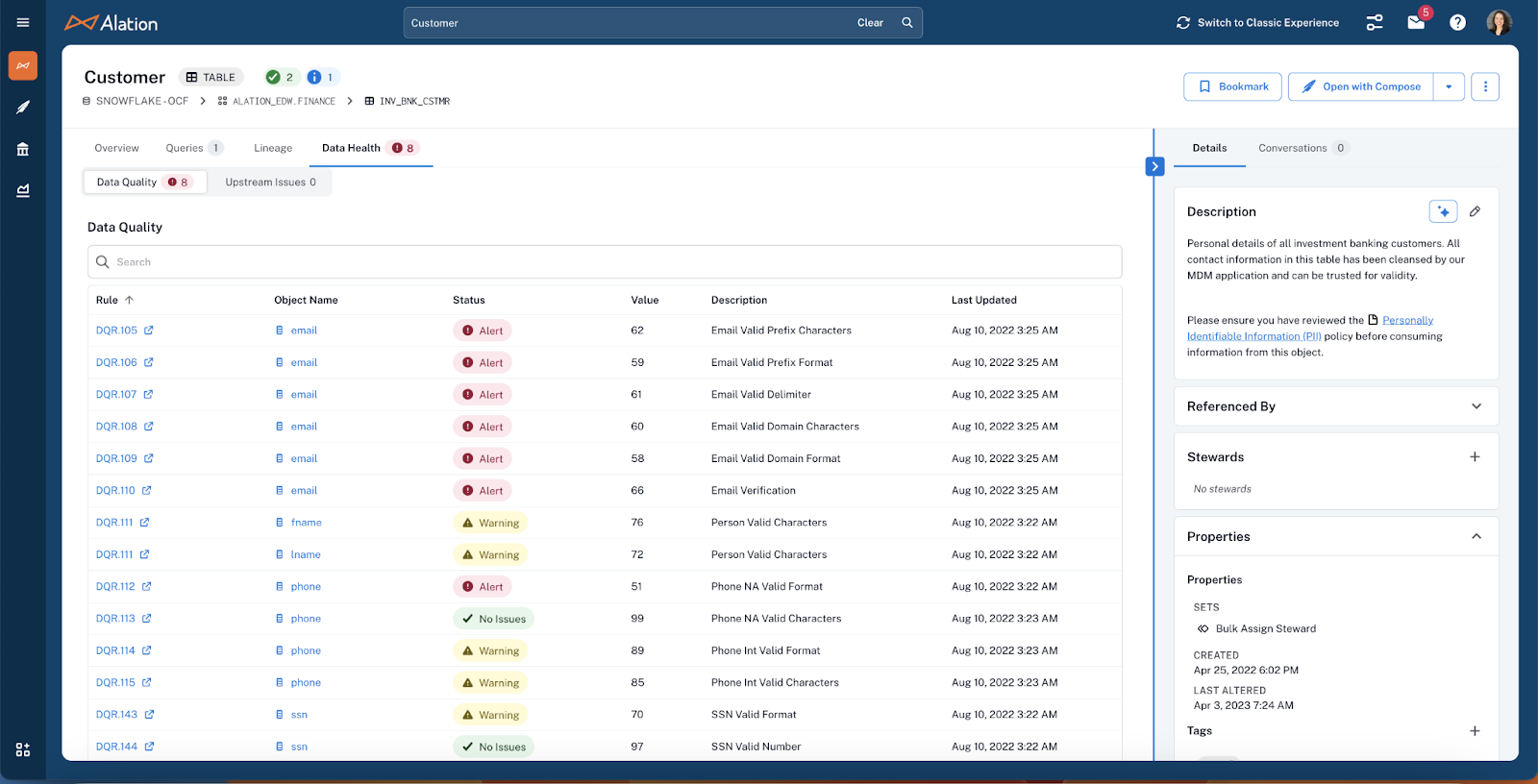
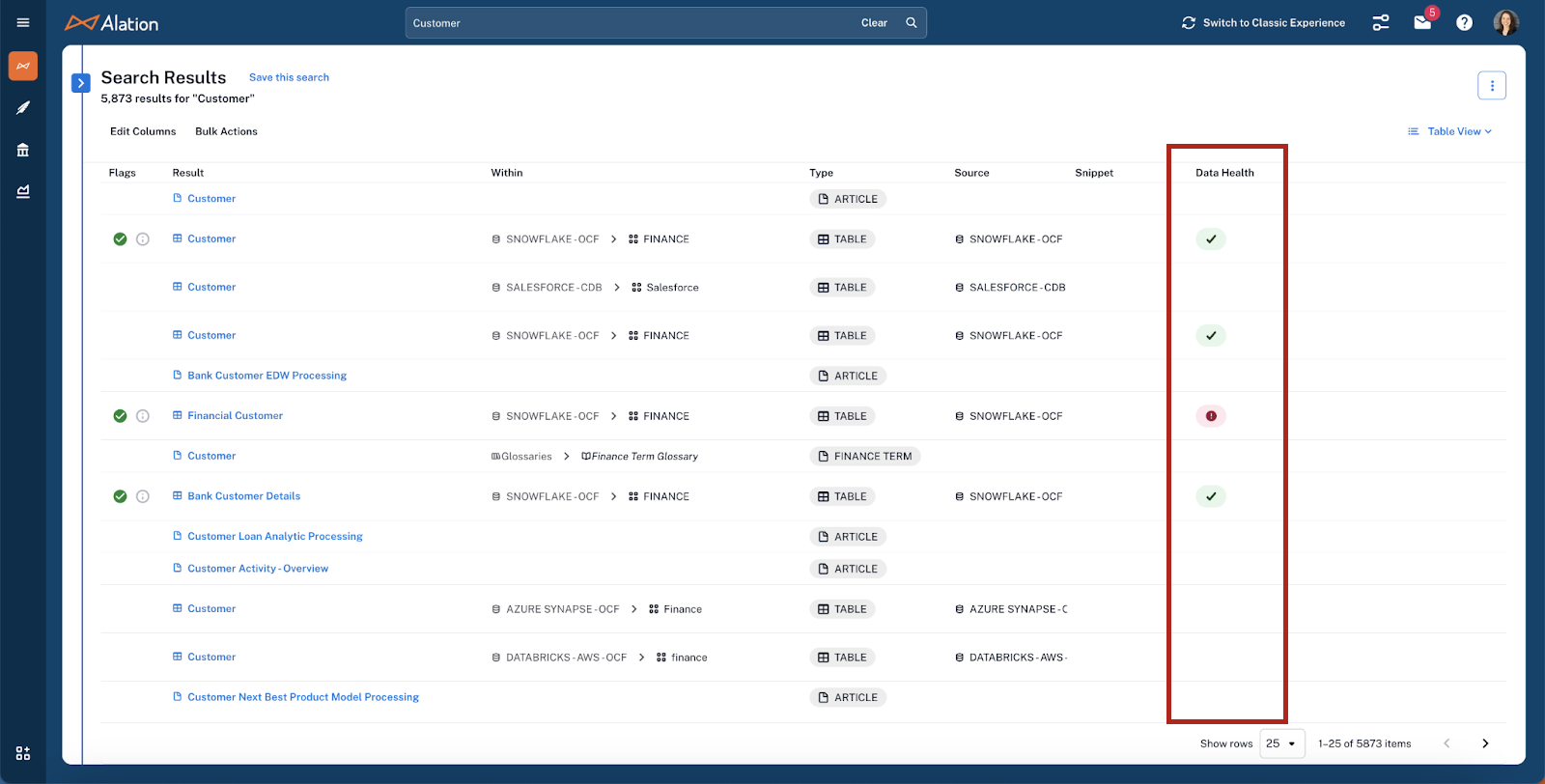
New features/functionality specific to the Data Health feature:¶
Data quality flags added to full search as an optional column (screenshot above)
Not yet complete features/functionality specific to the Data Health feature:¶
None
Removed features/functionality specific to the Data Health feature:¶
None
Governance Landing Page¶
Classic:
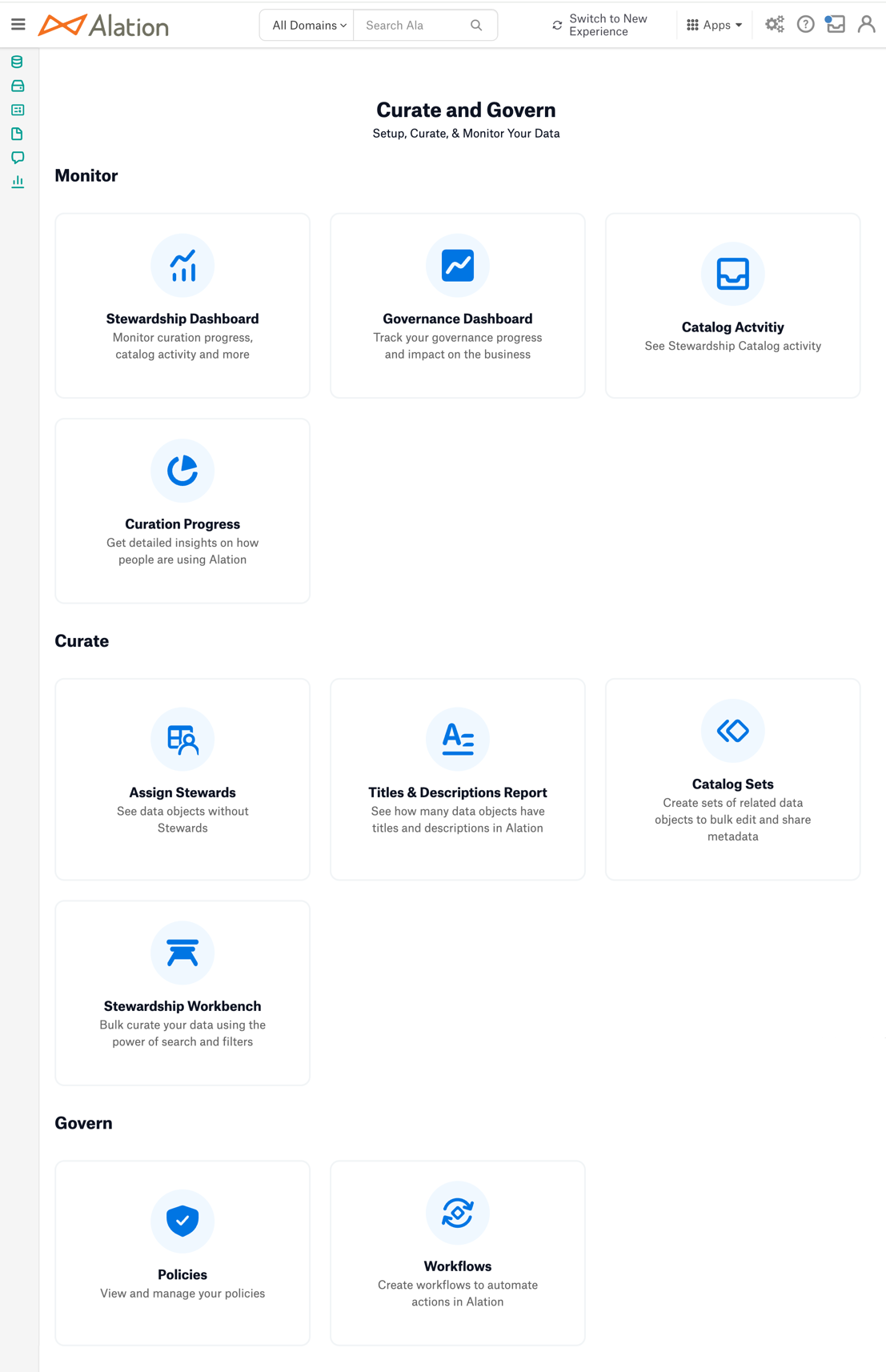
New:
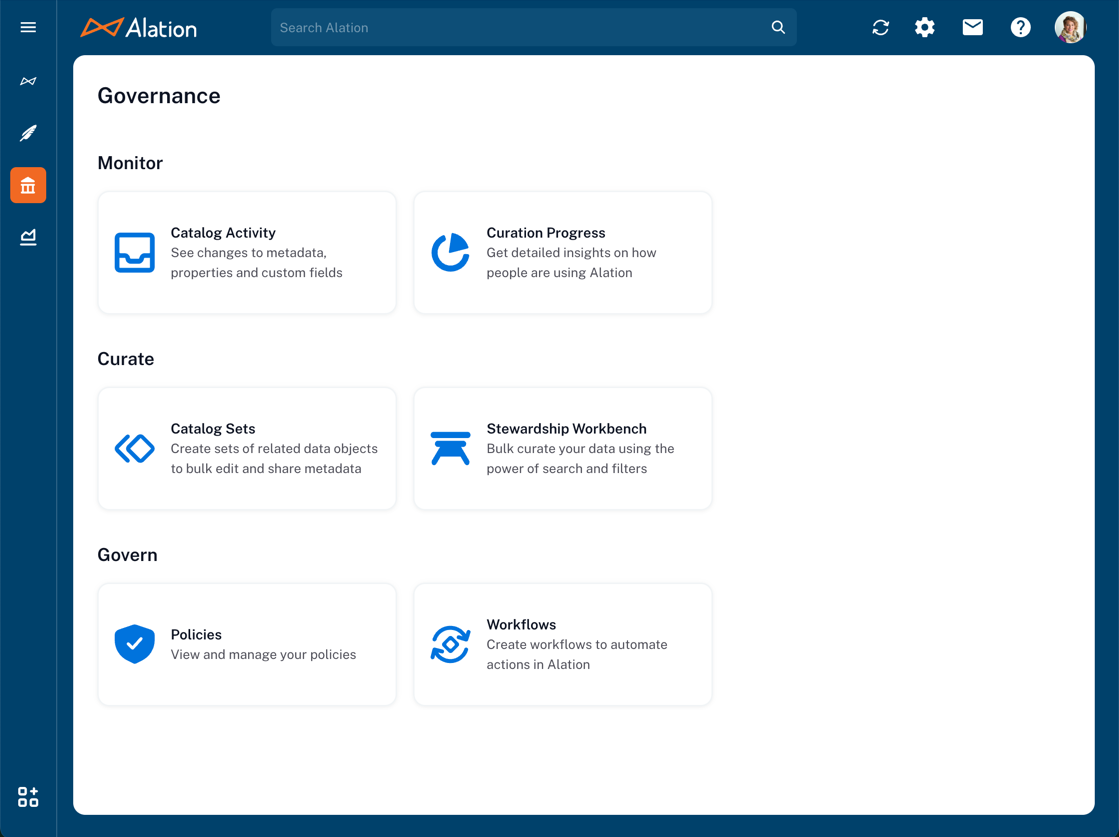
New Features/Functionality:¶
None
Not yet complete features/functionality:¶
Stewardship Dashboard
Governance Dashboard
Assign Stewards
Titles & Descriptions Report
Removed features/functionality:¶
None
Catalog Activity¶
Classic:
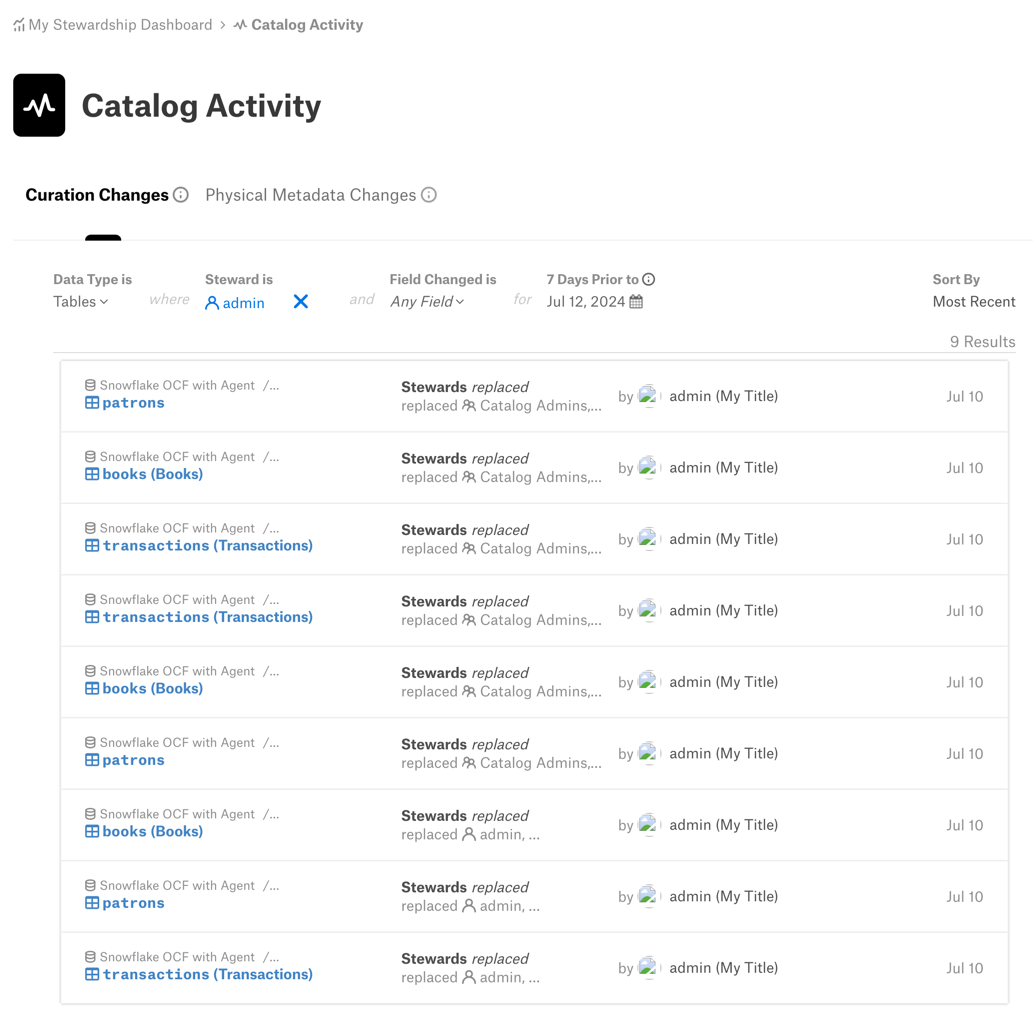
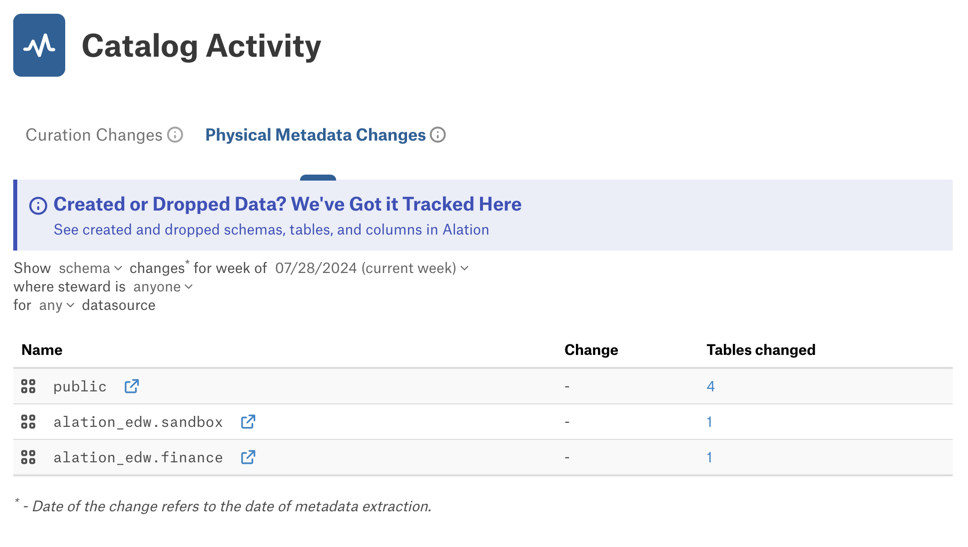
New:
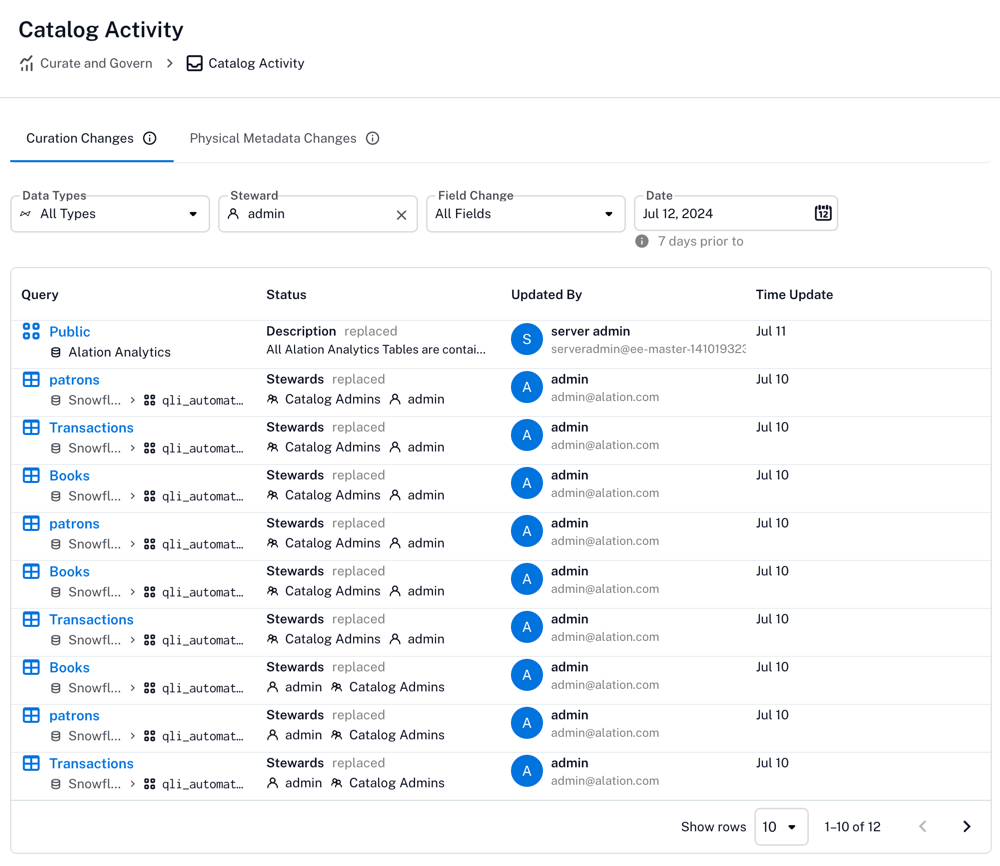
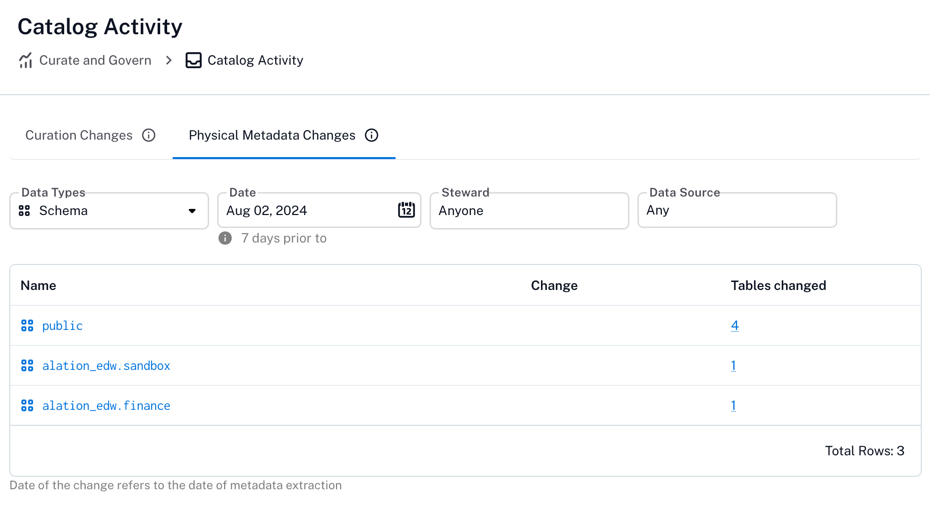
New Features/Functionality:¶
None
Not yet complete features/functionality:¶
None
Removed features/functionality:¶
None
Curation Progress¶
Classic:
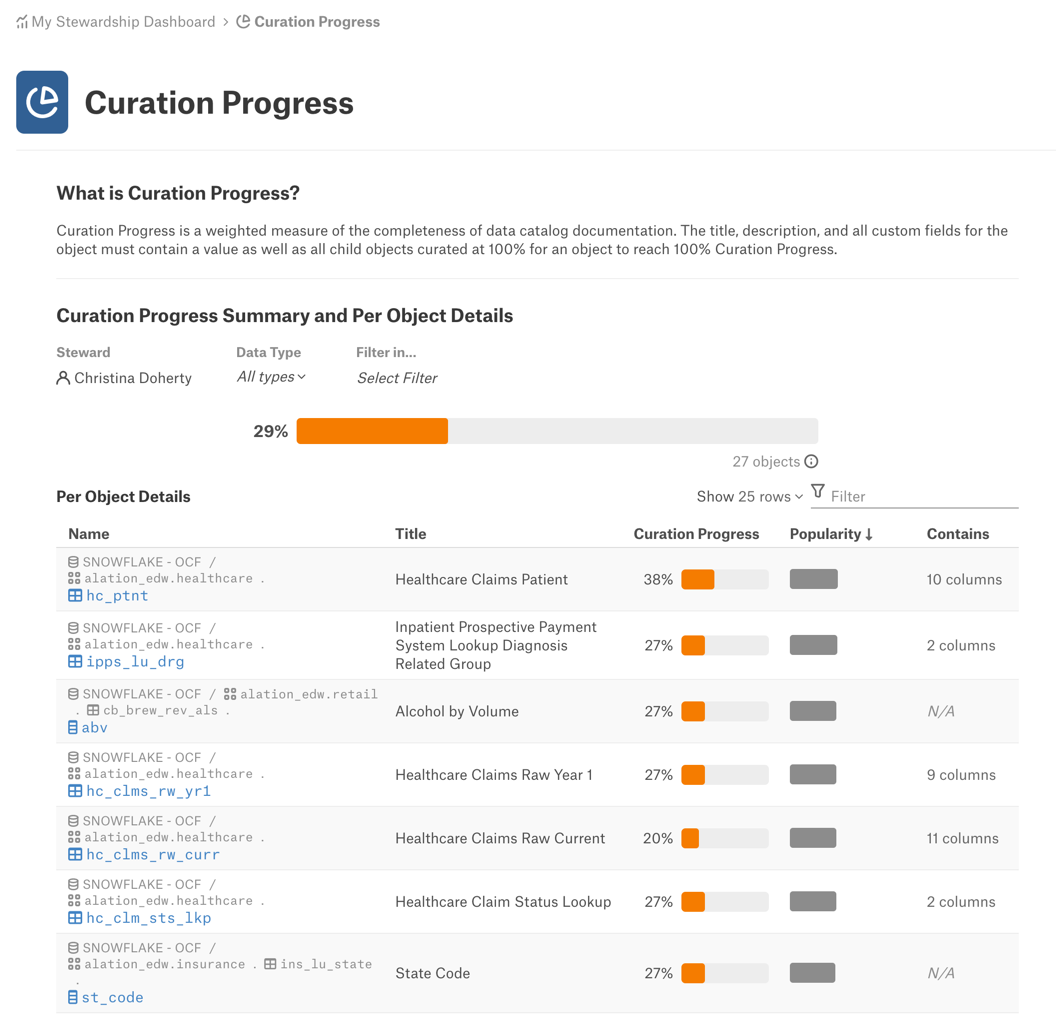
New:
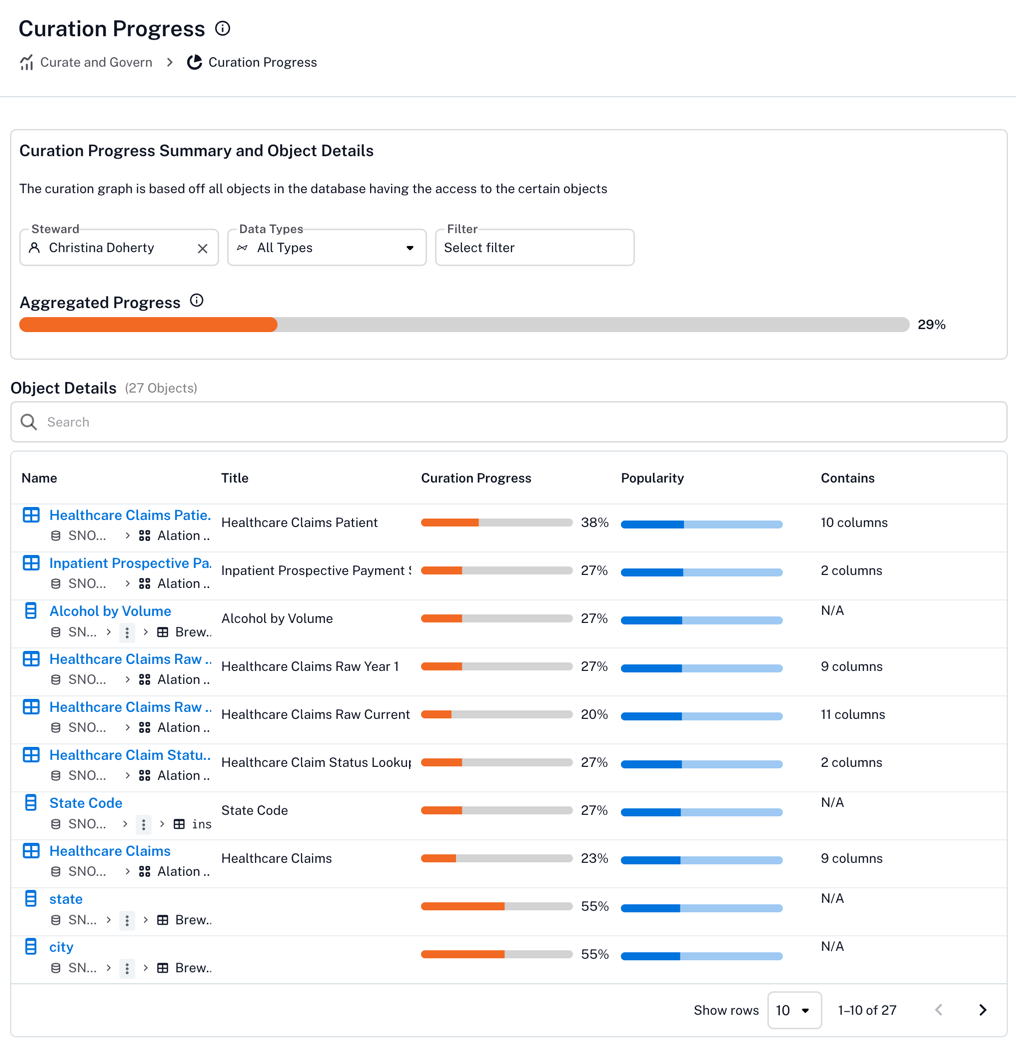
New Features/Functionality:¶
None
Not yet complete features/functionality:¶
None
Removed features/functionality:¶
None
Catalog Sets¶
Classic:
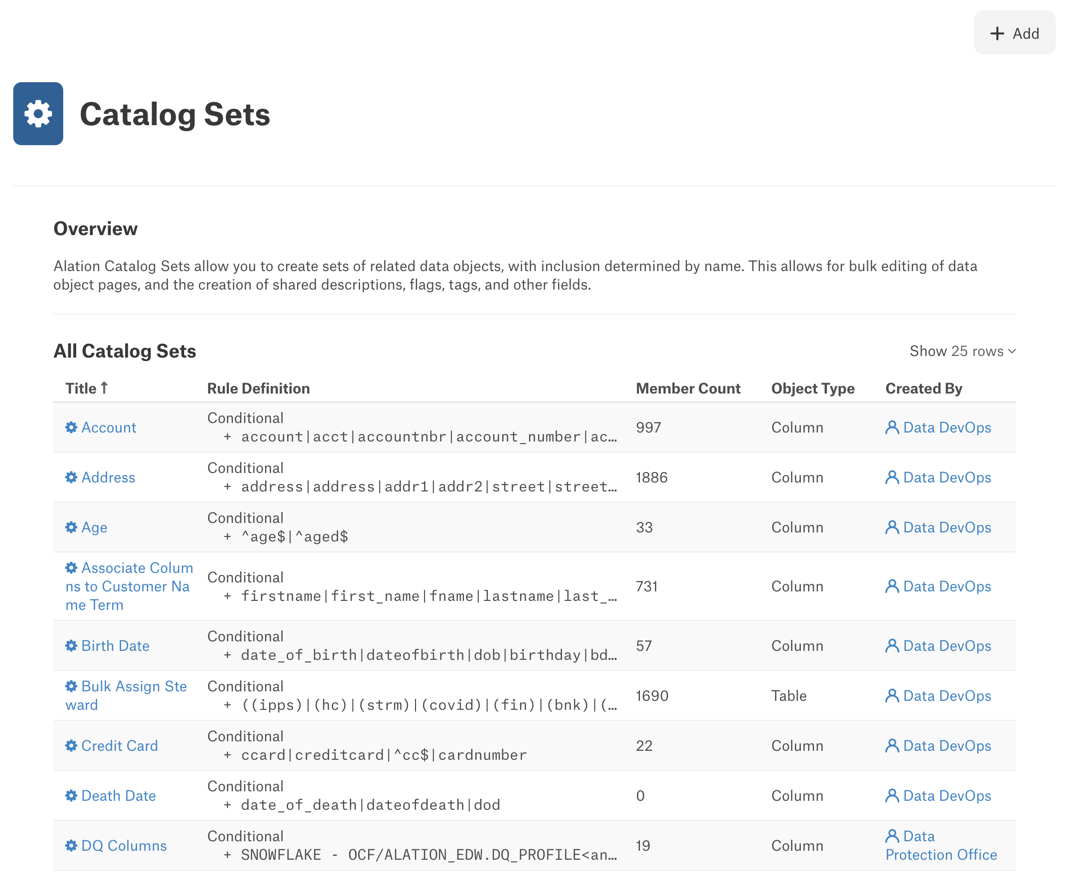
New:
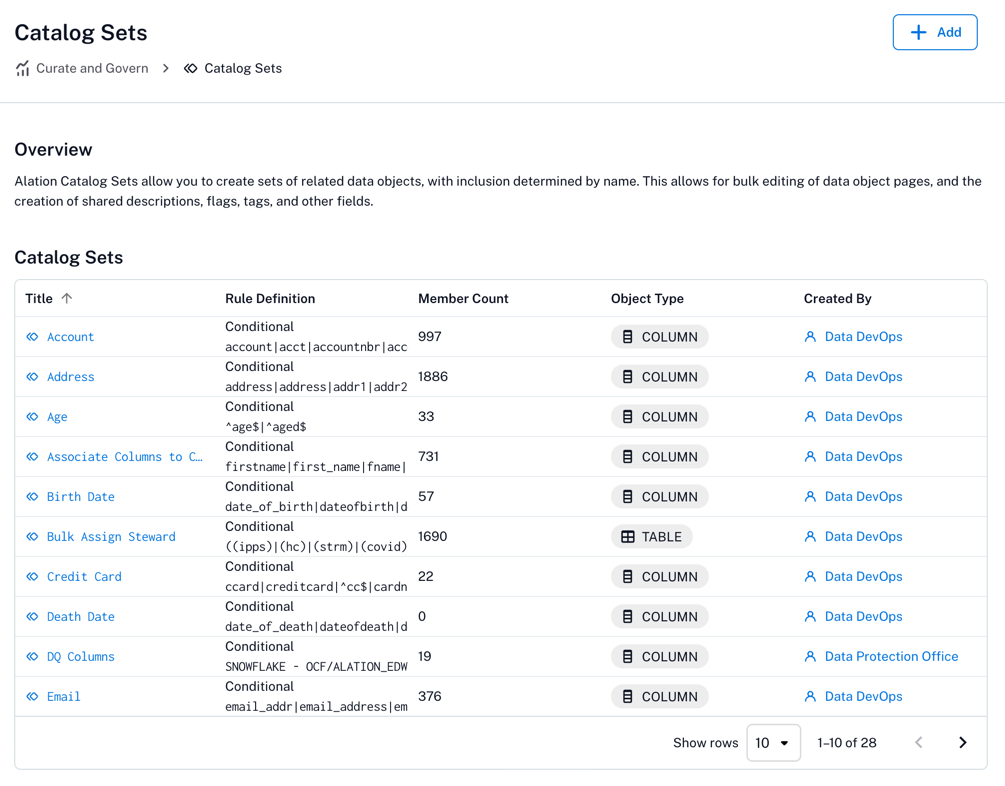
New Features/Functionality:¶
None
Not yet complete features/functionality:¶
None
Removed features/functionality:¶
None
Stewardship Workbench¶
Classic:
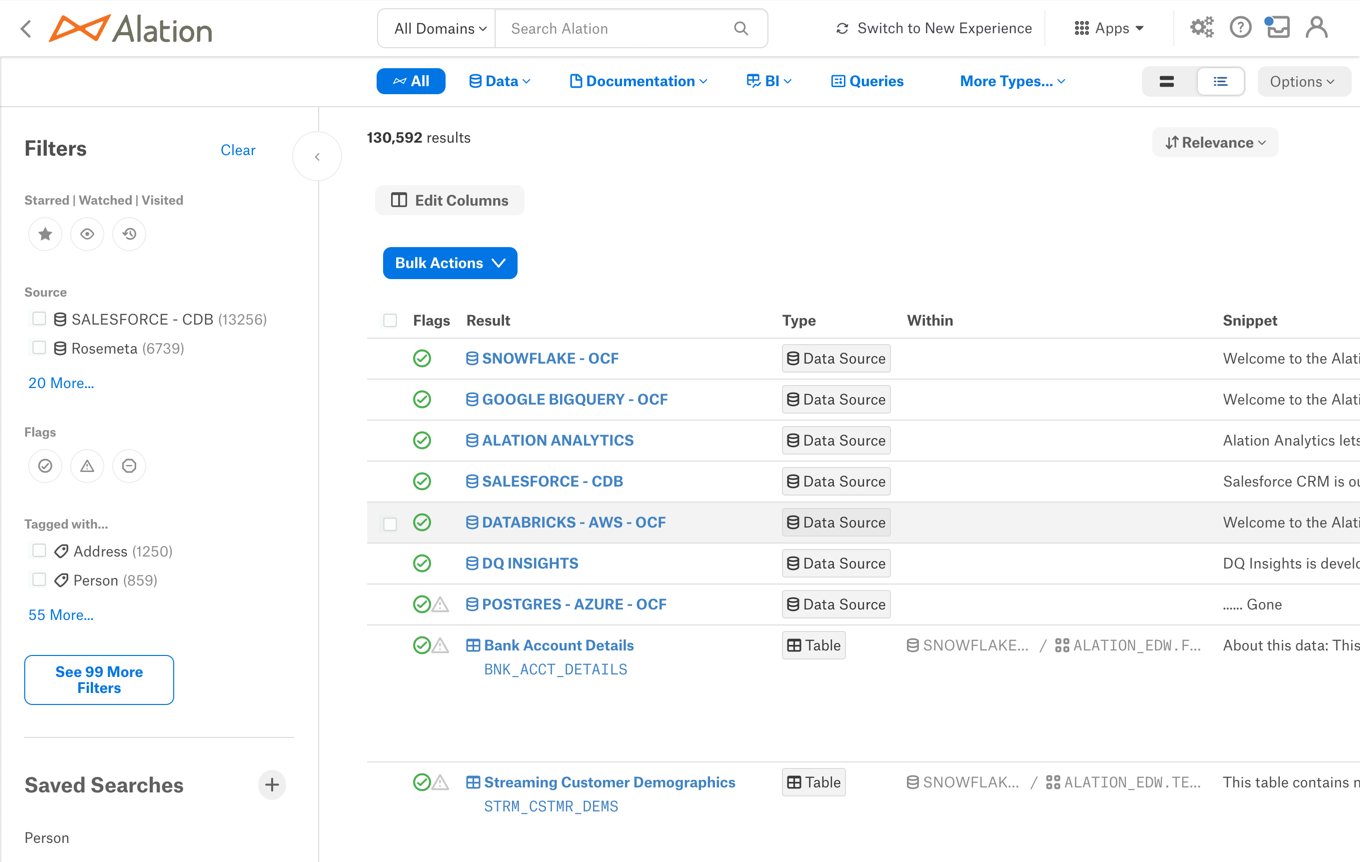
New:
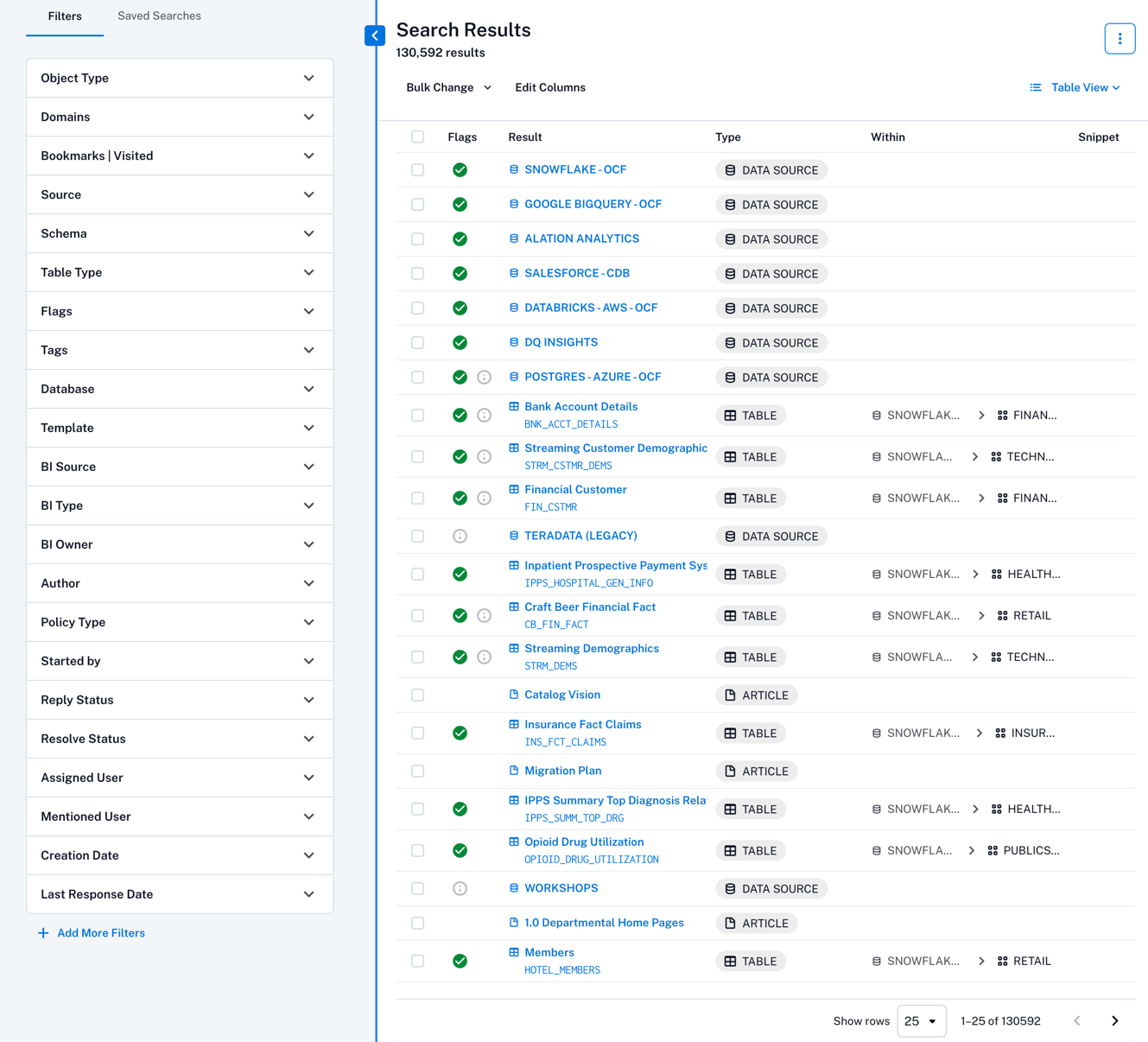
New Features/Functionality:¶
None
Not yet complete features/functionality:¶
None
Removed features/functionality:¶
None
Policy Center¶
Classic:
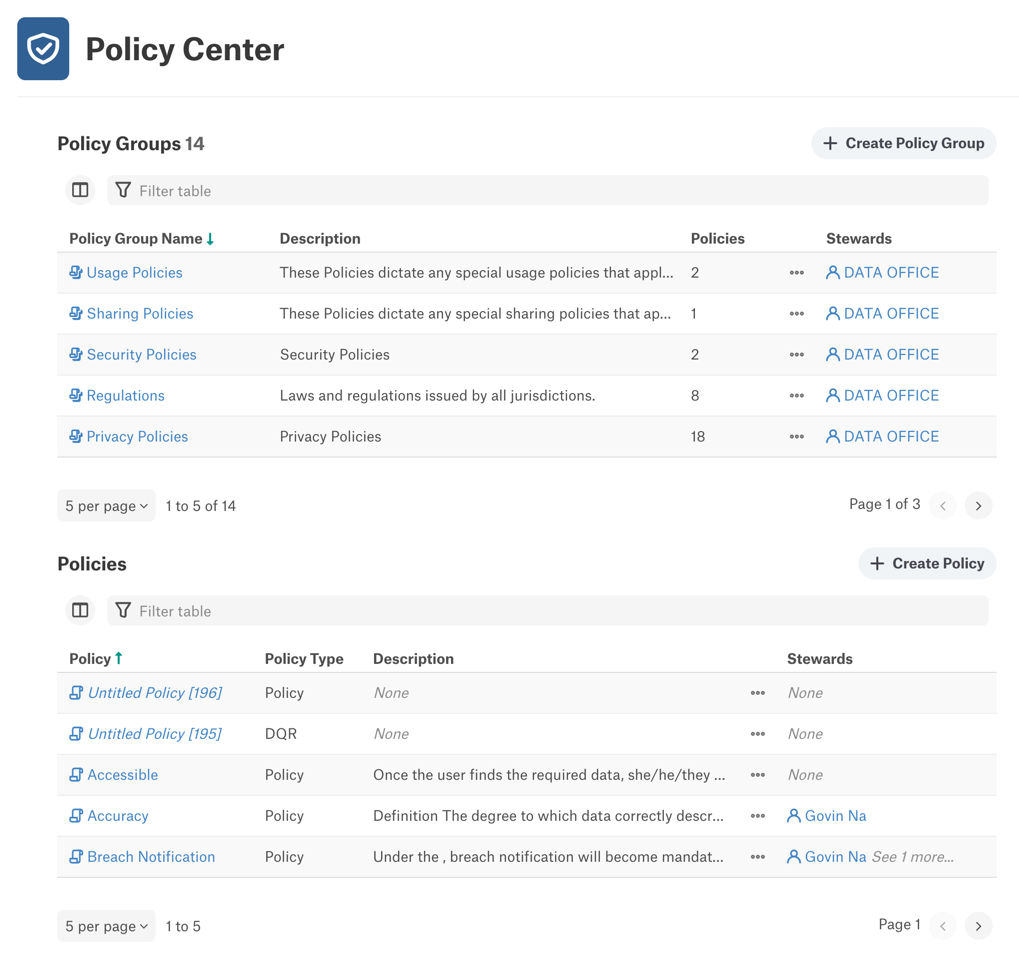
New:
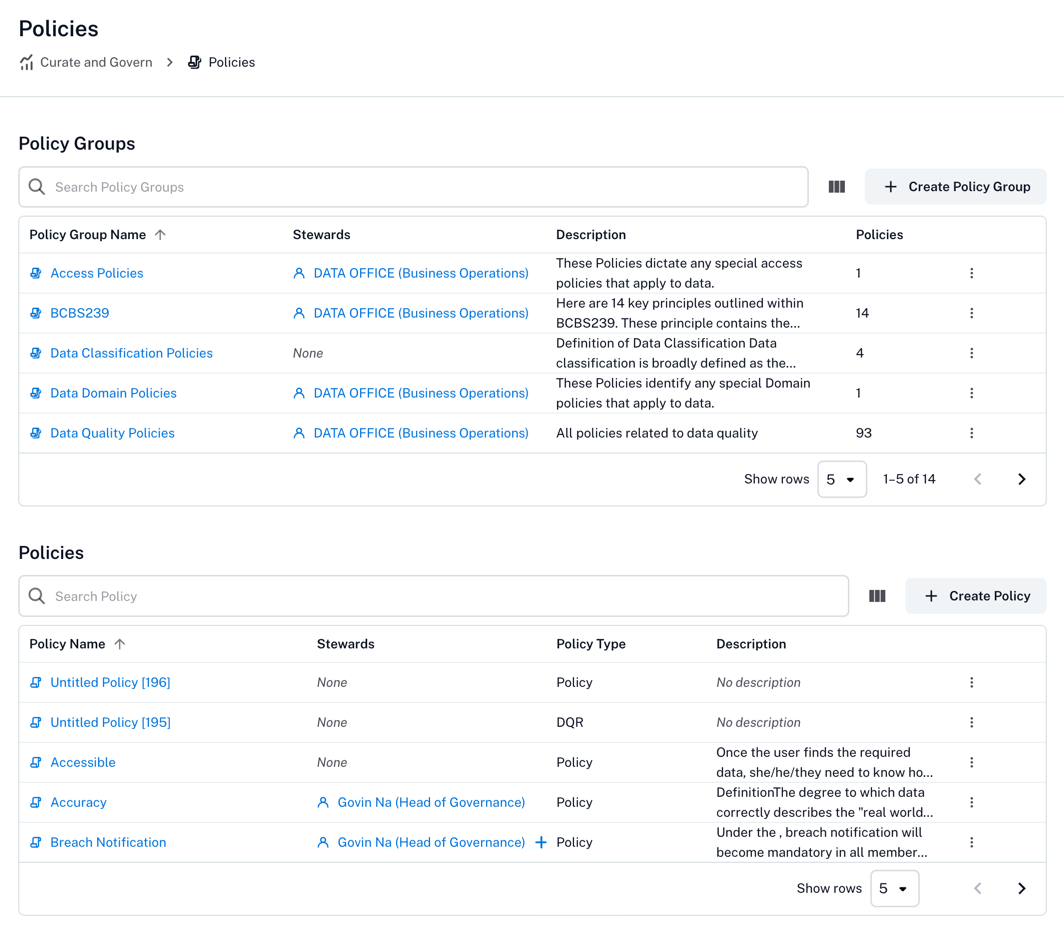
New Features/Functionality:¶
None
Not yet complete features/functionality:¶
None
Removed features/functionality:¶
None
Workflow Center¶
Classic:
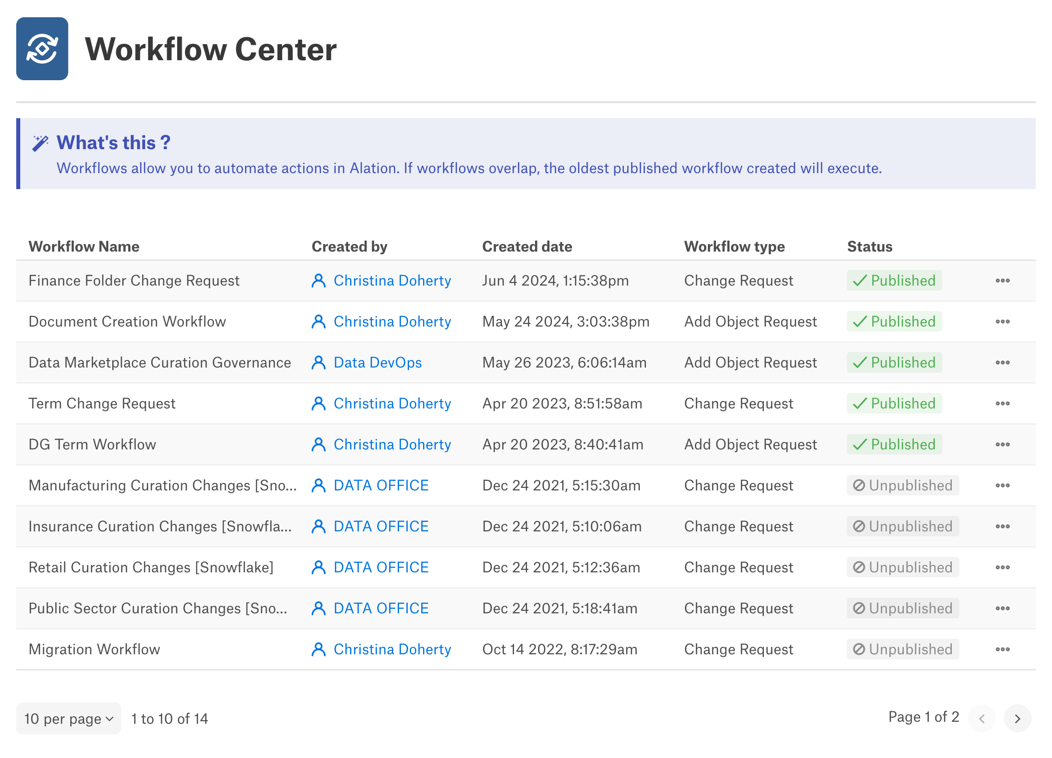
New:
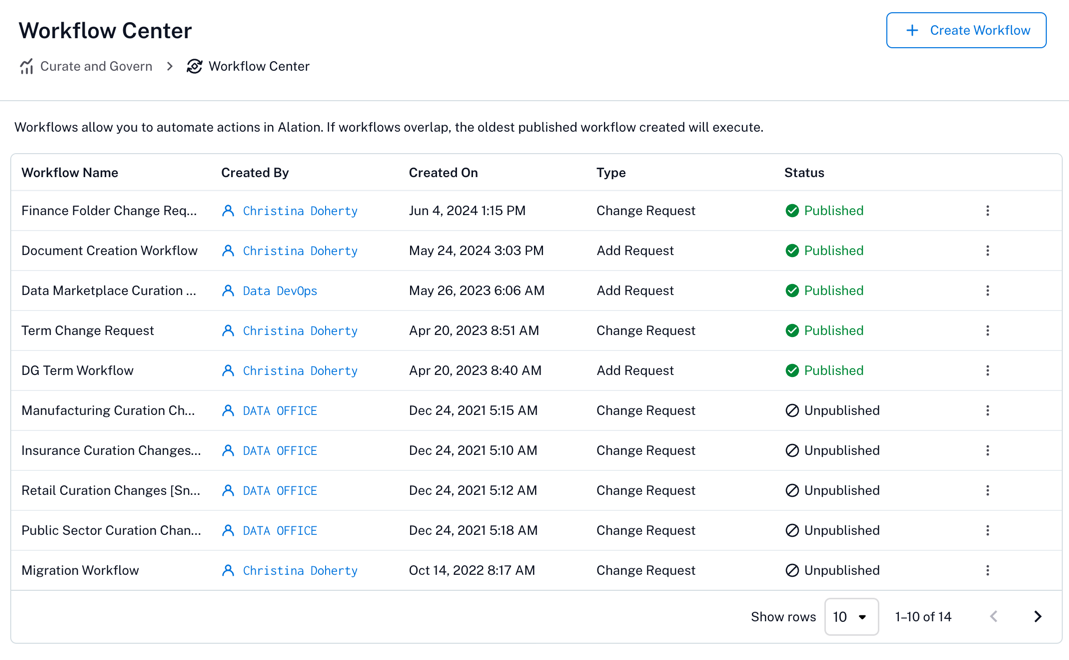
New Features/Functionality:¶
None
Not yet complete features/functionality:¶
None
Removed features/functionality:¶
None
File System Hub and Detail Pages¶
File System Hub¶
Classic:
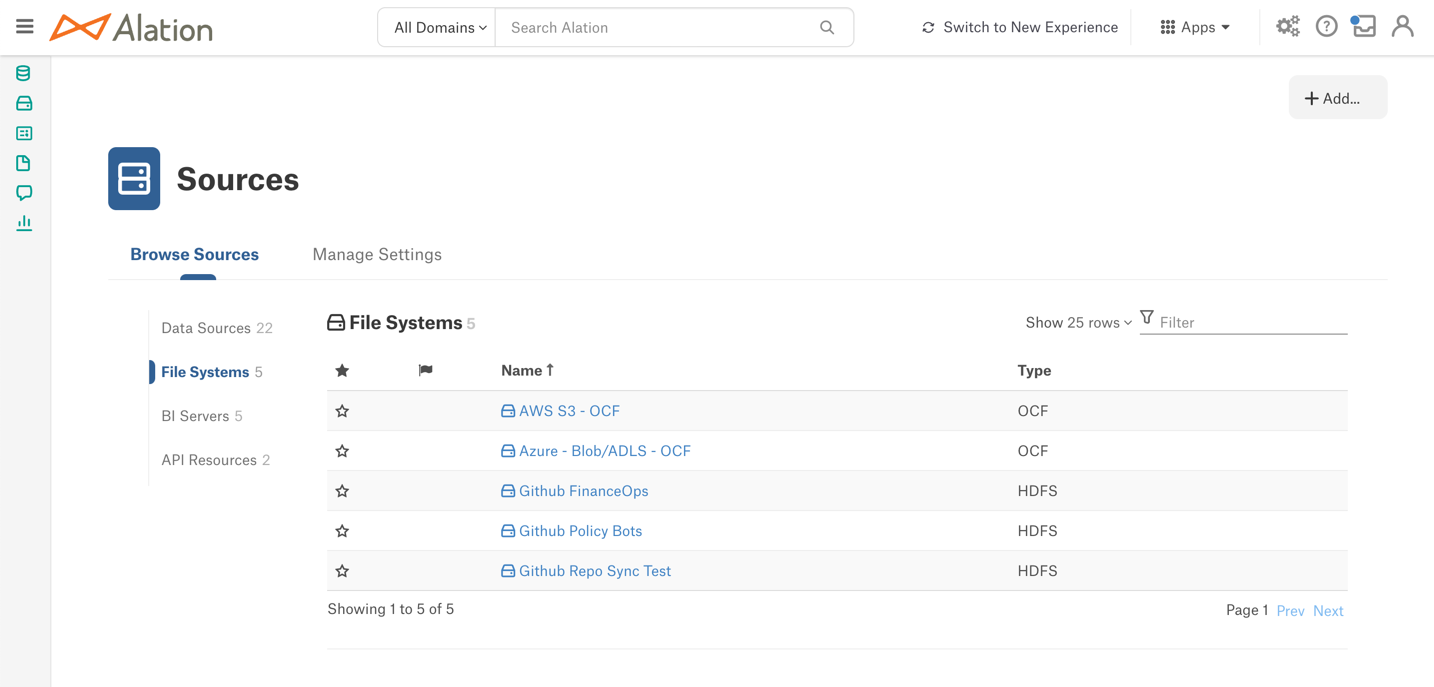
New:
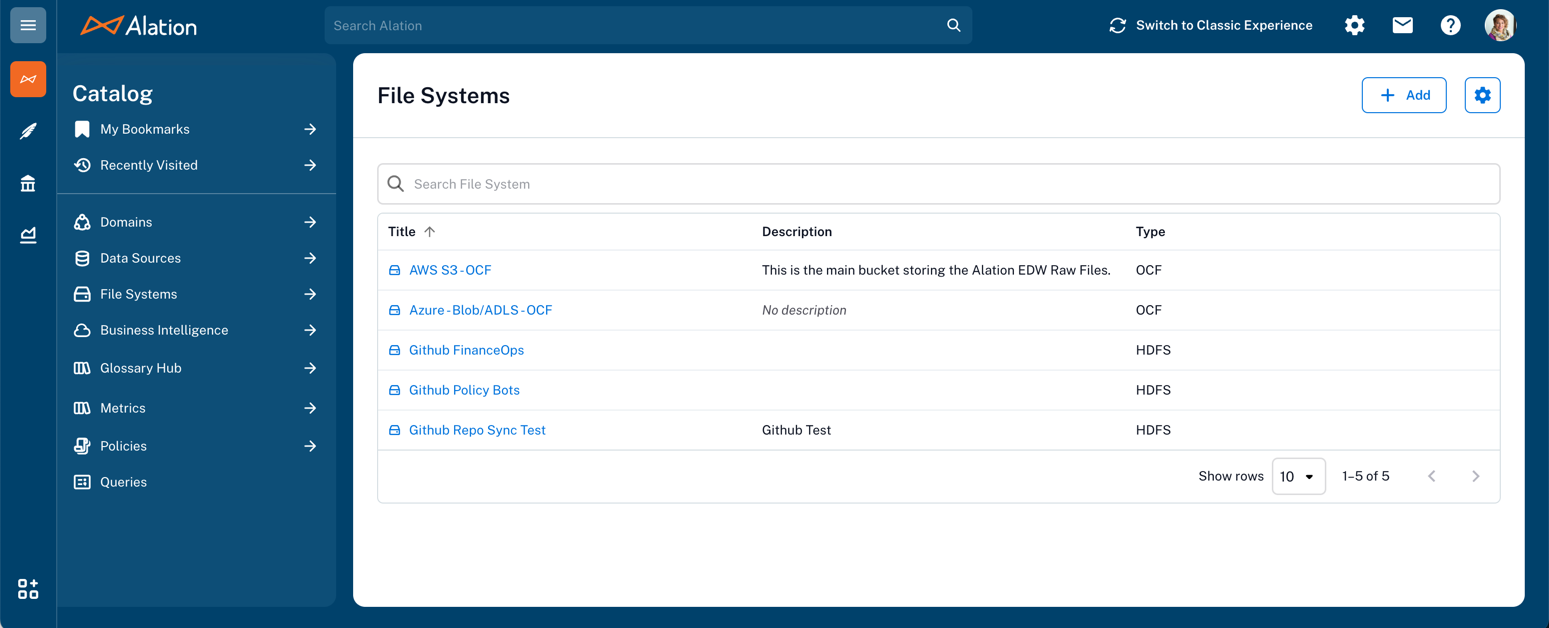
File System Page¶
Classic:
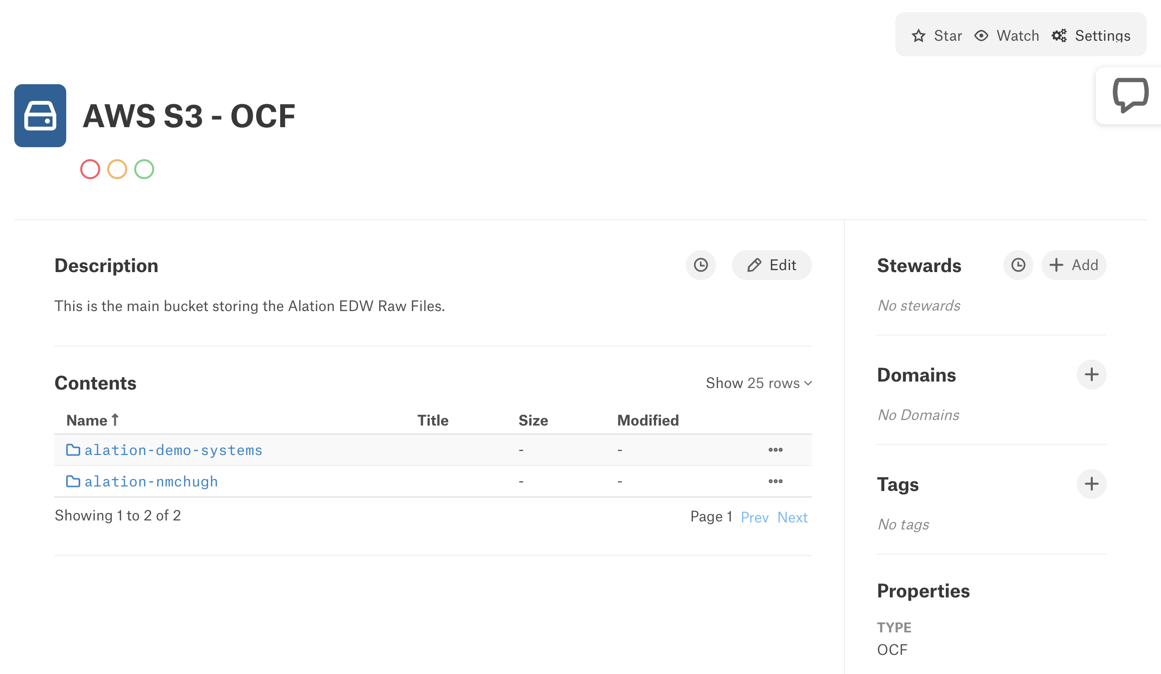
New:
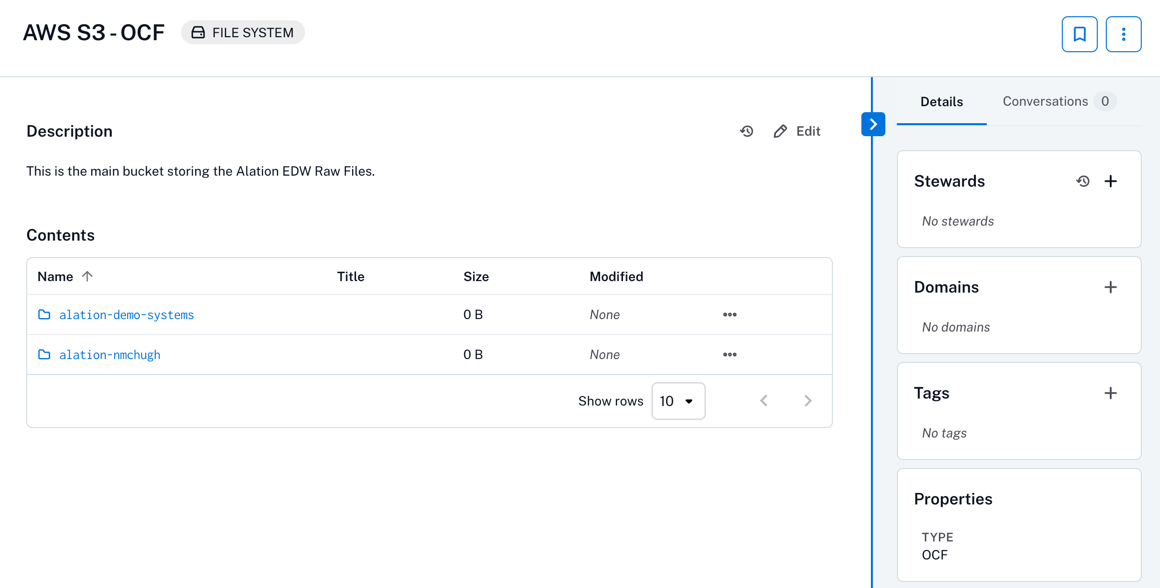
Directory Page¶
Classic:
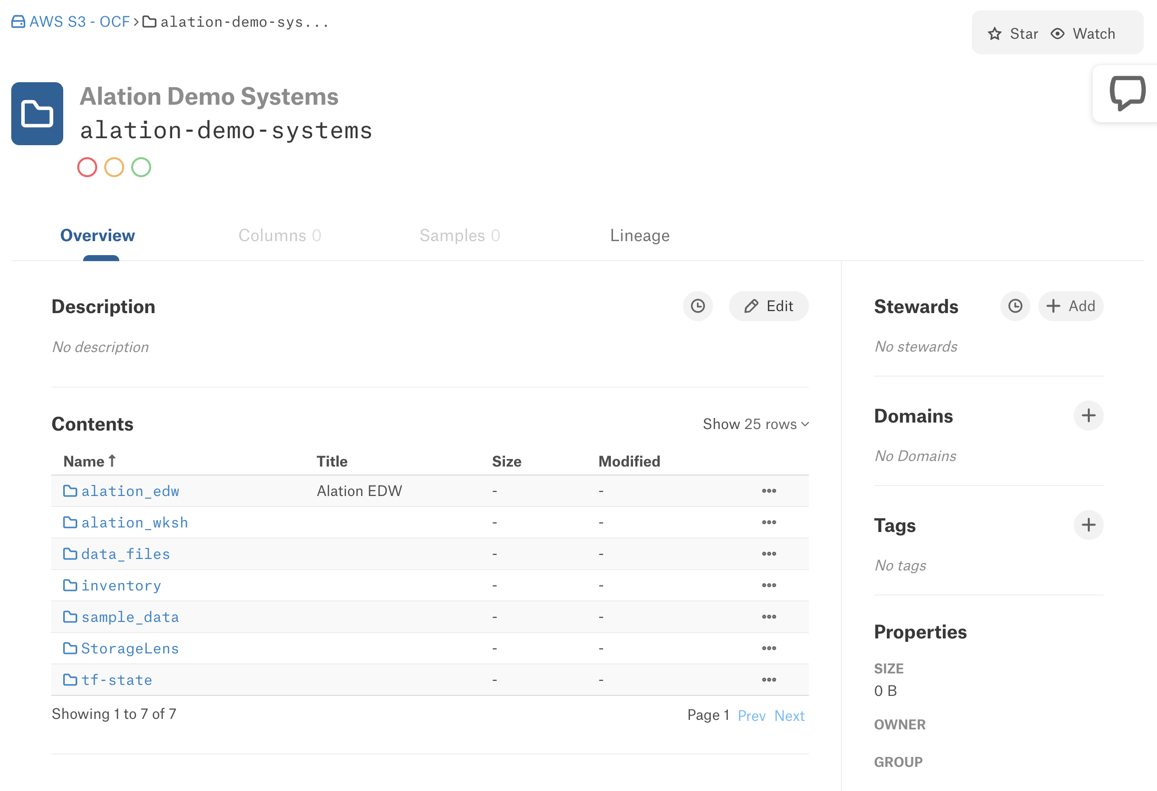
New:
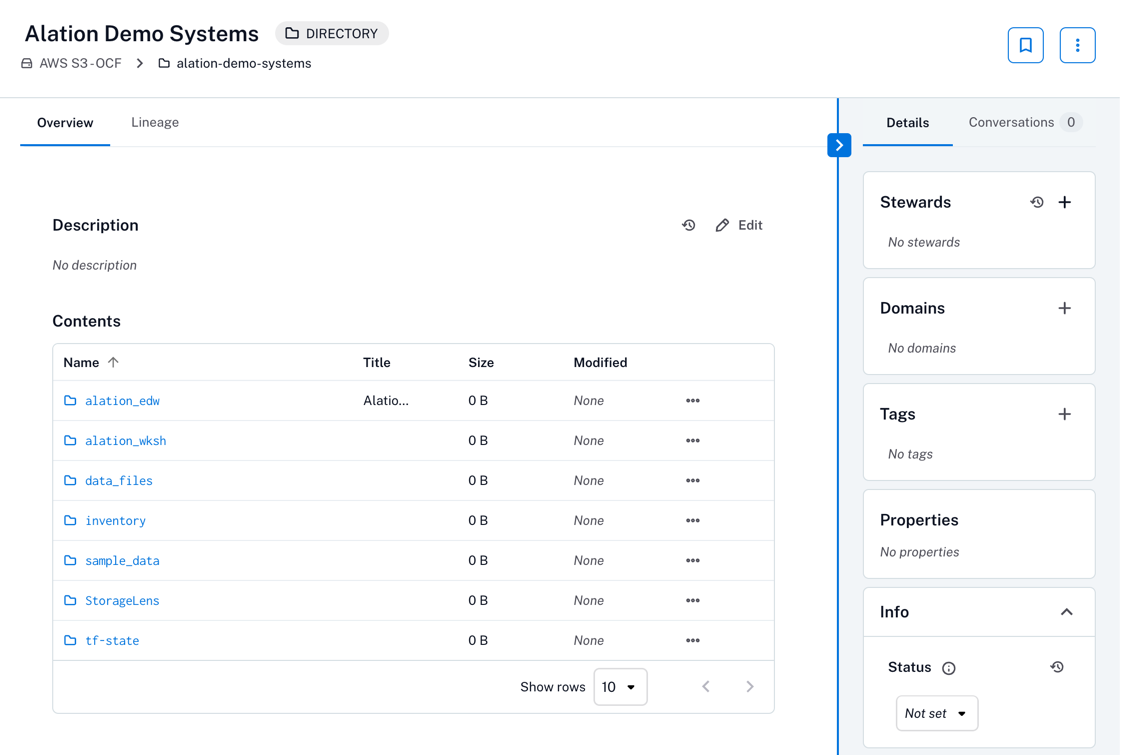
File Page¶
Classic:
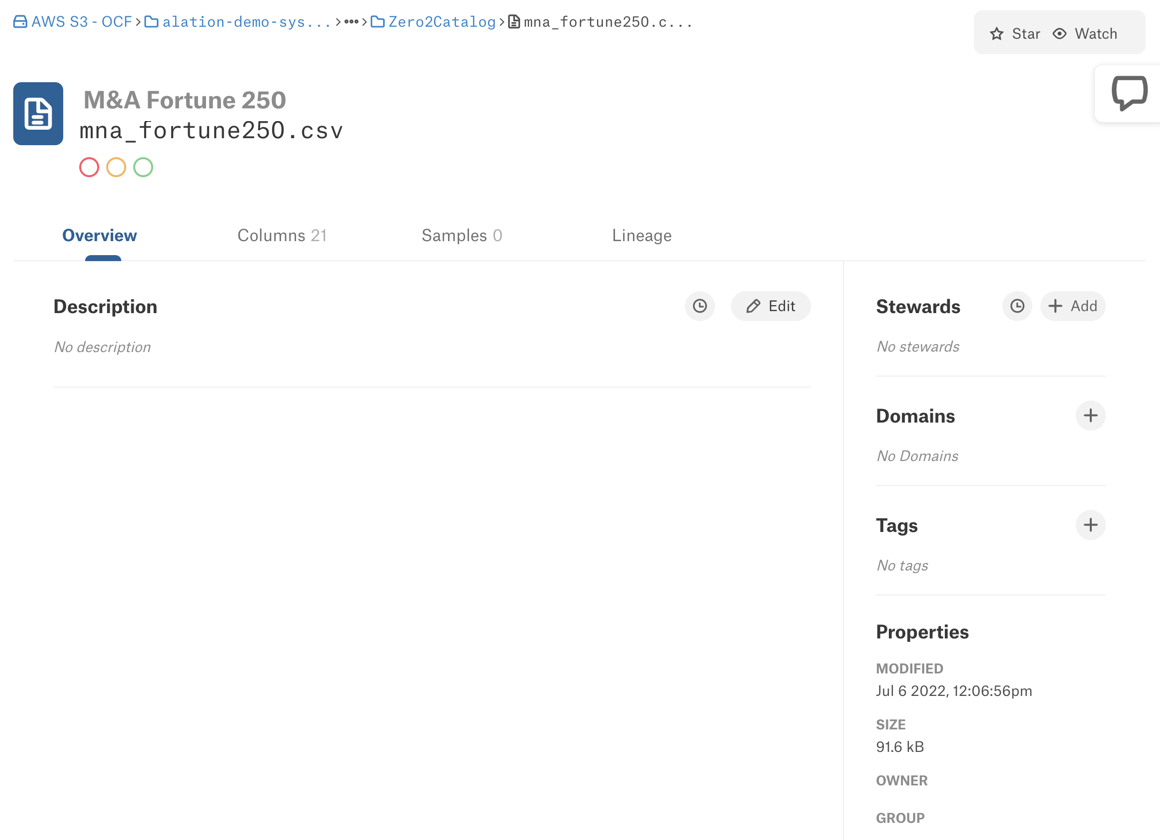
New:

File Attribute Page¶
Classic:
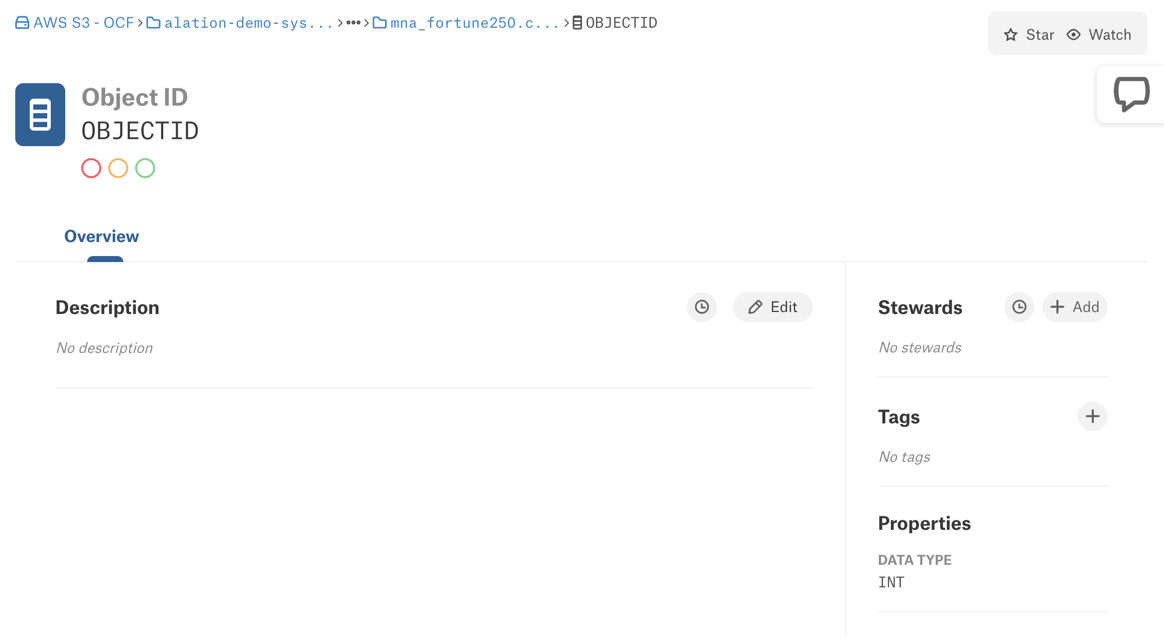
New:
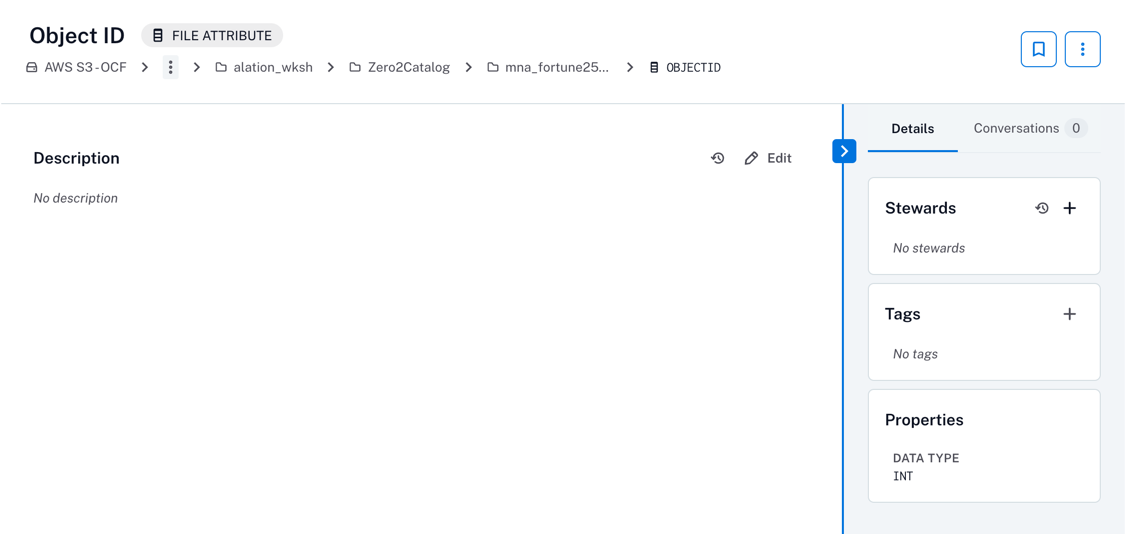
New Features/Functionality:¶
None
Not yet complete features/functionality:¶
None
Removed features/functionality:¶
None
API Resources¶
API Resource Folder¶
Classic:
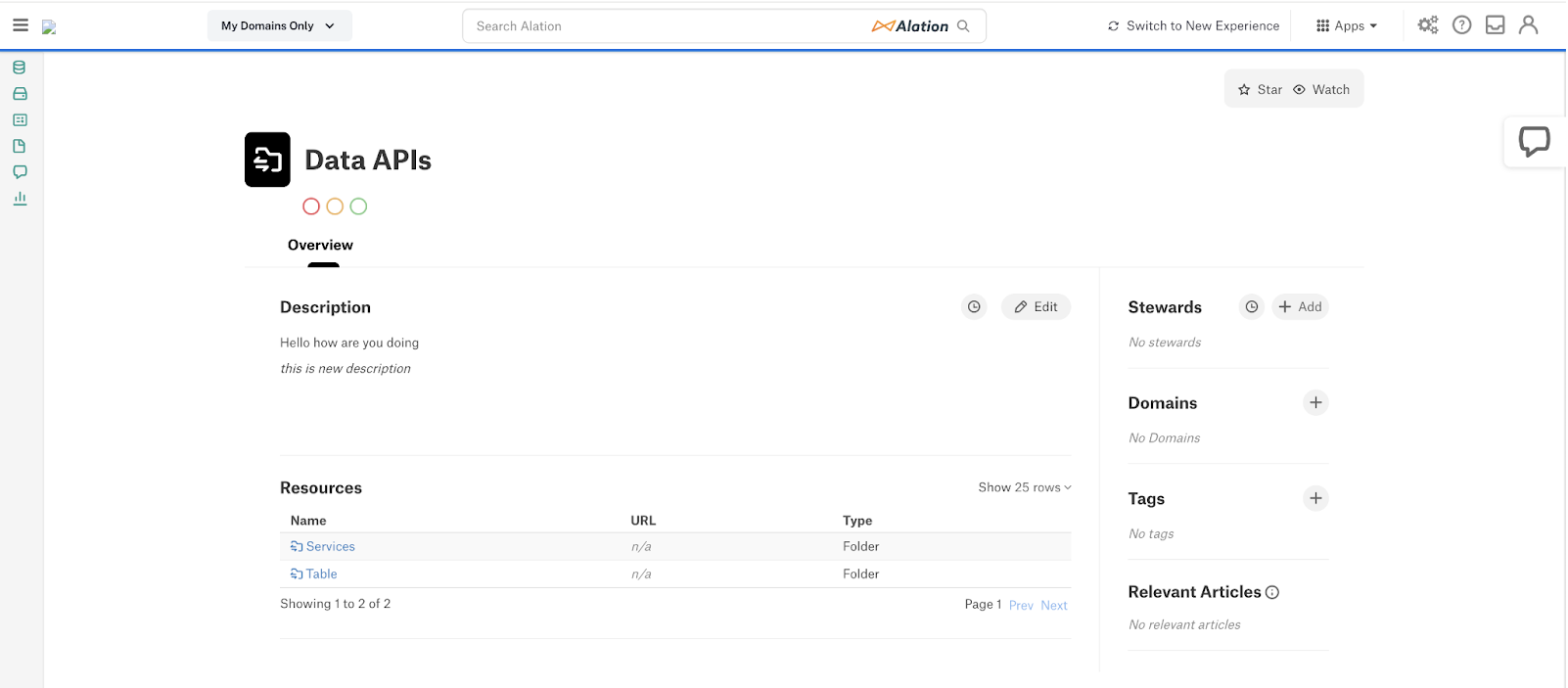
New:
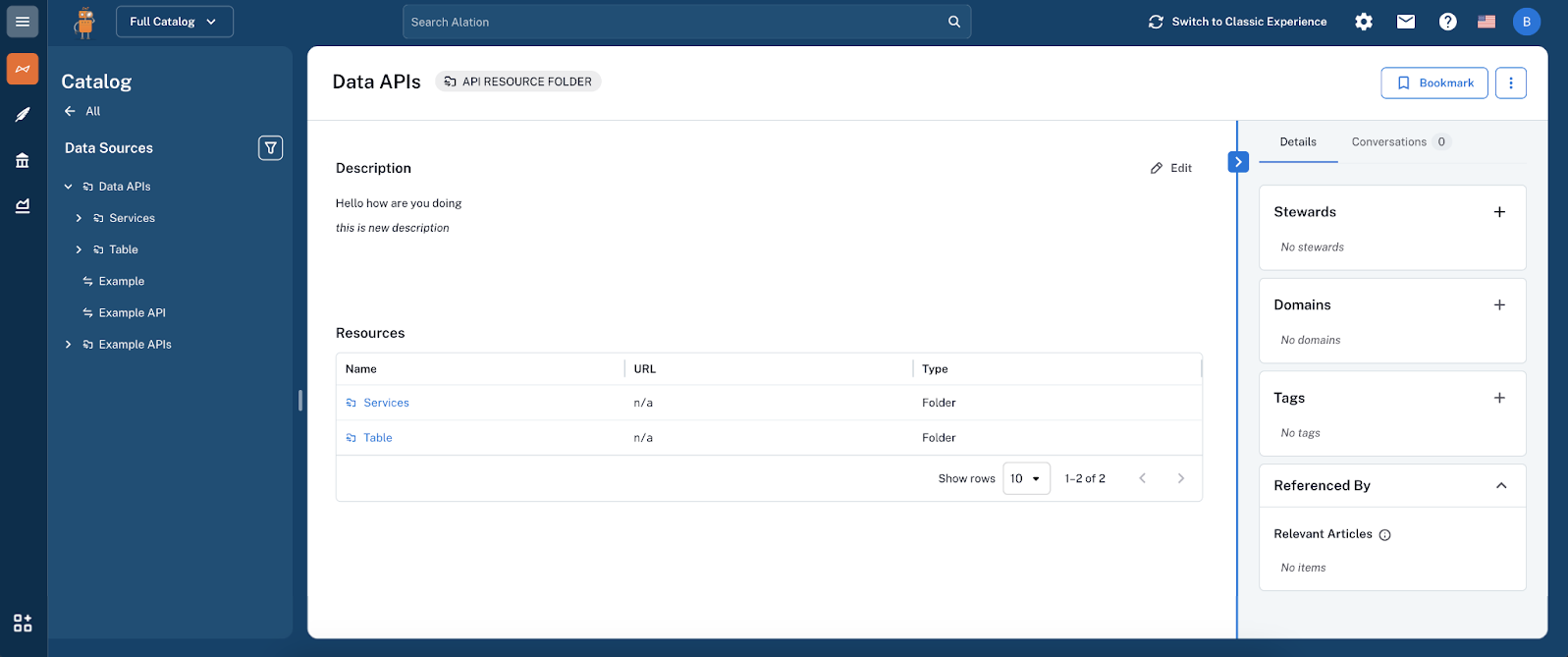
API Resource Object¶
Classic:
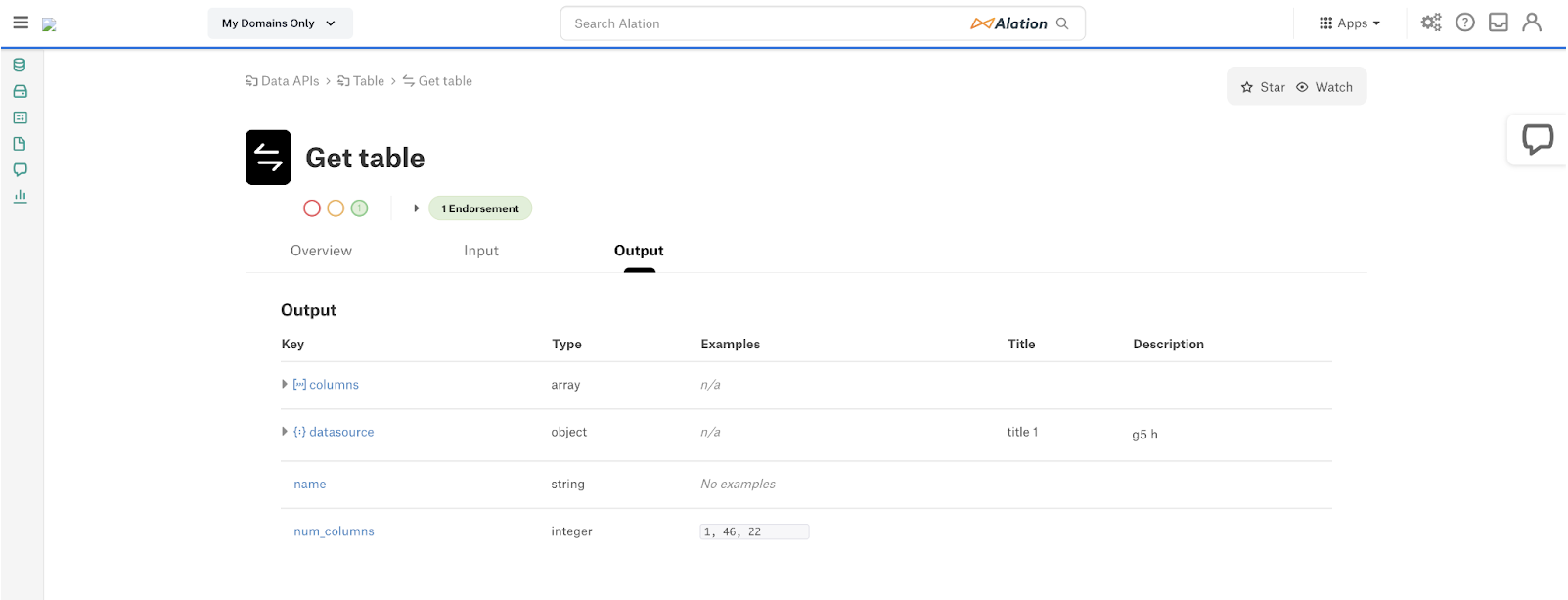
New:
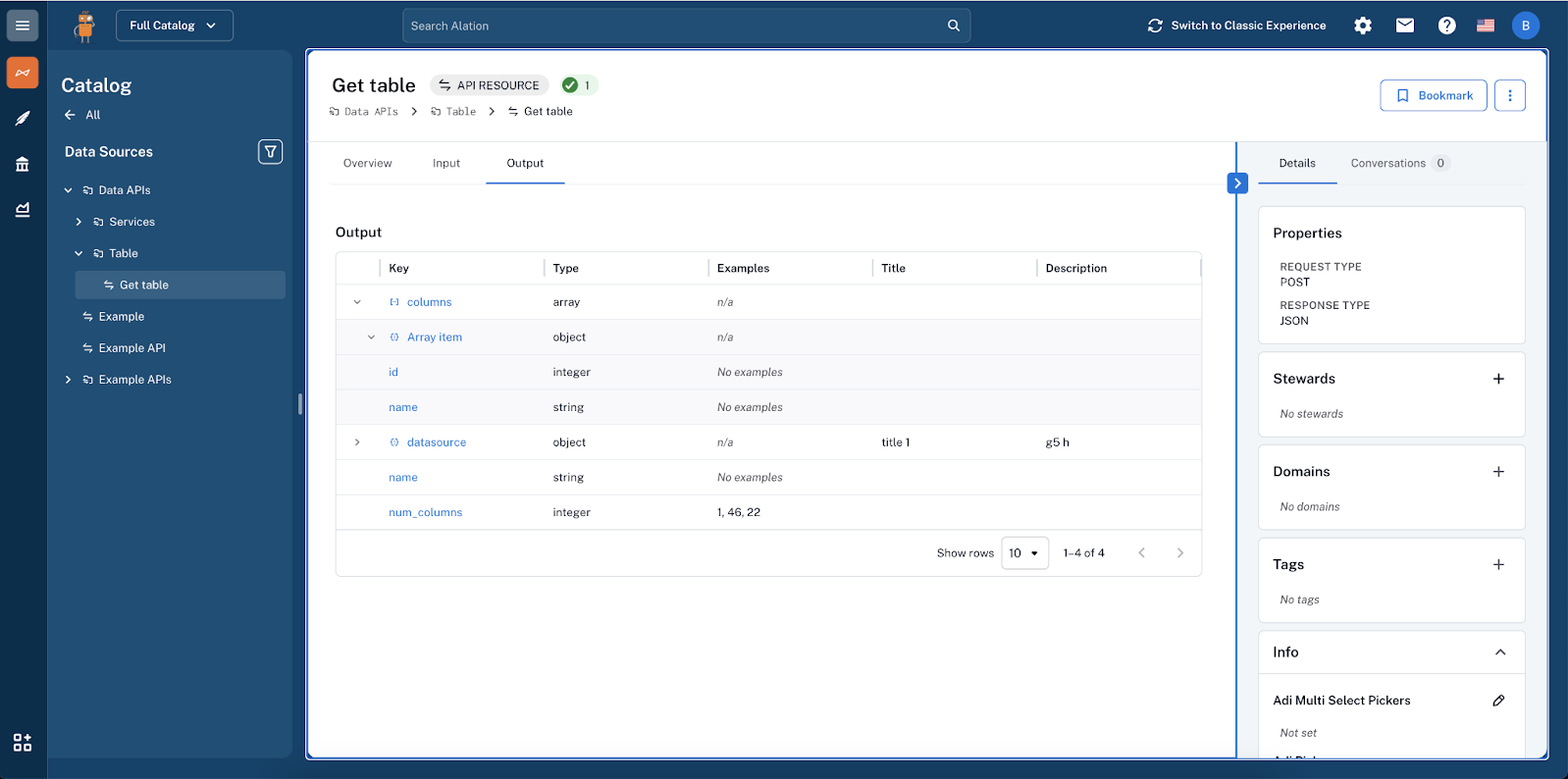
API Resource Field¶
Classic:
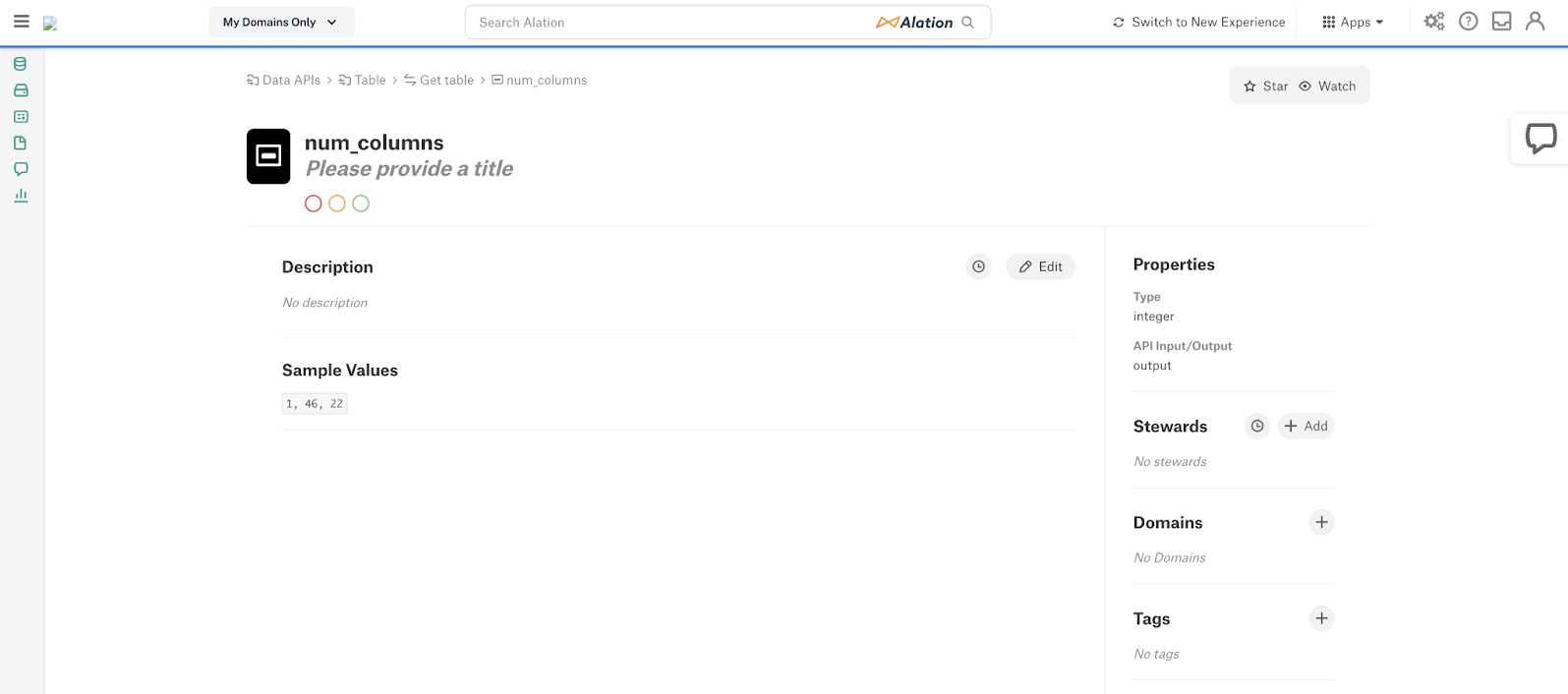
New:
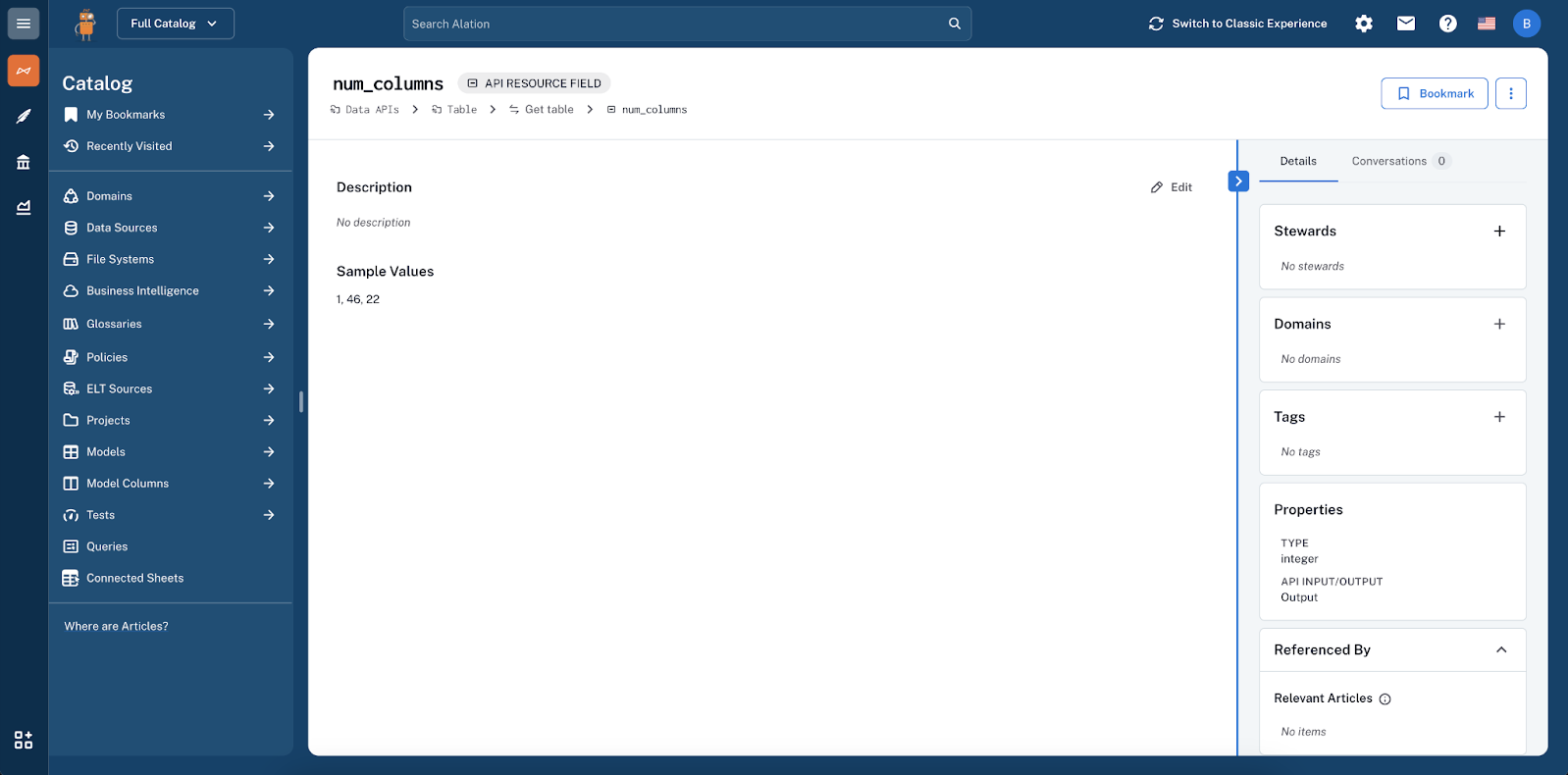
New Features/Functionality:¶
None
Not yet complete features/functionality:¶
None
Removed features/functionality:¶
None
Functions Page¶
Classic:
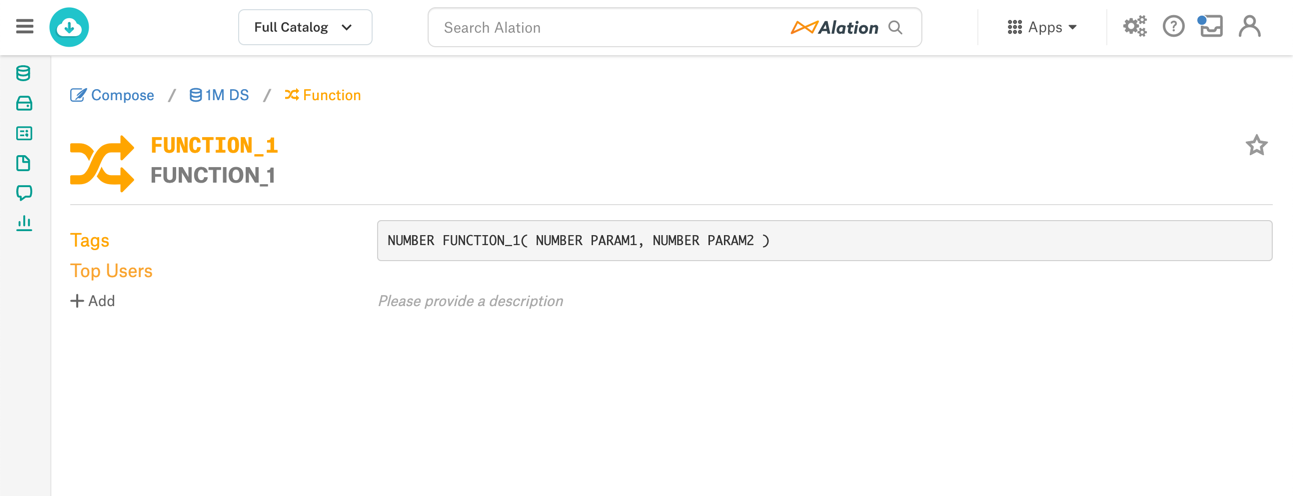
New:
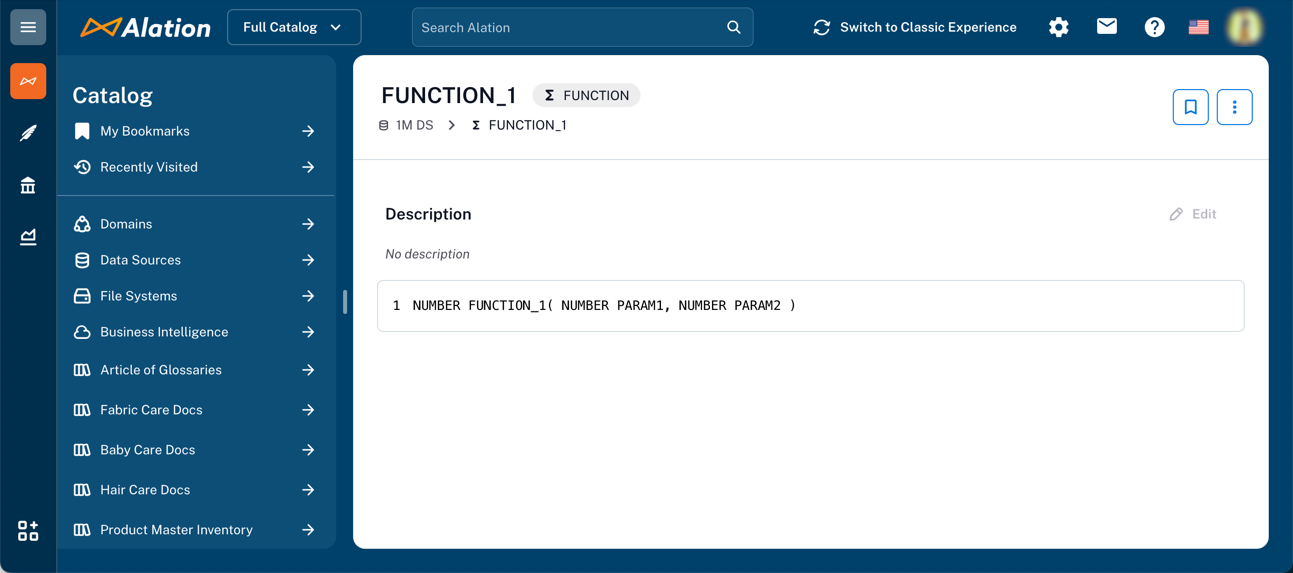
New Features/Functionality:¶
None
Not yet complete features/functionality:¶
None
Removed features/functionality:¶
None
Object-Preview Feature¶
The new object-preview feature in the New User Experience enables users to get a peek of an object to provide some context before clicking on a link to it.
When you hover the mouse over object links to data objects or documentation pages, a preview window appears. The preview provides the object’s description, path, and object type. The object preview also supports quick actions such as bookmarking and Compose actions.
This feature supports previews for data objects, including query objects, as well as documents and folders. Previews now work in back references and mentioned-on fields.
Table Object Preview:
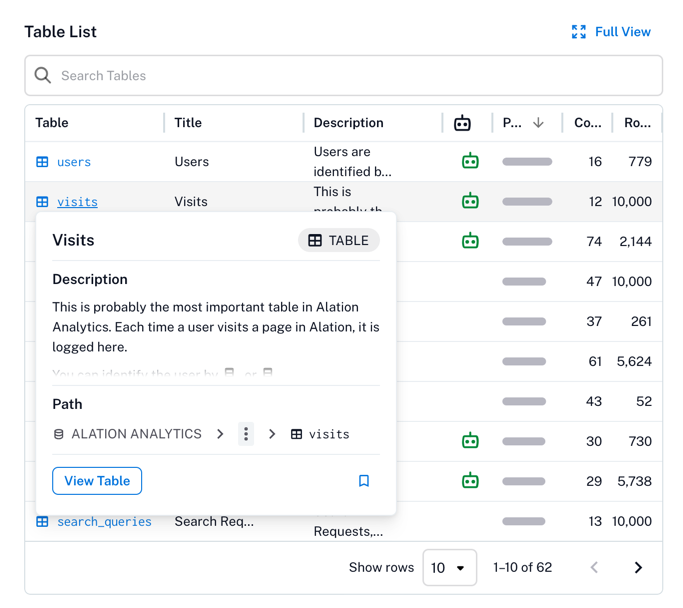
Query Object Preview:
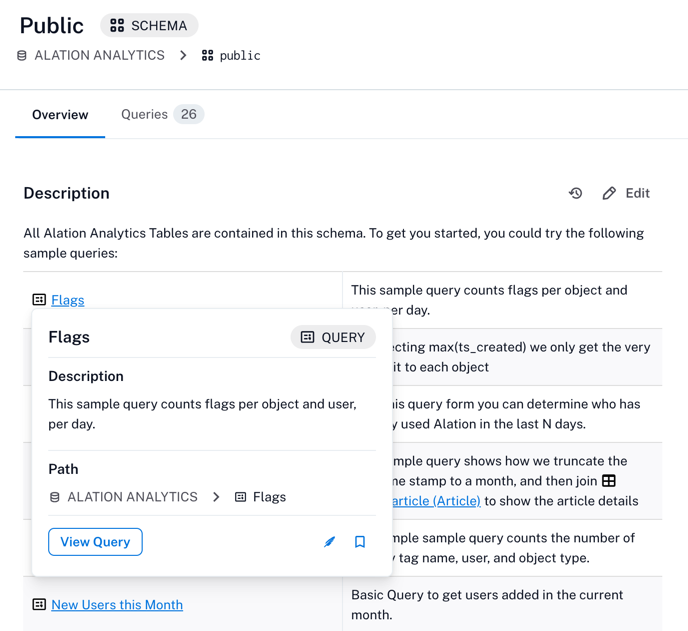
Document Object Preview: