Data Digest
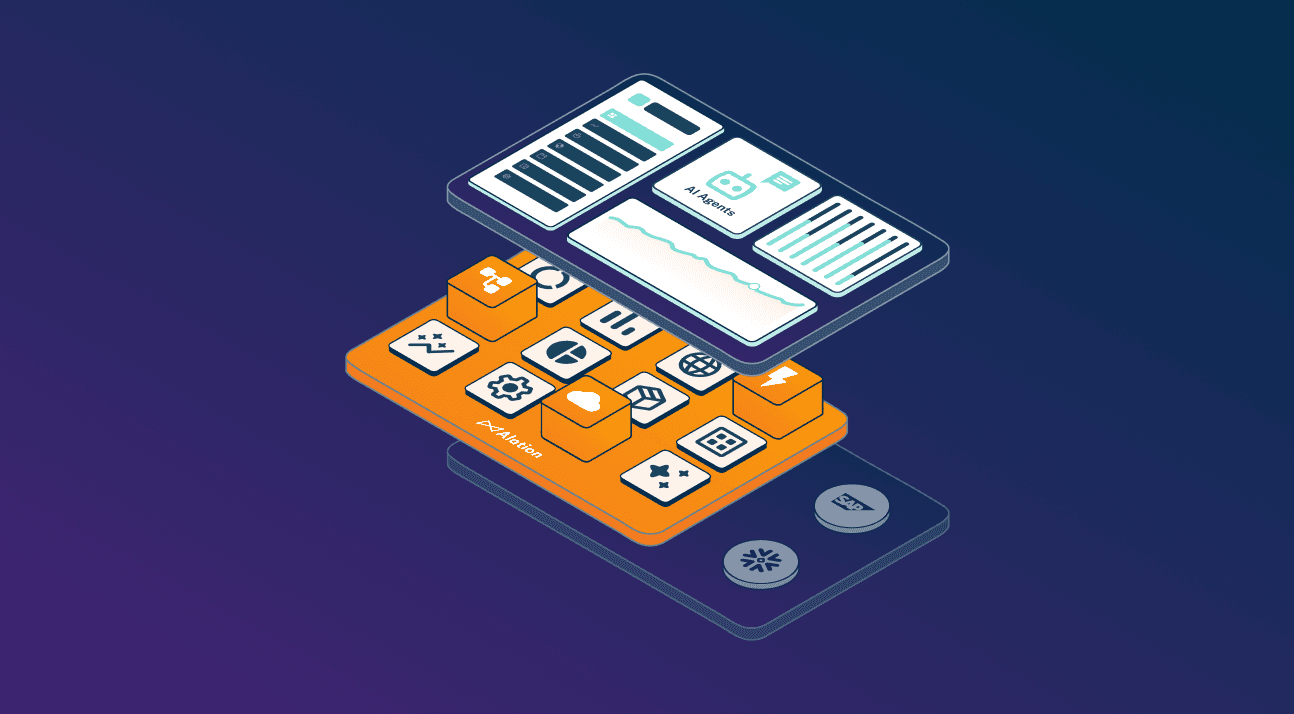
Blog
Introducing the Alation Data Products Marketplace: Trusted, High-Impact Data at Speed
Modern organizations face a persistent challenge: balancing rapid insights with the need for trust, security, and compliance. Business leaders need fast access to data, but centralized data teams often become bottlenecks, delaying decision-making. Conversely, decentralized teams promote agility but can introduce inconsistencies in quality and governance. This tension, known as the "Speed vs. Trust Conflict," prevents organizations from fully harnessing their data.
Read now
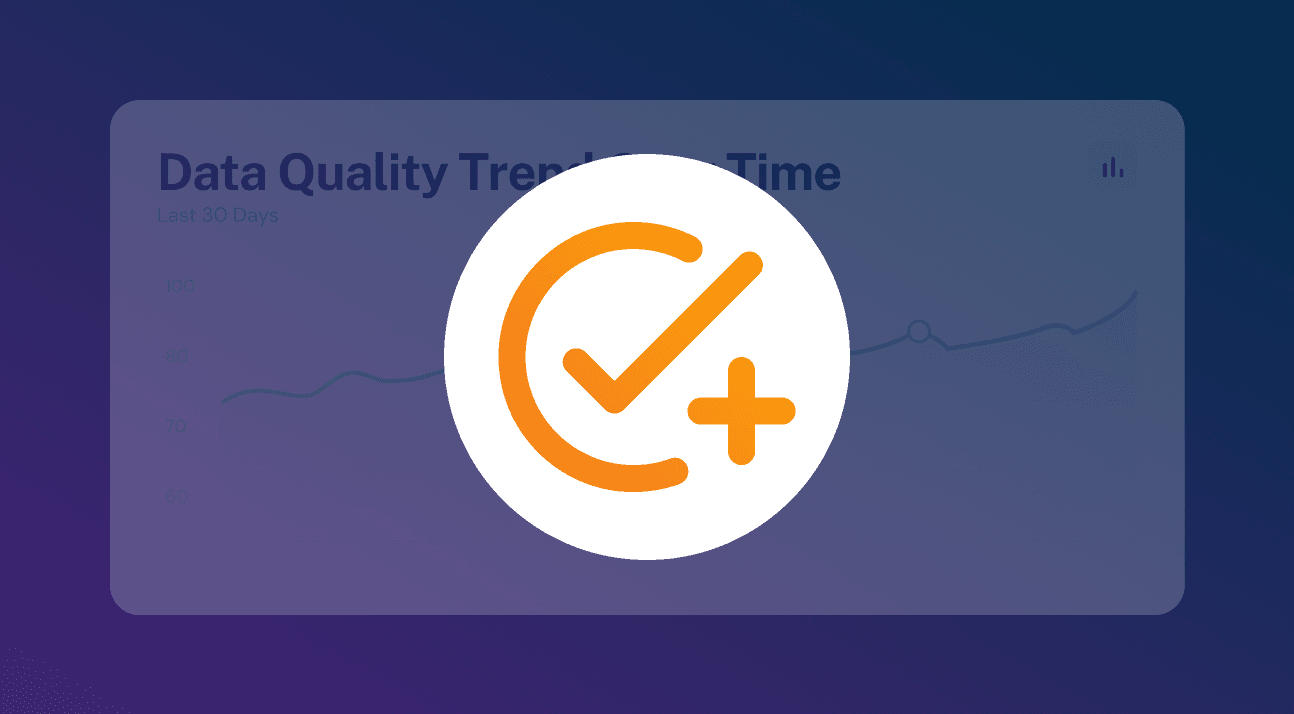
Blog
Announcing Alation Data Quality: Restoring Trust in Your Data
Today, quality data can often spell the difference between business success and failure. In fact, Gartner projects that poor data quality costs the average business about $12.9 million each year. Small wonder, as poor data quality leads to flawed AI models, operational errors, and costly decisions – creating distrust between data producers and consumers. This lack of trust can severely hinder an organization's ability to make informed decisions and achieve desired outcomes.
Read now
Filter by

Blog
Data Quality Metrics for Enterprise AI Models
Data quality is a critical facet of AI through every phase of its development. It encompasses dimensions like accuracy, completeness, consistency, and timeliness.
Read now

Blog
Data Governance for AI Agents: What You Need to Know
Artificial Intelligence (AI) agents are rapidly transforming industries, offering unprecedented capabilities to automate tasks, analyze data, and drive decision-making processes. These intelligent systems leverage machine learning algorithms and vast amounts of data to perform complex operations, often surpassing human capabilities. However, as AI agents become more sophisticated and ubiquitous, the need for robust data governance frameworks has emerged as a critical concern.
Read now

Blog
Mastering Critical Data Elements (CDEs) for Financial Services: A Strategic Imperative
In today’s data-driven economy, financial institutions must effectively manage their most valuable data assets to ensure regulatory compliance, maintain operational efficiency, and drive business success. One of the most critical aspects of data management in the financial sector is the identification and governance of Critical Data Elements (CDEs). These are the specific data points essential to business operations, financial reporting, regulatory adherence, and risk management.
Read now

Blog
How AI Agents Are Revolutionizing Data Catalogs and Governance
Enterprises are navigating a profound data management crisis. Forrester Research found that "less than 0.5% of all data is ever analyzed and used" and projected that if the average enterprise could boost data accessibility by just 10%, it would generate more than $65 million in additional net income.
Read now

Blog
How the NBA Built a Data Product Operating Model to Drive Self-Service Analytics
In professional sports, data is a game-changer—and nowhere is that more evident than at the NBA. The league’s data strategy team has embraced a modern approach to data management, transforming raw data into a valuable asset for internal teams, from marketing to finance to product development. At the heart of this transformation is a shift to treating data as a product, paired with technology and governance processes that enable discovery, collaboration, and trust.
Read now

Blog
Data Governance by Design: Lessons from Fanatics Betting & Gaming
What does it take to build a high-performing, compliant, and scalable data organization—especially in a highly regulated industry like sports betting?
Read now

Blog
The Future of Data Leadership: Why CDOs Must Evolve
For over a decade, data leaders have promised transformation: better decisions, stronger performance, and competitive advantage through data. But in today’s climate of tighter budgets and AI-driven urgency, data leaders are confronting a new reality: the need to deliver business outcomes – and fast.
Read now

Blog
Why AI Can’t Thrive Without Governance: A Strategic 4-Step Framework
The rapid rise of AI in the workplace is undeniable. In a recent McKinsey survey, 78% of respondents say their organizations are regularly using generative AI in at least one business function, up from 72% last year. AI offers immense value across a wide range of use cases, from automating repetitive tasks to generating creative content and powering data-driven decision-making.
Read now

Blog
6 Key Steps to Using Large Language Models with Your Internal Data
The rapid evolution of artificial intelligence — and particularly large language models (LLMs) — has unlocked unprecedented opportunities for businesses to leverage their internal data in new ways.
Read now
1 of 64
